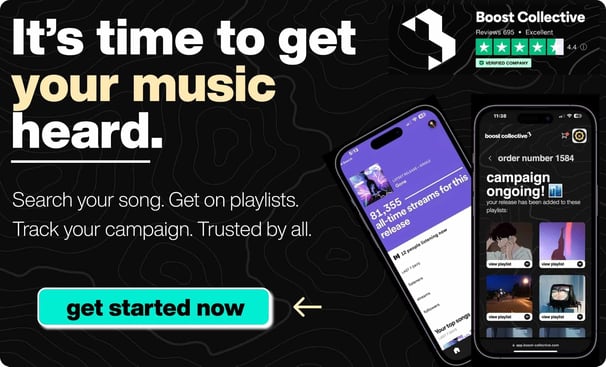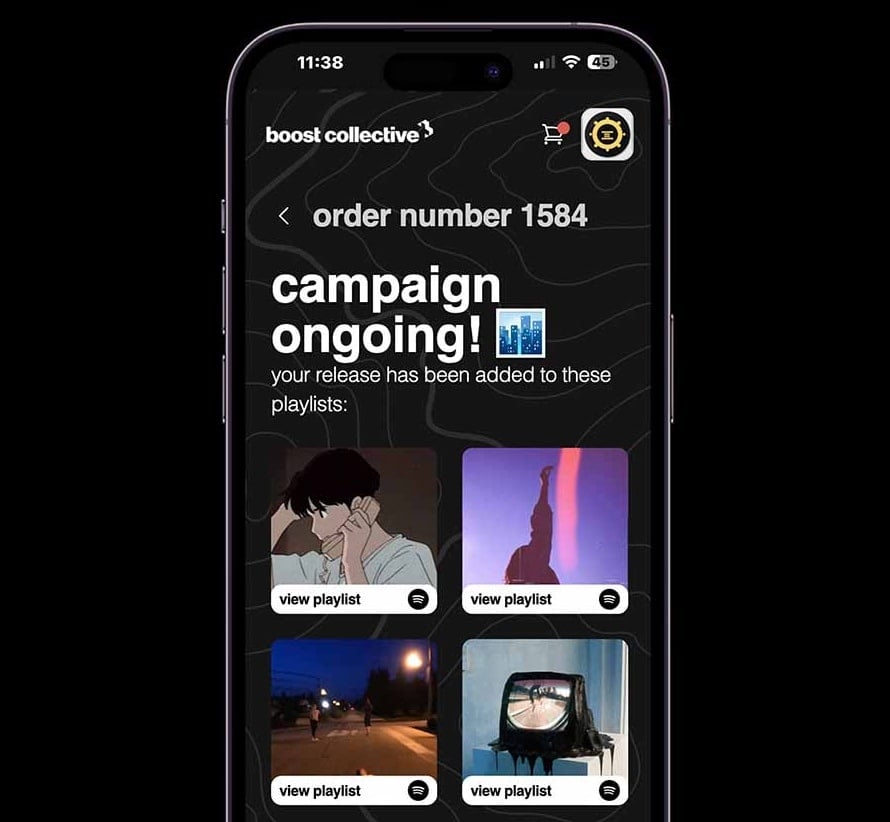Pros of Amazon Music
Let's be real... Almost everybody has an Amazon account.
Unlike other music services (Spotify, Apple Music, etc), Amazon Music is used not just for personal music, it's used for everything! (streaming, shopping, reading, etc).
This means that if you know how to Market Your Music then it's pretty much accessible to everybody!
You can add your own music to Amazon Music! Amazon Music fans listen to millions of songs and has a decent playlist economy. It's not as fantastic as Spotify or Apple Music, but it's a whole lot better than Deezer.
If there are songs in Amazon Music's huge music library that you don't want to hear, you can add your own music instead.
What Is Amazon Music Unlimited?
Like Spotify Premium, among the many benefits of subscribing to Amazon Music Unlimited is access to over 100 million high-quality and tens of millions of ultra-high-quality audio tracks.
Amazon Music Unlimited also includes thousands of professionally curated playlists and Stations, as well as a growing catalog of music mastered in Dolby Atmos and 360 Reality Audio.
It's without a doubt that more and more people will be subscribing to Amazon Music Unlimited and will begin to import Amazon music into their devices.
Stay ahead of the game by learning the ins & outs of the platform!

How to Add Album Art to Amazon Music

When your album is streamed or downloaded, the cover art shows what it looks like! This is crucial regardless if your fans use Apple Music, Amazon Music, Spotify, etc!
It is an important part of digital music distribution because it shows people what they will hear when they download your album.
You don't have to be a designer to upload cover art. You just need to know how to Create Album Art and how to upload them to Amazon Music!
Before you upload the image files to Amazon, you'll need to make sure you have the right ones.
Here are some places where can get cover art:
- Your record company or distributor of music
- Boost Collective Free Cover Art Maker
- Fiverr designers
- Royalty-free image sites
Before you upload the cover art to Amazon Music, you should ask your distributor what kinds of images they need.
They should be able to tell you what format you need to use (either JPG or PNG.)
Amazon Cover Art Dimensions & Specifications

Make sure your images meet the requirements of Amazon Music before you upload them.
Among these requirements are:
- Amazon Music requires JPEG files.
- At least 1400 pixels by 2400 pixels for an image
Amazon lets you use both images that don't have copyrights and images that you own the rights to.
You can also add the picture files to an album that is already there.
- Sign in to your Amazon Music account to do this.
- Click "Albums," then choose "Album" from the drop-down menu.
- To add your art, click "Edit album" and then "Add images."

This image above (with the portable music studio) ☝️ is the BEST resource for musicians!
It's astonishing that such a sizable booth can be folded up and moved with such ease, then re-erected anywhere you choose using a home recording booth.
Buying this $450 booth saves you thousands in studio time fees.
Here are the benefits of this portable music studio:
- This little studio booth is ideal for use in tight quarters (dorms, rooms.)
- The soundproof booth is useful for reducing echo and other background disturbances
- The end result is perfectly dry and clear vocals
- You save thousands in studio time and specific equipment

The goal of every recording session is to capture a dry, noise-free signal, and a portable voice booth is the perfect tool for doing just that! Instead of having a voice booth permanently set up in a studio, you can simply fold it up and put it away when you're done using it.
Ever since my producer bought one of these... Life became 100x better. Just tap here to learn more - this might just be for you!

Cons of releasing to Amazon Music
Amazon Music has a fee-based plan for consumers, but what about releasing tracks?
Each streaming platform has a different price for releasing music onto Amazon. Distrokid costs $9.99 and Boost Collective is completely free. The services offered can vary with plan.
Check out the full list of DistroKid alternatives for full clarity!
Like other music streaming services, the Amazon Music App is known to sometimes have errors or bugs within the platform which can deter consumers. There are ups and downs for pretty much all platforms & streaming music services, it is what it is.
We can at least try to make it easier with the right tools :)
How Does Amazon Music Unlimited Pay Royalties?
In each country where Amazon Music provides its services, it pays a usage-based royalty to the relevant rightsholders.
For instance, based on usage in each subscription tier, Amazon Music Unlimited pays the recording royalties owed to each label/distributor in a given country, as well as the publishing royalties owed to each publisher/collecting society/performing rights organization (e.g., Individual, Family, HD).
When Amazon Music pays the rightsholders their cut of the royalties, the rightsholders will disperse the funds to the artists by the agreements they have with those artists.
How do I make money with music online?
What Is An ASIN In Amazon Music?
Amazon's Standard Identification Number (ASIN) is a unique number assigned to each item sold on the site. It's an exclusive string of alphanumeric digits and letters that's used to track products across Amazon.
It's very similar to a serial number or barcode. An ASIN is assigned to every Amazon performer, album, song, playlist, and product for sale.
Amazon Standard Identification Numbers (ASINs) can be found in several locations, including the product's web address, the product details page, or an automated ASIN lookup tool.
An ASIN can be accessed in the Share section of Amazon Music by clicking on the product deep link and then looking for the qualifying text "artists/", "trackAsin=", or "albums/" in the URL, as shown in the example below.
What about Amazon Prime?
Access to over 100 million songs without ads and the largest catalog of top podcasts are both included with a Prime membership at no extra cost. Prime members can shuffle any artist, album, or playlist to hear new music or listen to old favorites.
If you're an Amazon Prime member, you're in luck! You'll be able to upload music, get music files, access the Amazon music library, and access the Amazon music app! Not too shabby compared to Apple Music eh?
Unlike other music services, one downside is that you cannot automatically import music from your device to Amazon Music.
There is a free plan called Amazon Music Free that restricts some functions but overall is pretty decent for a free plan.
How to download WAV files from Amazon

In fact, Amazon Music no longer lets you rip music files from Amazon. Instead, you can only download music to listen to offline.
As more people use it, many users want to know if they can download music files from the Amazon Music App.
Some people who like CDs also want to know if they can change the audio from the Amazon Music App to WAV files.
Just like Apple Music or Spotify, you can digitally download Amazon songs to your device!
(Free Apple Music Distribution! -
Click me)
So, even if you pay for its service, you only have the right to listen to the Amazon songs you've downloaded for a short time.
It can help you download and convert songs, playlists, and albums from Prime Music and other services!
Conclusion
So, you know now how to upload music to Amazon, download Amazon music, turn Amazon music songs into personal music files on your device, and utilize Amazon Music Prime.
You also learned that you cannot automatically import music to Amazon Music.
You can however turn Amazon Music HD into local audio files for your personal music library!
I'd say you're pretty well-prepared to upload music to Amazon and turn your music tracks into Amazon music songs! As always, let us know if you have any questions about the Amazon Music App or other streaming services!
It’s time you get your exposure and listeners up - playlisting by Boost Collective has been trusted by 50,000+ artists worldwide.
What’re you waiting for? Tap in - and get added to playlists in 24 hours.