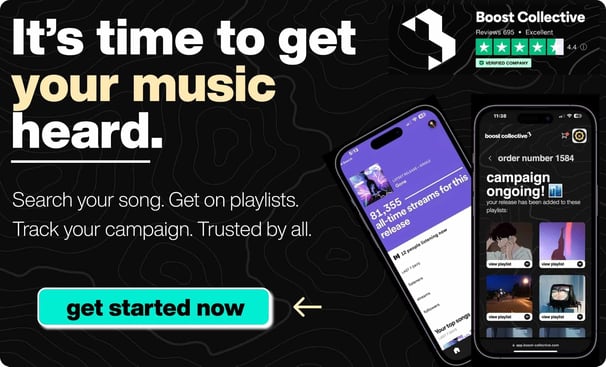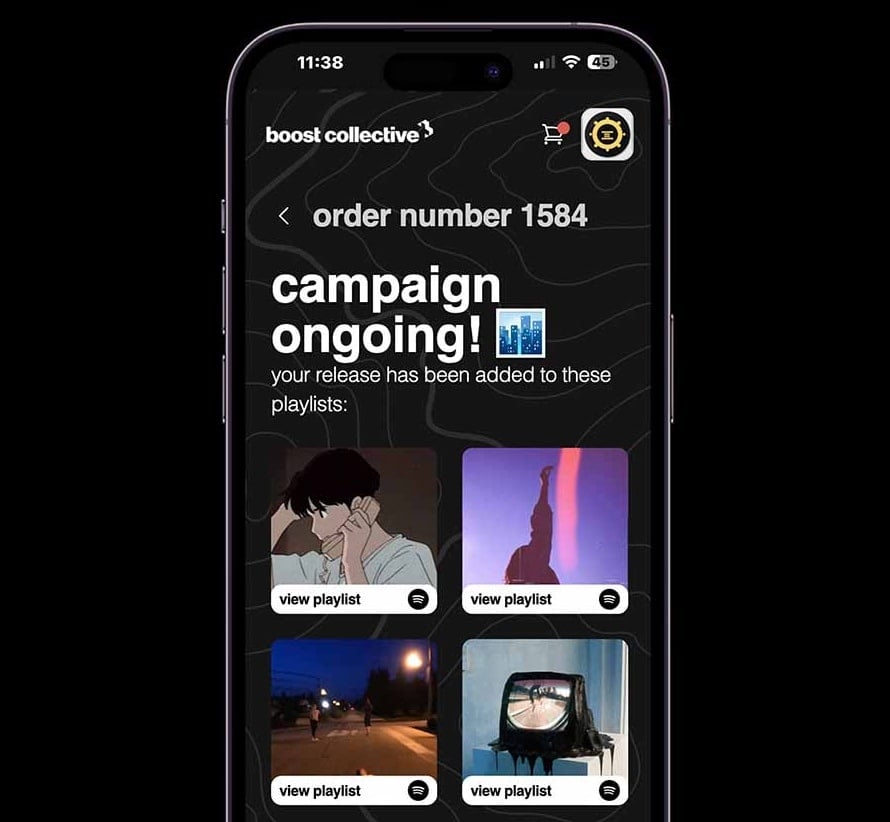Here's how to see Spotify Playlist Followers Easily
Knowing how to see your Spotify playlist followers will come in handy from time to time.
It would be perfect for anyone to see the profiles of the people who like to watch your playlist.
Unfortunately, Spotify doesn't let you know exactly who follows the playlists for a particular playlist.
That said... There are a few sneaky methods to see who's REALLY engaging with you ;)
4 Free Spotify tools to use
The Spotify desktop app and web player have a bunch of dope features for music consumers to enjoy!
Whether it's tracking Spotify streams, generating playlists, seeing who follows your Spotify account, or anything like that I have you covered.
Here is the ultimate list of Spotify tools to use!
- Magic Playlist - Generate playlist based on genre, mood & situation
- Discover Weekly - Spotify recommended music based on your taste
- Spotibot - Automatically generates a playlist based on query
- Playlist Miner - Generates top songs from trending playlists
- SpotOnTrack - View any public Spotify playlist's data
- Chartmetic - Check Spotify playlist and User Data

Each tool is geared around your Spotify playlist so by using them not only can you create a new playlist on Spotify but you can manage your current Spotify playlist!
I've tried every single one of these Spotify app tools for a playlist on Spotify.
While I don't use every companion Spotify app…
I do see the value and how it can boost your Spotify account and overall experience!
You should put some time in your schedule to test out the Spotify companion app list.
surprise them with this Little gift!
Since you've read this far in the blog... You can support us by giving this little gift :)
Have a favorite shared song with a friend/family member?
Get a scannable Spotify plaque glass!
Want to get your music on active & relevant playlists that actually get results?
Get your music heard now 👇
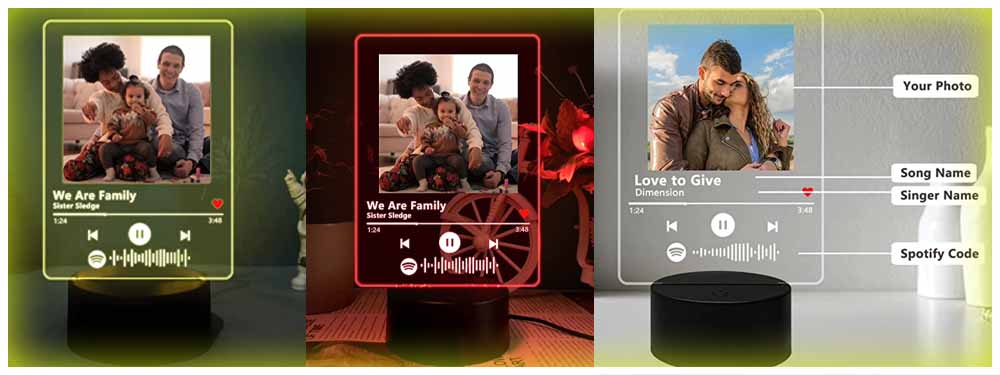
- Send it to your BFF
- Buy your parents something special
- Give it to your boyfriend/girlfriend
Spotify Analytics: Stats & Streams Tracker
I have found a way for you to track song streams.
For storing data about your Spotify account you will need a free service known as Last FM for your Spotify Account.
After connecting you can see your streams on Spotify's website and any other connected mobile app.
Can I track my own stats with Spotify by using this tool?
Well, you can use LastFM...
Or just sign into the Artist Spotify app and your dashboard will have every analytical piece of information from your Spotify profile!
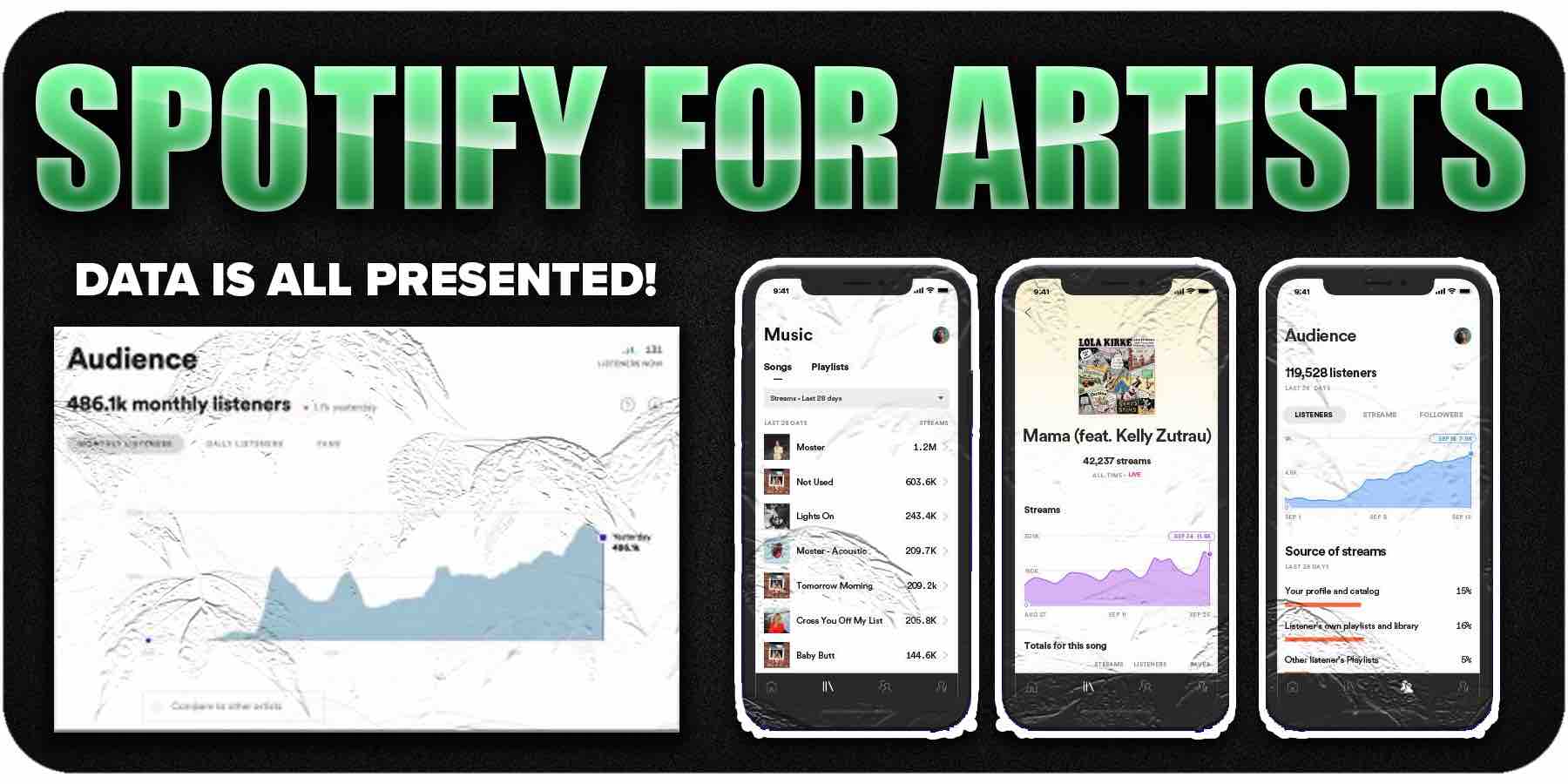
There are two other companions Spotify apps called Chartmetric and SpotOnTrack.
With the Spotify app companions, you can really track the Spotify user who adds songs to playlists.
Millions of public playlists are indexed on these apps through playlist machinery and are accessible with the click of a few buttons.
How to see who follows your Spotify account using your computer?
It's really easy to see who follows your Spotify profile!
- Open the Spotify Desktop Application on your computer.
- Go to the main menu
- Select your username from the bottom left-hand corner
- Click the Follower button for your account

The following is an overview of your followers.
The Spotify app used to display the exact number of Spotify users following an artist, but this feature has since then been changed, and ultimately removed back in 2013.
There is a lot of speculation as to why this is no longer on the Spotify app.
The strongest theory is that Spotify doesn't want third-party developers to appropriate this Spotify user data.
Guess Spotify really cares, eh?
The average Spotify user is not really snooping around most Spotify playlists so it's not a huge loss for the Spotify app culture.
It's mainly a bummer for Curator Spotify users like you and me!
How can I increase my Spotify Followers?
What's the fastest method for generating Spotify followers for your profile?
If Spotify users from OUTSIDE the platform know about you, then there's a higher likelihood of following your Spotify profile.

Tip: if nobody follows your Spotify then host a giveaway, and make following you one of the requirements to enter.
Many people think it’s impossible to get more followers on Spotify. But in reality, it’s not.
It just takes a little bit of time and effort to grow your following on the app.
People use the Spotify app to find music, not just listen to it.
If someone is looking for new music and sees an account with 10 followers but no bio or activity in the community...
They will probably not take the time to click through and find out more about that profile.
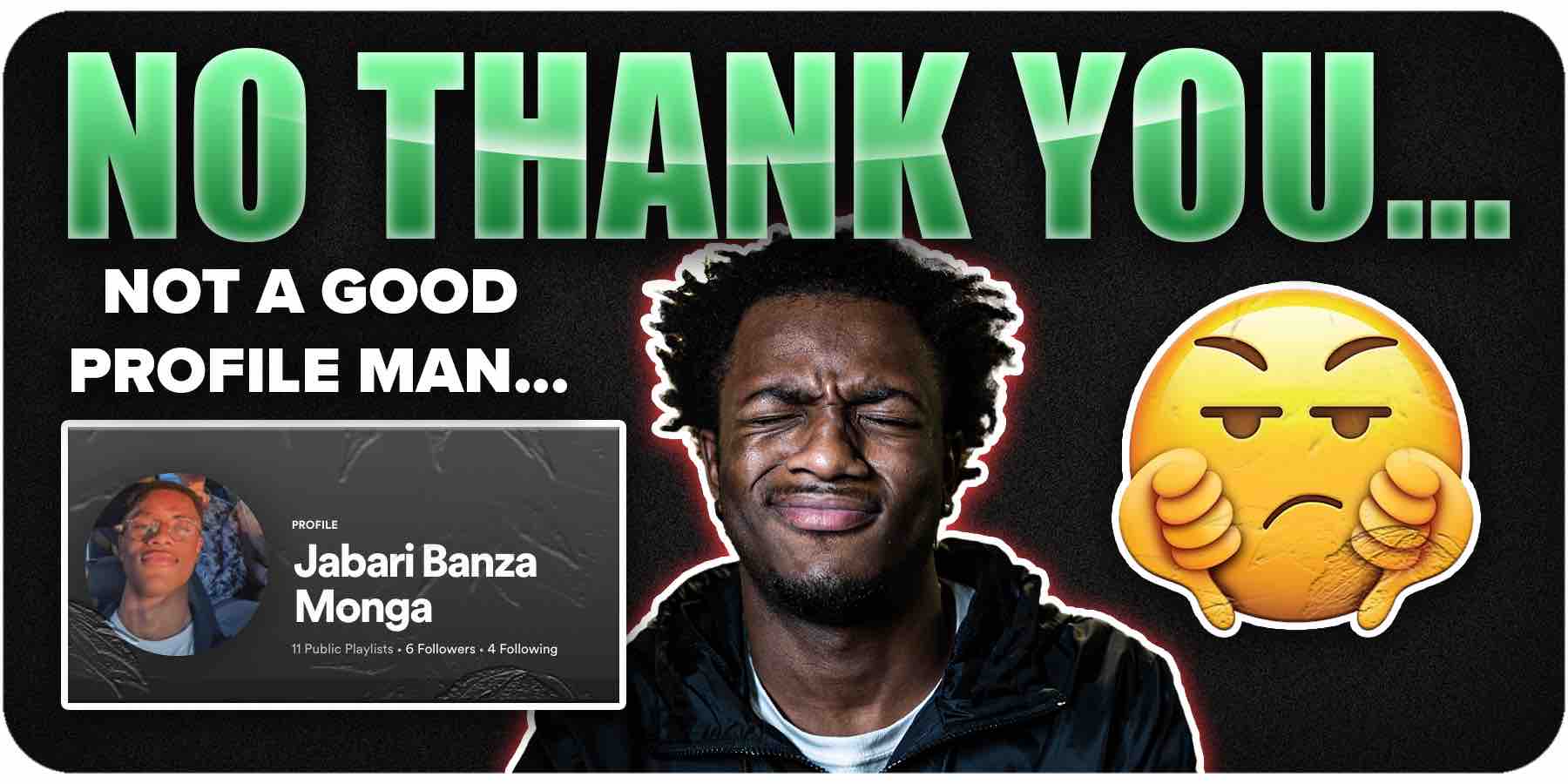
3 ways to grow your Spotify followers
Here are 3 easy ways to grow your Spotify followers
- Build your online presence and be active in the community
- Curate the right playlist
- Release regularly and make sure your profile stays updated.
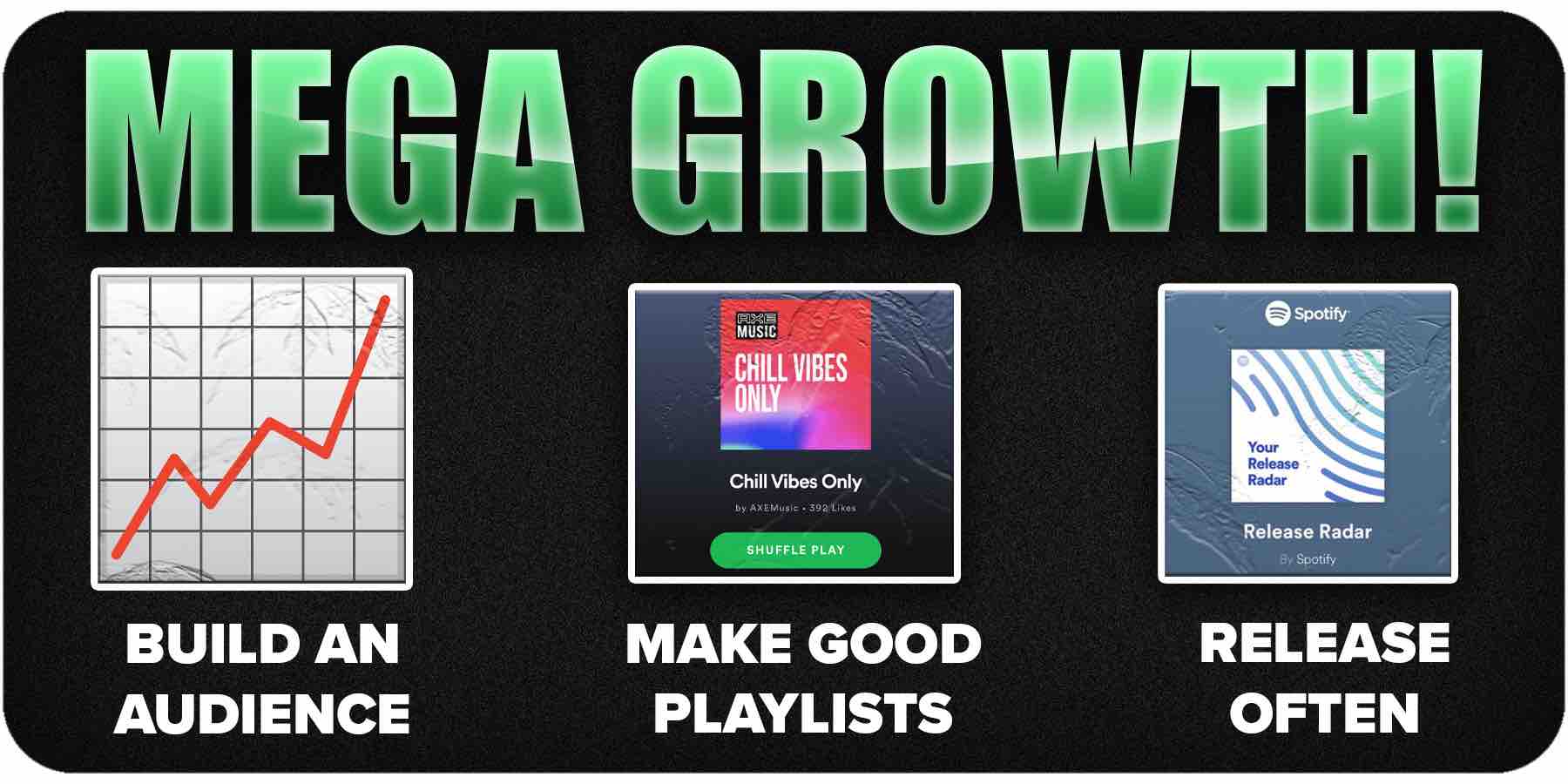
You should post about your latest songs, share behind-the-scenes photos, and connect with other artists who have similar work.
This will generate buzz in your music effectively.
Whoever follows your Spotify generally comes to you because of your great taste in music!
It's also important to make sure you update both your Spotify profile and release new music regularly!
This will ensure your profile always gets a push.
Make sure your profile tells a story about who you are and what you do.
It should be filled with relevant pictures, as well as posts about your current activities or events relevant to your music brand.
The matter of fact is that more followers on your profile means more listeners to your playlists and music.
You must delete songs that don't have much hype from the library of songs.
Regardless of how many followers you're trying to achieve, not a single Spotify user wants to hear a 10,000 song playlist.
I've noticed within the Spotify app that the most successful playlists only have between 100 to 200 followers.
How many followers does your largest playlist have? Food for thought.
Considerations when building a Spotify playlist
You want to find a playlist that suits your taste and then follow that playlist for at least one month.
By doing so, you will be able to tap into an already-established audience base who will appreciate your style of music too!
It's important to create a new playlist often and add all the songs you feel fit.
Public playlists go viral every single day so just know that people are always listening!

Music by top artists is the most legit way to get people listening to you on Spotify.
If you want to add your own music, don't put it at the very top of the playlist…
Followers enjoy the new playlist but initially want to hear familiar sounds.
For example: if somebody searches for rap work when they view their profile there should be a picture of Drake or Kanye.
It's worth noting that the bigger the artist feature then the higher the potential growth you'll see in your Spotify playlist.
How can I organize my Spotify playlist?
Spotify has many different tools for managing your Spotify albums.
In both cases, it's important that you know how you want to organize your music.
Here are 4 ways to organize your Spotify music:
- Organized by genre
- Organized by mood
- Organized by album year
- Organized by situation

The first step is deciding what type of music you want to listen to and what mood you want to be in.
Whoever follows your Spotify playlist has faith in your ability to make new playlists that sound good.
For example, if your goal is to create a playlist that'll soothe your soul and make you sleepy, find some mellow tracks with no lyrics and low-tempo beats from artists like The Beatles or Radiohead.
If your goal is to feel energized and ready for a long day of work, try turning up the tempo with tracks from rappers like Kanye West or Drake.
Tools like Shuffle and Spotify Radio will help you find new songs, you only really need the foundations.
How Do I stop Spotify from randomly stopping?
I searched this subject for you and came up with a few solutions.
Check that your headphone or speaker wires are not broken. That is also a common reason for songs pausing, Spotify stops music whenever the audio output device changes.
Faulty devices trigger this.
Spotify stops pausing music when you refresh your account.
- Log into spotify.com
- Tap the gear icon
- Click 'Account' in the upper left of that page,
- Scroll down and click on 'Sign out'
- Sign back in
Sounds basic, haha, but it fixes the problem instantly! I tried this just the other day and it worked like a charm.
In the future, Spotify may be upgraded so that these hacks are no longer necessary.
How do I upload my music to Spotify and get paid?
Before you start uploading your music, you need to understand how Spotify pays royalties.
The good news is that there are a few different ways for artists to get paid on Spotify.
You can also upload songs or artwork through a Spotify-approved distributor.
This service allows artists to upload their songs and gain immediate access to the streaming service.

In return, you're given a percentage of revenue made by the songs you've uploaded through a publishing agreement.
Check out my distributor guide on getting your music to Spotify!
What makes up a Spotify publishing agreement?
A publishing agreement is a legal document between two parties for the distribution of intellectual property rights.

Benefits of signing a publishing agreement
- The ability to get paid when your music is streamed on Spotify
- Protection from copyright infringement
- Granting access to your music through streaming platforms (Spotify & Apple Music)
- A royalty percentage that is negotiated before the release
If you use Boost Collective, you can upload their music for free AND receive free artist development!
How can I see who liked my playlist on Spotify?
With 1 out of 10 people using Spotify at least once a week.
It's not difficult to imagine that most people would like to know how many people have listened to their playlists!
Spotify allows Spotify users to see what playlist is liked by other users.
The number of followers on Spotify is displayed in the app and this is when the Like counts are shown on the website of Spotify. That is where Like counts are displayed.
Another way to find out who listened to your playlist is by using the number of streams.
By clicking on "Your Playlists," select "Streams."
This will allow you to see the number of times the playlist was streamed in total.
Now link the streams to your playlist promotion and there should be a correlation!
How to make money from Spotify playlists?
What is the easiest way to make money out of Spotify playlists?
In today’s digital world, there are many ways to make money from your Spotify playlists.
You need to increase the listener count on Spotify to earn money from Spotify playlists.

Do this before you pay artist fees to promote the song and/or review song submissions.
3 ways to make money from Spotify playlists
- Sell Spotify playlist placements
- Sell Spotify playlists
- Do both
For no money at all, Spotify lets you create your playlists on their site. If you're selling a playlist for $100, it might be worth it.
But if your playlist is getting more popular and you are looking to increase the number of people who listen, it may make sense not to sell playlists at all.
Should you grow your Spotify playlists?
Instead of selling them on Spotify, consider promoting them on other platforms like SoundCloud, YouTube, or Twitch.
How does one make a Spotify income by creating a playlist?
It's simple.
Run Facebook ads or get paid shoutouts! It takes money to make money.
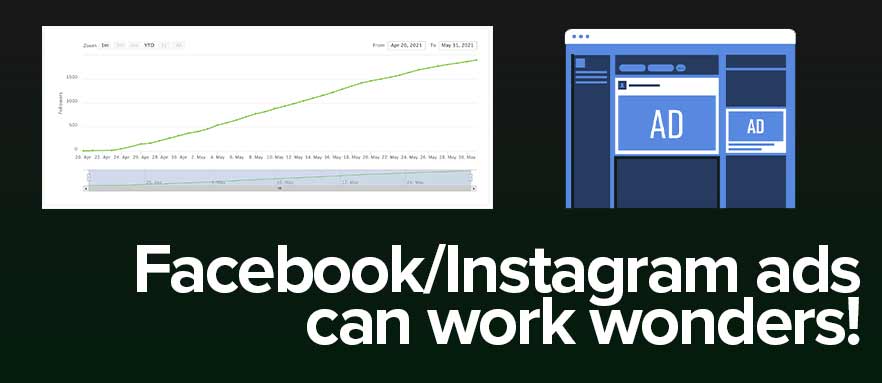
If your follower numbers have reached 1000 then you should apply for Boost Collective submissions.
How can I check Spotify streams?
Check out the Spotify streams by visiting their Spotify profile and seeing songs in this category.
But when you're not an artist, it's possible to see only the total play count in the “Popular” section.
The total number of plays on an individual song is available on Spotify For Artists.
You can even cross-compare streams over time among any artist on Spotify.
I hope you now know how to see Spotify playlist followers!
Get your music on playlists now.
It’s time you get your exposure and listeners up - playlisting by Boost Collective has been trusted by 50,000+ artists worldwide.
It’s easy: Search your song, get on playlists, and track your campaign.
What’re you waiting for? Tap in - and get added to playlists in 24 hours.
Join Boost Collective for free here.