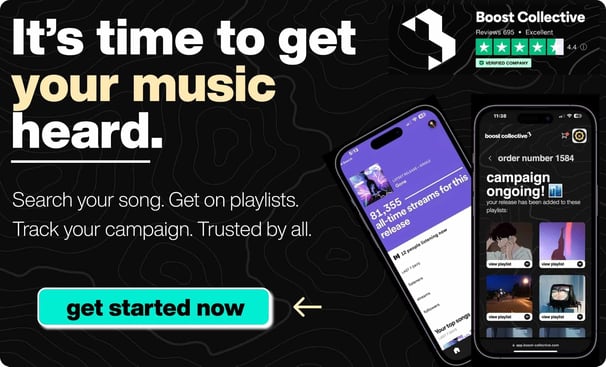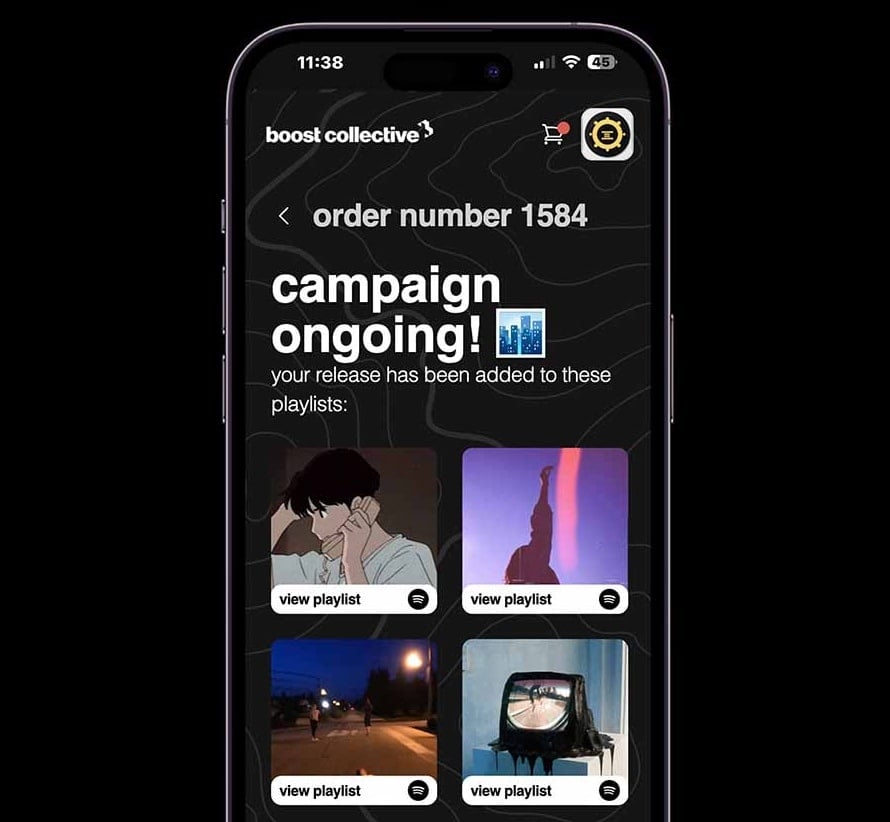What is a Limiter Plugin?
Limiters are an important part of mixing and mastering.
If you’re not too familiar with them, just know that limiters work to restrict the peaks in a waveform from going over the digital ceiling.
Limiters have one basic purpose to increase a song's perceived loudness by lowering its dynamic range.

You'll also use a limiter to prevent clipping and distortion on your tracks.
When you go to buy one for your production needs, there will be numerous options available for download.
This is because all limiters are designed differently and vary widely in functionality and features as well as design purposes.
The only way to narrow down these many options is to look at some of our favorites today!
13 Best Limiter Plugins on The Market
These are the best Limiter VST plugins you can download right now:
Let's dive into each one so you can learn more about them and make an educated decision on which one is best for you.
1. Kilohearts Limiter (Free)

This is the most basic limiter you'll find in the music production realm.
Its easy-to-use, no-frills user interface makes it perfect for beginners.
It has input and output gain, a threshold, and a release, and a resizable GUI.
You've also got some good presets that can help you get started. When you're looking for simple limiting in a pinch, Kilohearts Limiter has got you covered.
The main downside is its excessive simplicity.
There are some features that other limiters have that most producers can't go without that this one is missing.
But as a basic brick wall limiter, this is a must-have.
Check out the Kilohearts Limiter Here!
2. LVC-Audio Clipshifter (Free)

ClipShifter is a wave-shaping audio plugin that functions like a clipping-style limiter.
It provides enough user controls to be useful in all mixing stages: from distorting basses and drums to maximizing mix buses and warming up mixes.
The sonic characteristics of the distortion can be altered from hard brick wall style clipping to softer saturation with compression.
This limiter is paid, although it has a free version that is worth recommending since it still has some decent functionality.
The paid version has more advanced features like frequency-specific limiting.
Check out the LVC-Audio Clipshifter here!
3. LoudMax VST (Free)

LoudMax is a Look-Ahead Brickwall Loudness Maximizer plugin with a clean transparent sound. It is designed to retain the original character of the music as much as possible even at high compression levels.
Like the Kilohearts limiter, the LoudMax is very simple and basic.
Which will give you a no-frills user experience. Here's what the LoudMax limiter features:
-
True Peak Limiting
-
Supported Samplerates: 2kHz - 384kHz
-
Latency: 1.25ms (+ 6 samples with ISP)
-
Look-Ahead and Attack Time: 1.25ms
-
Release Time: Automatic - depending on the input signal
-
No audible distortion
-
Very low CPU usage
If you're running your DAW on a low-performance machine, the LoudMax is also a great choice since it won't suck a ton of CPU usage.
Check out the LoudMax from Thomas Mundt here!
4. Waves L3-LL Multimaximizer

The Waves L3-LL is the first limiter on our list that has some more advanced features.
It is a multi-band peak limiter, meaning it lets you apply limiting to specific frequencies.
The L3-LL’s PLMixer™ Peak Limiting Mixer technology maximizes your volume without taking away detail, and its 5 band crossover with phase-corrected filters delivers sweet highs and punchy lows.
The Waves L3-LL Multimaximizer includes features like:
-
Low-latency multiband peak limiter/level maximization
-
5-Band crossover with phase-compensated filters
-
IDR™ Increased Digital Resolution with double precision bit re-quantization and dither with 9th-order noise shaping filter
-
Complete L3 preset sharing and saving
-
Intelligent Release Control
The L3-LL can also be used as a mastering “EQ” using the EQ controls of each band, so you have even more control over how the plugin will affect the sound of your mix.
Waves also utilized its IDR (Increased Digital Resolution) technology in this limiter to help maintain the best possible and perceived file resolution.
Sonically, the L3-LL is as transparent as can be and reminds us of the older Waves L2.
The biggest pro of the L3-LL is the ability to apply a gain reduction to specific frequency ranges, which is useful when you want to have a complete mastering limiter plugin.
Check out the L3-LL Multimaximizer here!
5. iZotope Ozone Dynamics & Vintage Limiter
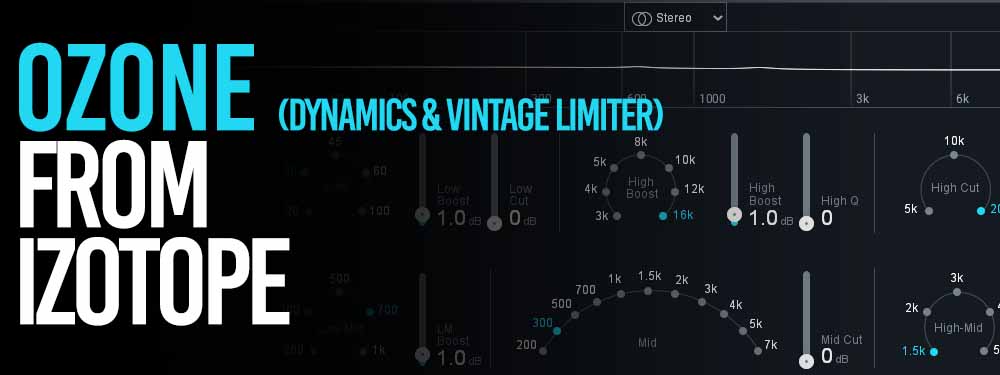
iZotope is one of the top choices for mastering software and it's not hard to see why. The company has been helping engineers everywhere with their fantastic products.
Within Ozone, two modules provide feature-heavy and great-sounding limiting options: Dynamics & Vintage Limiter.
It can help you take your mix where it needs to go!
The multi-band functionality and brand recognition are the two main reasons why you'll consider Ozone.
Similar to the Waves L3-LL, control over specific frequencies lets you get deeper into the details and helps you take your mix to sound exactly how you like in terms of dynamic range and loudness.
The Vintage Limiter tries to be the digital version of the Fairchild 670, emitting the smooth compression found there
The Vintage limiter is sure to color your sound as it is imitating an analog tube limiter, but a wet/dry blend is included to fine-tune how many colorations you experience, or remove it altogether if you don't like it.
Paired with Ozone’s thorough metering options and MP3 codec previewing.
These limiters from Ozone give you flexibility and unique noise shaping not found in other limiter plugins.
Check out the Ozone Dynamics & Vintage Limiter here!
6. FabFilter Pro-L

FabFilter is one of the most well-known plugins on the market, and they have good reason to be. One of FabFilter's excellent limiting plugins is Pro-L 2, which has an intuitive interface.
As most of their plugins do, FabFilter also includes a spectrum analyzer, top-notch metering options, and smart parameter interpolation into the Pro-L 2.
This plugin lets you focus on various loudness metering standards and uses true peak metering to get the exact loudness you are looking for.
In terms of sound characteristics, the Pro-L 2 is pretty transparent, though some color is noticeable.
Compared to the Ozone limiter, it's quite a bit more transparent.
Its features include channel linking controls and dithering controls to give you more control in the limiting process.
For overly loud transient sounds limited to a single channel, The transient and release settings are very helpful and some of the most intuitive across all limiter plugins.
It's helped us keep the release time consistent across our channels.
The FabFilter Pro-L is a favorite among mastering engineers, and it's easy to see why.
This one definitely deserves consideration for a spot on your mastering chain.
Check out the Fabfilter Pro-L Here!
7. Softube Weiss Compressor/Limiter

The Weiss Compressor/Limiter from Softube is available for purchase individually or combined with the Weiss DS1-Mk3 plugin.
This incredibly versatile limiter can help you achieve impressively loud and dynamic masters, and it comes with numerous features that will make achieving your desired results a breeze!
The user can take advantage of various controls, including threshold, attack, release time as well as ratio and knee settings.
With complete control over all the finer details thanks to these fully sweepable parameters; this compressor/limit is perfect for any sort of mastering task.
Check out the Softube Weiss Compressor/Limiter Here!
8. Soundtoys Devil-Loc Deluxe

The Soundtoys Devil-Loc Deluxe is well worth your consideration, but not for the reasons you might expect.
It's not designed for overall mix limiting - but if you're looking for some killer coloration the Devil-Loc has got you covered.
You can achieve truly insane distorted sounds by using the Devil-loc to limit individual instruments in a mix; it works particularly well when used on drums to elevate room ambiance or add some crazy distortion.
You can also smash the life out of the drum sound and use it as parallel processing with another dry signal.
If you push this plugin too far, you may end up with a big, fuzzy disaster with extreme gating effects, due to the extreme coloration being added.
The key with the Devil-loc is to use it for subtle grit and color that sits underneath your mixes - but never to go overboard.
They do make it very easy to use - only 4 user controls to play around with.
Darkness will help you to dial in the perfect tone.
The mix allows you to run the plugin in parallel and to what extent.
Crush gives you the power to limit the incoming signal (the actual limiter functionality), and Crunch distorts that signal.
This one almost reminds me of vintage limiter modules - by far not the most transparent limiter, but one that can bring some digital distortion and unique dynamic processing that can help your mixes stand out.
Check out the Devil-LOC from Soundtoys here!
9. PSP Xenon

If all you're looking for is the most transparent mastering limiters that also have loads of functionality, look no further.
This level of transparency is possible because the Xenon is designed in two stages.
It utilizes 192kHz sample rates and 64-bit processing along its signal path, so you have those second-stage benefits.
If you're after maximum loudness without distortion, Xenon has several tricks up its sleeve: the Link knob lets you carefully vary the stereo linking on the first stage from 100 percent (gain reduction identical in both channels) all the way down to zero (totally independent channels, for louder overall output at the expense of the stereo imaging).
Transients are always entirely independent because their short attack/release times don't affect stereo imaging.
There's also an oversampling option so you don't need to pull the output ceiling level below 0dBFS to catch possible intersample peaks.
The PSP Xenon is definitely the most transparent limiting plugin we've tested in our years of music production.
Check out the PSP Xenon here!
10. Nugen ISL 2

The Nugen ISL 2 is a transparent look-ahead limiter designed to allow you to get on with creative audio production while it takes care of True Peak compliance for you.
The plugin includes extensive loudness metering and is among the best true peak limiter plugins on this list, and acts as a great high-frequency limiter and peak limiter.
You'll have impressive audio limiting capabilities with the quite good visualizer that gives you real-time data as you play around with the plugin.
All around, one of the greats in terms of mastering limiters.
Check out the Nugen ISL 2 here!
11. Sonnox Oxford Limiter V3

The Oxford limiter V3 is ideal for maintaining transients of your different mixes while also maintaining clarity.
The Oxford limiter is one of the top brick wall limiters that make sure the detail is in the mix when maximizing loudness.
The versatility it provides lets you get very creative with how you can use it - and with four distinct processes that are well laid out, you'll be able to know what you're doing every step of the way.
The four processes are preprocessing gain control; reconstruction metering; program enhancement and overshoot control; and noise and dither shaping.
You’ll also have full control of the soft knee, release, and attack. Its look-ahead capability also will help you preserve vital transients.
If you prefer to work with a true peak limiter instead, the Sonnox Oxford Limiter VST is worth taking a look at.
Check out the Oxford Limiter V3 from Sonnox here!
12. Massey L2007

Like the Soundtoys Devil-loc, The Massey L2007 is all about providing you with color if your mix is missing that special 'oomph'. It's got four modes to help modify the color to your liking.
While the L2007 lacks the fine control of some other limiting plugins (gain reduction metering, channel link knob, linked peak detection), it provides a simple interface and some basic audio shaping abilities.
The controls are dead simple: Threshold and Output.
Outside of those controls, there are two other knobs where you can pick a setting for Mode and Release. The four modes control how the L2007 detects input.
The Massey is great not just as a mastering tool, but also as a VST plugin that can give your digital audio more color.
Check out the Massey L2007 Limiter here!
13. Boz Digital Labs Big Clipper
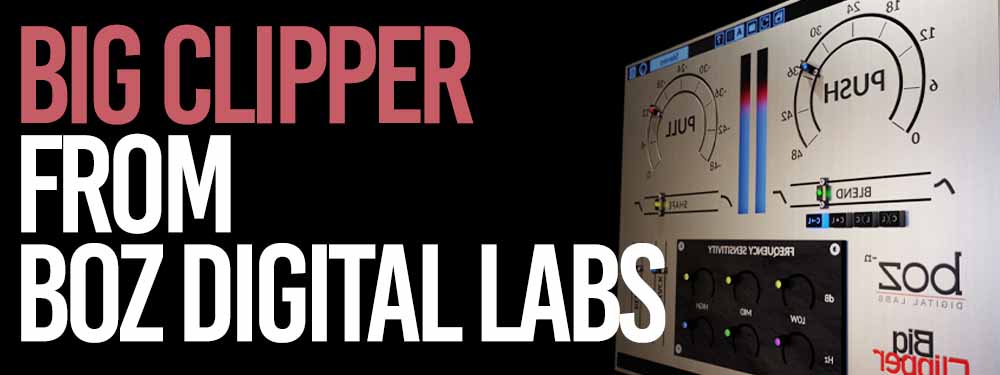
Last but not least, the Big Clipper is a great mastering limiter worth considering.
It gives you a nice library of presets to work with.
You can customize how you combine your clipping and limiting with the use of four distinct blend modes. You’ll also have access to a three-band sensitivity control, which allows high ends to be tuned back if not desired.
The Shape control offers two options for coloration, hard or soft clipping for when specific colors are desired.
Get the Big Clipper from Box Digital Labs here!
Best Limiter Plugin for FL Studio

The best limiter plugin for FL Studio is the built-in Fruity Limiter. The Fruity Limiter is a powerful single band Compression plugin (with sidechain), Limiter & Gate all in one. To access the relevant limiter and compressor controls, switch between the LIMIT and COMP tabs on the plugin interface.
Check out this tutorial to see how to use the Fruity Limiter from FL Studio:
Best Limiter Plugin For Loud EDM
Use the FabFilter Pro-L to make your EDM track sound loud, as it is one of the most widely-used limiter plugins due to its plentiful features, such as automatic release control, automatic threshold adjustment, and more.

Music production is considered to be a very transparent mastering limiter.
Best Limiter Plugin For Your Master Channel
The PSP Xeon is the best limiter VST plugin for your master channel as it has very transparent processing and is ideal for broad mixing and mastering across multiple channels.
Use the FabFilter Pro-L to make your EDM track sound loud, as it is one of the most widely used limiter plugins by EDM producers and artists.
The PSP Xeon is widely used as a mastering limiter VST plugin for this exact reason.
Best Limiter VST Plugins for Perceived Loudness and Dynamic Range
There is no best choice here - ultimately, it comes down to which limiter is easiest to use.
Of course, a multi-band limiter that lets you manipulate specific frequency bands is a must to optimize perceived loudness - so count any other limiters out.
But beyond that, the choice really lies in which is the easiest for you to use and maximize.
A classic mastering limiter plugin that works well for this is the FabFilter Pro-L, as it gives you a lot of control over your audio signal.
Picking Free Limiter Plugins
Your choices are frankly limited when it comes to free limiter plugins.
In music production, we like to think about having many options, but the free ones miss a lot of optionalities, such as multi-band frequency control, stereo image support, and fine control over a certain threshold.
Your best bet is to start out with any of the three free plugins mentioned above and then invest in a more advanced limiter plugin later on.
Brickwall Limiter Plugins

The most common type of limiter is what we call a brick-wall limiter.
Essentially, you set the "ceiling" value where the absolute highest point your signal should peak at is. This is usually somewhere between -1 and -0.1 dBFS (decibels relative to full scale).
You balance the input signal against that ceiling- increasing the overall level while trying not to push it too hard.
When your signal goes above a certain point, the audio will cease to increase because it hits the DB limit you set (hence the name 'brick wall limiter') and can't surpass this value.
How to Use a Limiter Plugin For Mixing and Mastering
Even with the best limiter VST plugins, you won't get anywhere unless you know how to properly use one in your mix!
Every limiter plugin has a similar user interface with similar mix control features and threshold controls. You'll see options for things like output gain, gain control, gain reduction, and more.
This gives you precise control of the limiting process, which is crucial for manipulating the overall loudness of your tracks.
Why Perceived Loudness Matters

Perceived loudness is the sound level that you perceive. It is different from actual loudness because it depends on your hearing sensitivity, the frequency content of the sound, the level of background noise, and other factors.
The volume of the sound isn’t the only factor that determines how loud something seems — its frequency content matters as well.
For example, at quieter listening levels, the mids of a song are more pronounced than the bass and treble.
The real loudness is equal across the entire song, but to our ears, the perceived loudness is that the mids are louder than the rest.
Why is this important? Your song might look as loud as a reference song when looking at the db peaks in your DAW - but when listening to one and the other side-by-side, yours is clearly quieter.
This is because, for example, your song may have quieter mids and louder bass, which in aggregate make for a high db reading, even though it sounds quiet when listening to it back-to-back with a reference song.
This is another reason why limiters are useful - you can use them across specific frequency ranges to help match the perceived loudness of your reference material.
Picking The Ideal Limiter Plugin For you

There are many different types of limiter plugins on the market.
Some are more suited to certain tasks than others. Some of the most important factors to consider when looking for a limiter plugin include:
The amount of CPU the plugin requires (or how much power it needs to operate).
You’ll want to make sure the limiter you choose doesn’t hog too much of your computer’s resources so that it prevents you from running other important programs at the same time.
You also want to make sure the limiter you choose works with your specific DAW. When looking for a limiter plugin, you also want to make sure it has the specific features you need for your recording or mixing project.
Some limiters for example come with linear phase oversampling, others have independent stereo detection. Every limiter will affect the way you work in the mastering stage differently.
That's why we made this list - of the best limiter plugins to consider and compare, so you can pick the best one for your needs.
Bonus: check out our list of the best vocal plugins here to help further improve your mixing and mastering.
Get your music on playlists now.
It’s time you get your exposure and listeners up - playlisting by Boost Collective has been trusted by 50,000+ artists worldwide.
It’s easy: Search your song, get on playlists, and track your campaign.
What’re you waiting for? Tap in - and get added to playlists in 24 hours.
Join Boost Collective for free here.