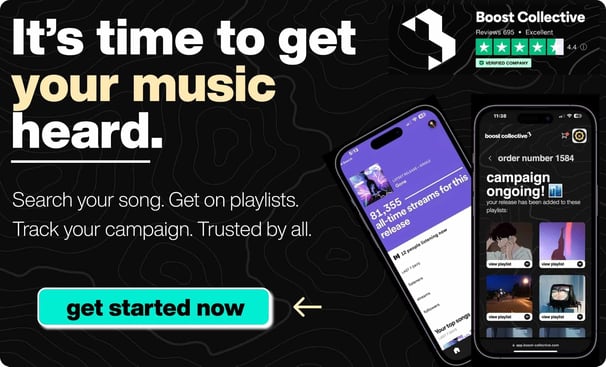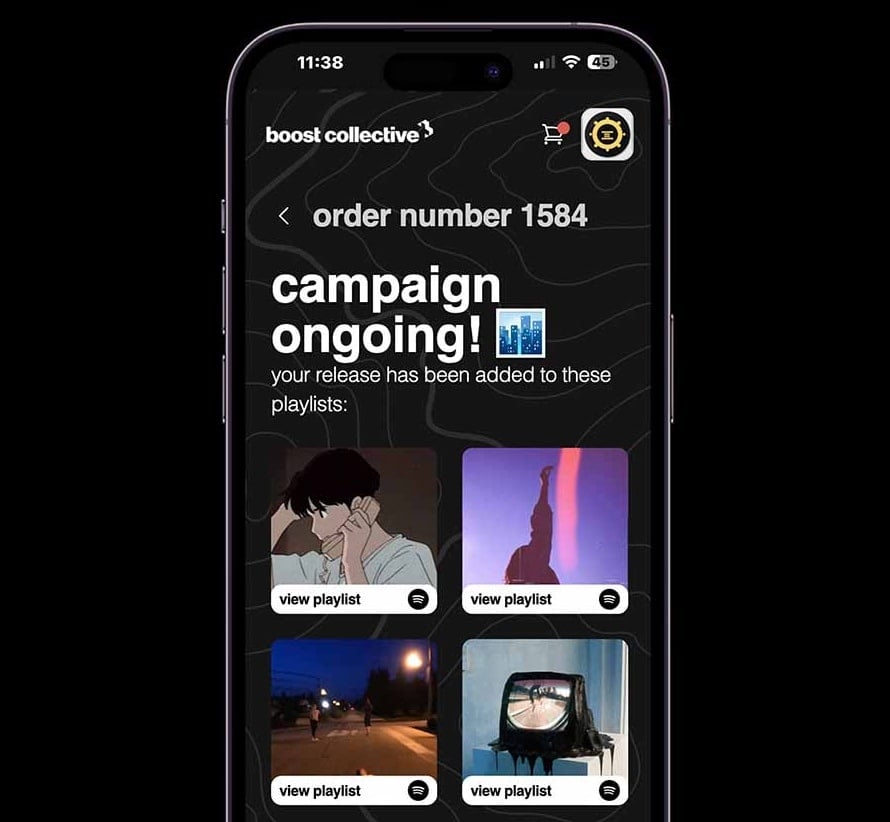what are the best vocal plugins?
In today’s world, music production has become easier, and every year it's evolving.
With the emergence of virtual instruments and software, it’s become easier than ever for musicians to create their own music.
But to do so at a professional level requires a lot more than simply being able to play an instrument.

With so many VST plugins available today, it can be hard to know where to start.
This article is going to explore the best vocal plugins that can be used when producing music.
From simple effects that can instantly add a certain vibe to your song to advanced software that is designed to help you perfect your vocal skills.
If you’re looking to explore the world of virtual instruments and software, you’ve come to the right place.
You can find everything from free vocal plugins to premium VSTs with a paid version available for purchase.

The Best vocal plugins, Ranked.
These are the best VST plugins for mixing vocals with minimal effort:
-
Slate Revival (Free)
-
Klanghelm IVGI (Free)
-
Voxengo OldSkoolVerb (Free)
Bonus: Melodyne 5 Studio
I know that's a lot of plugins.
You must remember that manipulating vocals requires many types of VST plugins, from removing harsh frequencies to increasing dynamic range and auto-tuning.
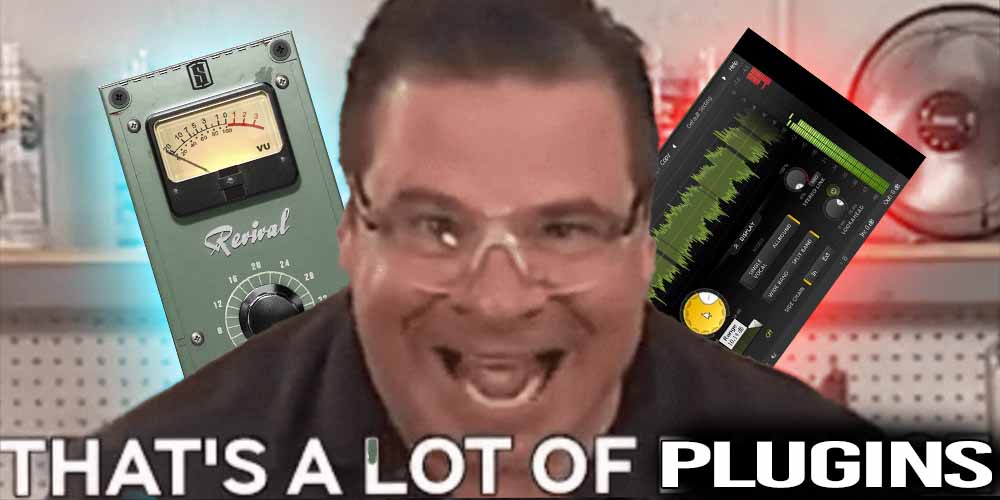
There are no absolute best plugins - you must use a combination of them to nail the exact sound you want.
Without further ado, here is our list of the best vocal plugins.
15. Waves Vocal Rider

The Vocal Rider is a time-saving and frustration-free vocal plugin that automatically adjusts the level of your voice, making it an ideal VST plugin to use.
The plugin won't affect the tonal quality of any track you use with it, so you can feel confident in using this powerful tool in any project.
And because traditional compression mixed with Vocal Rider will work wonders for your vocals' sound, this effect is perfect when used alongside other basic tools like volume automation or noise gates!
Check out Waves Vocal Rider here.
14. Waves Doubler
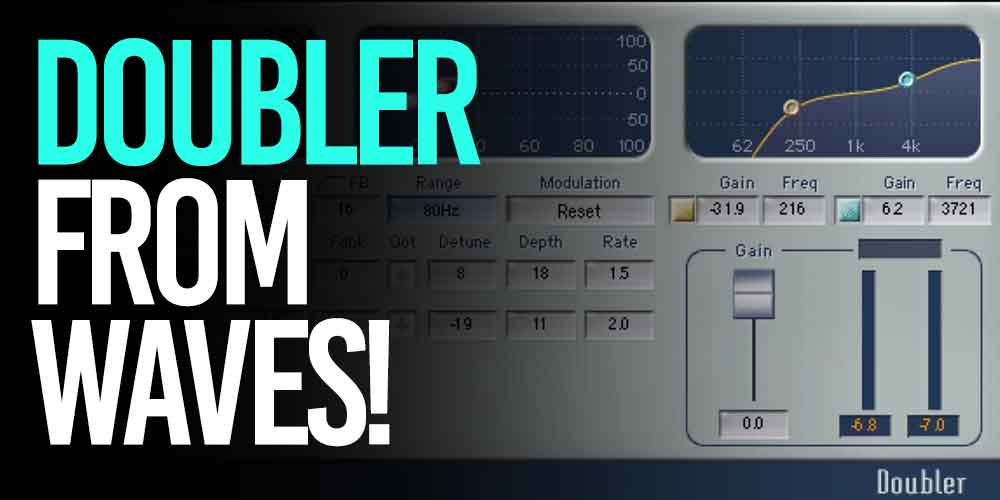
If time or other issues prevent engineers from capturing multiple takes of a performance, the Doubler plugin can come in to help.
It uses delay and pitch modulation (chorusing) to automatically add texture and richness to single tracks.
For vocals, you may want something that sounds wide and full- this is where Waves suggests trying it!
Get your own music studio booth (for under $500)

This image above (with the portable music studio) ☝️ is the BEST resource for musicians!
- This little studio booth is ideal for use in tight quarters (dorms, rooms.)
- The soundproof booth is useful for reducing echo and other background disturbances
- The end result is perfectly dry and clear vocals
- You save thousands in studio time and specific equipment

Ever since my producer bought one of these... Life became 100x better.
Just tap here to learn more - this might just be for you!
13. FabFilter Pro-Q 3

Hands down, Pro Q is one of the best EQ plugins out there.
The real-time spectral analysis can be such a time-saver that you'll wonder how you ever used an EQ without it!
With Pro Q 3's dynamic EQ capabilities, it also functions as a multiband compressor that lets you duck specific frequencies when they get too out of hand instead of cutting them altogether.
Any vocal recording sounds incredible with the proper use of this tool.
12. Waves Renaissance De-Esser

The Renaissance DeEsser is a unique specialized sibilance attenuator that allows you to reduce undesirable high frequencies surgically, without compromising the life and sparkle of the source.
Sibilant frequencies are known for causing unwanted distortion in an audio signal's high frequencies.
The Renaissance DeEsser combats harsh sibilances by combining Waves' C4, R-Vox, and Creator plugins with optimized sound quality, making it easier than ever to accurately clean up problem frequencies.
It boasts phase-compensated crossover functionality as well as adaptive threshold capabilities while displaying modern updates with its updated GUI interface which provides enhanced visual feedback allowing you to make quick adjustments or changes effortlessly.
Check out Waves De-Esser here.
11. VocAlign by Project 5
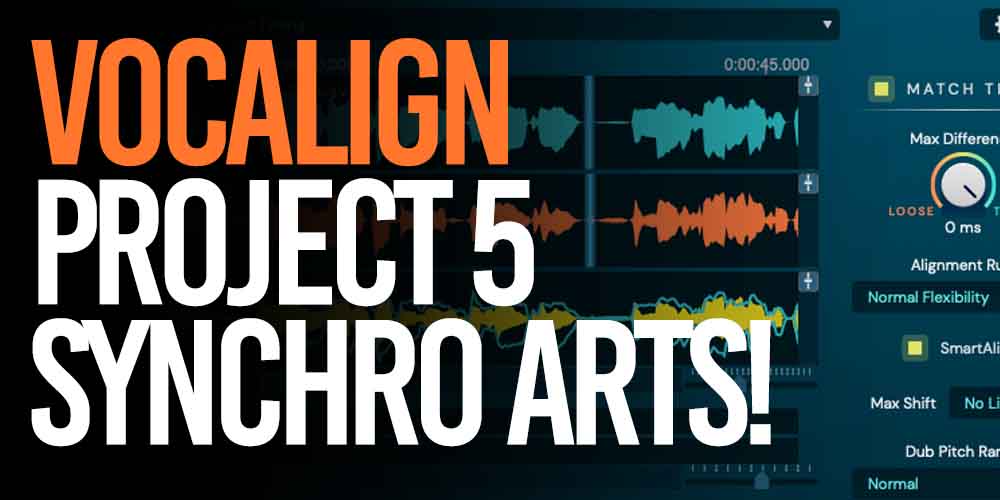
Getting vocals to line up perfectly with a song’s groove is not easy- especially if you have multiple vocal performances layered on top of one another.
That’s why Vocalign 5, an audio plugin that makes it super easy to align vocal parts and tighten up vocal performances, has become such a powerful tool for many musicians.
Whether you're working with a group of singers or if you've layered several different kinds of vocals:
Vocalign will make sure everything syncs perfectly with the rest of your track while maintaining natural sounding performance without being too drastic with the echo styles.
It can be used in any type of music genre including rap as well as instrumental tracks like guitar drums keys and more!
Check out.
10. Fabfilter Pro-DS

Every vocal take is going to have pesky “S” sounds in it.
The Fabfilter Pro-DS is a fantastic tool that gets rid of those annoying sounds.
It features a very intuitive design with one simple knob that quickly and easily removes “S” sounds.
To make things even better, it also has a “Whisp” control that lets you add breathy air to your vocals, which can work really well in certain songs.
Overall, this is a very solid de-esser plugin that’s very easy to use and is recommended for both beginner and advanced users. It’s also very affordable, so you really can’t go wrong with it.
Check out Fabfilter Pro-DS here.
9. Soundtoys Radiator

Soundtoys Radiator is based on the classic Altec 1567A tube mixer that was used in many studios, including Motown Records.
With Radiator, desktop producers can digitally add those same warm vintage tube sounds to their tracks.
The radiator comes loaded with 17 presets that range from clean and warm to heavily distorted.
This tube mixer can be used on instruments, vocals, and almost any other audio source to add that special vintage vibe.
With the included "Radiator Distortion" plugin, users can also create their own custom distortions by adjusting the settings and parameters to suit their specific needs.
8. Soundtoys Decapitator

Soundtoys's Decapitator is all about adding saturation to your tracks.
If your vocal tracks sound thin, try adding some analog saturation for a more powerful sound.
Soundtoys has recreated the same drive effects as analog tubes and transistors- use it on vocals or anything in need of a little extra beef!
It also comes with great EQ tools so you can sculpt your sound while giving it that needed edge.
The decapitator works best on bassy or low-mid frequency sounds.
It has a switchable crossover to adjust the frequency range it works on, allowing you to focus on the lows, mids, or a combination of the two.
It also has a switchable tube profile with variations from soft to hard, plus a switchable resampling mode for high-quality or maximum latency output, so you can get the sound you need.
Check out Soundtoys Decapitator here.
7. LA 2A Collection

A great alternative to Renaissance Vox, this LA 2A is a classic compressor that has served as a go-to for music producers for decades.
To bring the LA 2A to life in your DAW, try Universal Audio’s LA 2a Plugin Collection (LA2A Classic Textures).
This great bundle adds classic textured vocals to get an incredible compressor pack and time-tested sound with this amazing plugin.
Universal Audio’s LA 2A collection brings the original hardware unit to your computer via plugin form.
This allows you to take advantage of the hardware’s compression, feedback, and makeup gain at any volume level you desire.
You can also choose to record with the plugin version to get the same sound as the original hardware. You can choose between a UAD-2 or UAD-3 card to run these plugins in your daw.
Check out LA 2A Collection here.
6. Antares Auto-Tune

Now considered a staple in recording studios, Antares Auto-Tune is a must-have for vocalists clamoring for a pop sound or styles heard in electronic music.
It delivers genuine real-time Auto-Tune pitch correction, but that’s not all.
The Auto-Tune plug-in series now has formant shifting, time correction, doubling, vintage analog vocoder emulations, tube distortion modeling, ring modulation effects, and more.
All these tools help you create a unique and professional sound for yourself, whether you need natural pitch correction or the classic “Auto-Tune 5” sound that’s been used on countless pop songs.
5. The Glue by cytomic

Cytomic’s The Glue is a model of the now-famous SSL-4000 bus compressor. It has become famous for sonically “gluing” tracks together.
It will work best on the busses, like drums, electric guitars, or background vocals and it's also commonly used on entire mixes to tighten up the whole song.
If you want several recordings to sound as if they are one big instrument try out Cytomic’s The Glue!
It works especially well on acoustic instruments, like strings, pianos, and vocals. It’s especially helpful if you’re trying to glue an acoustic piano track together with a vocal track.
Acoustic instruments tend to have a lot of “rumble” in the low mids, and The Glue can really help to smooth out that rumble and make everything sound like one cohesive track.
Check out The Glue by Cytomic here.
4. FabFilter Saturn 2

Fabfilter Saturn is so much more than just a compressor.
What does it offer that other compressors might not?
The thing about Fabfilter Saturn 2 is the warmth and thickness it brings to your sounds.
And, of course, the multiband feature which only saturates upper mids- leaving all else untouched!
If you're looking for something new in vocal compression or even instrument saturation, this unit deserves some attention.
Check out FabFilter Saturn here.
Best Free Vocal Plugins
The top three VST's on this list for the best vocal plugins are the best kind: Free!
These belong in any producer's workflow, regardless if you're a seasoned veteran or just starting out.
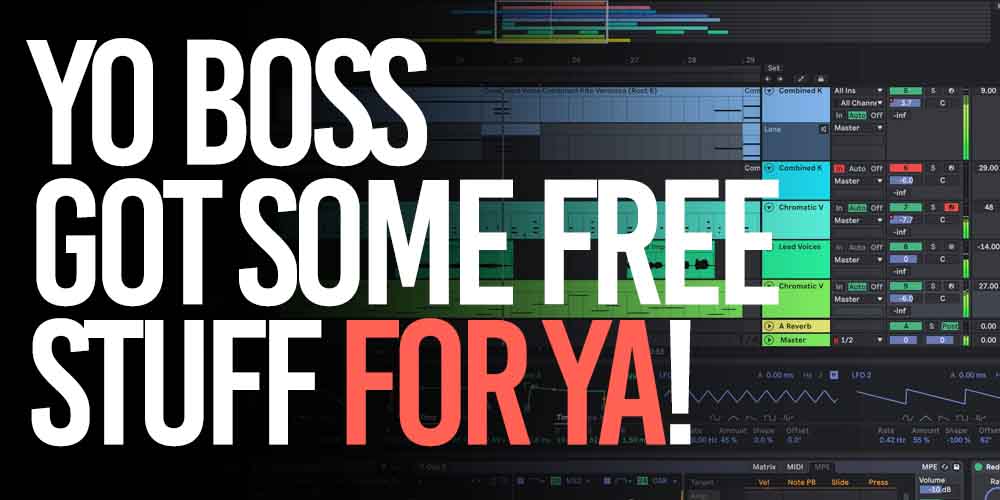
3. Voxengo OldSkoolVerb (Free)

Voxengo is a free plugin that'll give you some solid reverb.
You can create a new sound by adjusting the settings quickly and easily to your liking.
It even has a damping feature that allows you to shape the type of room it's in!
It’s extremely easy to use and is a great option for beginners.
It’s available for both PC and Mac. The only real downside to this reverb is that there aren’t many options to adjust.
It’s a simple on/off button, which is great for beginners, but experienced users may be looking for something with a little bit more control.
Check out Voxengo OldSkoolVerb here.
2. Klanghelm IVGI (Free)

The IVGI plugin is a free saturation plugin, but it's quality exceeds the limits of most plugins.
Most free saturation plugins are very low in quality, and can't bring subtle warmth or definition to vocals.
The IVGI does just that: delivers warmth and clarity with every vocal recording you make.
Check out Klanghelm IVGI here.
1. Slate Revival (Free)

It's crazy that they still give this out for free.
Slate's Revival plugin is a simple shelf EQ - but don't let that fool you!
There's some secret sauce inside, and Slate won't tell anyone what it is.
I don't know exactly what it does, but it sounds amazing to me!
I've used this for years to brighten vocals up when they're too dark, and if your vocal sounds like it's living under a blanket- Revival has the perfect "sauce" for you!
This is one of my favorite plugins for vocals, especially if you’re looking for that warm, analog sound. You can adjust the frequency levels of your voice with a simple slider.
It has a nice, smooth sound that works great for acoustic songs.
The best part about this plugin is that it’s free. If you’re just starting out and can’t afford expensive gear, this is a great option.
Check out Slate Revival here.
Bonus: Melodyne Studio 5
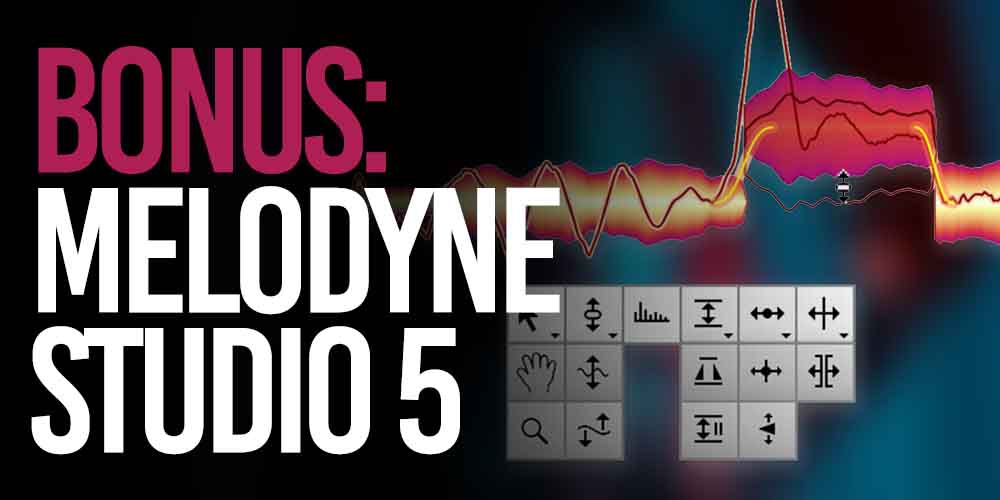
Since Melodyne is a stand-alone vocal editor, we figured that it deserves to be here, but as a bonus (also loads into any DAW as a VST or AU).
Melodyne is not cheap... but boy is it a beast.
This monster of a plugin is the industry secret sauce you all have been looking for.
Pro audio engineers revere Melodyne Studio 5 as the top dog when it comes to making ultra-fine adjustments to vocals.
This is a must-have for your studio if you want billboard-level vocals.
You can turn even sub-par recordings into pro-level results.
Check out Melodyne Studio 5 here!
Best Vocal Plugins for GarageBand

The best vocal plugins for GarageBand are free to use:
-
MFreeFXBundle
-
Acon Digital Multiply Chorus
-
Voxengo Oldskoolverb
-
DLYM Flanger
If you're able to add these into your mix, you'll be set! There is no best VST plugin for GarageBand out of the list above.
Being able to use these in tandem with other plugins that are native to GarageBand will yield the best results.
Best Vocal plugins for Pro Tools

The best vocal plugins for Pro Tools to achieve a desirable sonic character are:
-
Slate Digital Revival (Free)
-
FabFilter Saturn
-
Cytomic The Glue
-
Antares Auto-Tune
-
Soundtoys Decapitator
-
Vocalign 5
-
Waves Digital Renaissance De-Esser
Use a combination of these on your vocal recordings for the best results. Many VST plugins will help you with dull vocals.
best vocal plugins for Logic Pro x

Improve the vocal performance of your mix with these VST plugins:
-
Slate Digital Revival (Free)
-
FabFilter Saturn
-
Antares Auto-Tune
-
Vocalign 5
These will help you achieve the rich sound on your vocal bus that you're looking for.
Best Vocal Plugins FL Studio

These are the absolute best vocal plugins for FL Studio:
-
Slate Revival (Free)
-
Klanghelm IVGI (Free)
-
FabFilter Saturn
-
Cytomic The Glue
-
Antares Auto-Tune
-
Era 4 De-Esser
These will help your mix sound rich - whether you use it on a dry vocal, lead vocal, or elsewhere.
How mixing vocals properly can improve your production
Mixing vocals properly is one of the most important aspects of producing a song.
If you’re not careful, your vocals may sound amateurish, or could even ruin your track entirely.

That’s why it’s important to keep these mixing tips in mind when you’re working with vocals in your song:
-
Putting equal effort into mixing vocals as you do the rest of your song can make all the difference.
-
Making sure that vocals are mixed as loud as the rest of your track will ensure that they sound good. It will also help avoid the track sounding too mono or having a muffled sound.
-
Try to avoid having your vocals sound too “in your face”. You don’t want the listener’s attention to be drawn away from the rest of the track, so the vocals mustn’t be too loud or too harsh.
-
Mixing vocals for a certain genre is going to be very different from mixing vocals for a rock track, for example.
-
It’s important to keep in mind the kind of sound you’re going for with your vocals, so you can be careful not to over-compensate when mixing them.
-
Vocals are often the centerpiece of a song. You don’t just want to capture the attention of your listener with your instrumental track; you also want to engage with your listener on a personal level.
How To Set up a Vocal Processing Chain
One of the best ways to improve your vocal production skills is to become more familiar with vocal processing chains.
In simplest terms, a vocal chain is a set of processes that can be used to increase the clarity of your vocal track.

A vocal chain is simply just the series of vocal effects you put on your vocal tracks.
The most basic of vocal processing chains is EQing.
Of course, you can’t fully fix a bad vocal track if you don’t even know what the issue is in the first place.
It’s important to understand where the problem is in your vocal track, so you can start to fix it.
You can add multiple compressors, modify the perceived loudness, add dynamic range, stereo delay, space echo, chorus effects, dynamic EQ, and tons more.
As a guiding principle, it's a good idea to make the lead vocal front and center (and occupy a unique vocal bus), and have any other assisting vocals on different vocal busses.
how to use vocal plugins for pitch correction
Pitch correction is the process of altering a track at a certain frequency to make it more accurate.

It is often used to correct singing and speaking tracks to make them more consistent.
Several different methods and techniques can be used to correct pitch, and vocal plugins are a great way to get the job done.
Universal Audio has several plugins that can help with this certain vocal effect, though be sure to test all the best VST plugins mentioned in our ranking up top.
what is a Dynamic resonance suppressor?
A Dynamic resonance suppressor (also known as a dynamic equalizer) is a plugin that is used to reduce unwanted sounds that are caused by a speaker.
Think of a kick drum or a snare drum; they produce a large amount of sound when they’re hit, which is then sent out through your speakers.
You might not want all of that powerful sound.
Snares or vocals tend to have very powerful and unwanted high frequencies that need to be removed in order to keep your mix clean.
A Dynamic resonance suppressor is a plugin that can be used to reduce the sound that a speaker produces, so it doesn’t become a noticeable sound when it’s played back through your speakers.
When using a dynamic resonance suppressor, it’s important to understand that it won’t be able to reduce all of the sound; it will only be able to reduce the unwanted sound that you don’t want to be heard.
But you might not even need to touch the mix knob of any plugin just yet - it all starts at the recording phase.
When recording a human voice, make sure that you choose a recording environment with as little noise as possible to make sure that the unwanted sound is reduced to a minimum.
When you’re recording, make sure that you’re recording in a quiet space with no background noise.
Once you're you’re editing your audio, use Universal Audio or any other plugins to ensure that you’re reducing any unwanted noise as much as possible.
This may include reducing background noise or any other noises that you may not want in the recording.
The best vocal plugin for a mediocre voice
While a mediocre voice is not ideal, it's something you might be forced to deal with.
What if you're paid to work for an artist, and need to deliver an acceptable result?
That's where this plugin comes in.
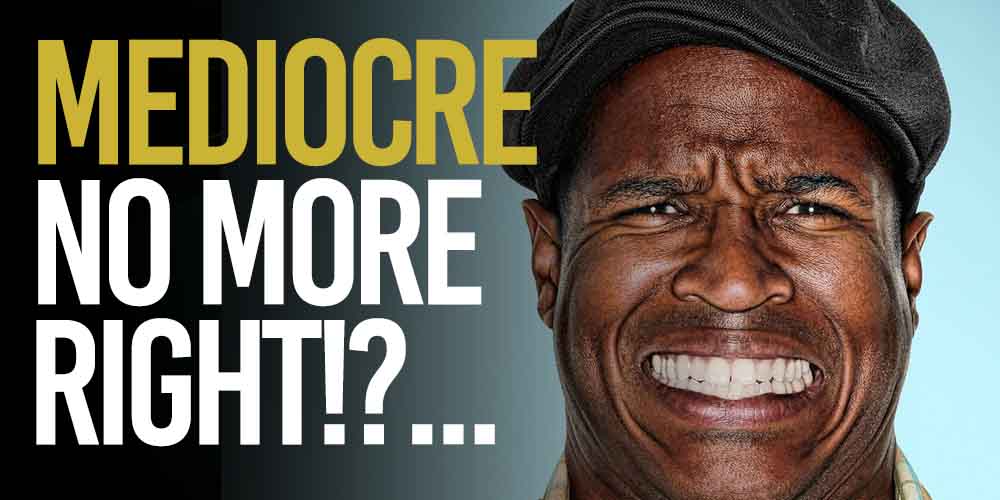
The best vocal plugin for a mediocre voice is the Gigasampler.
This plugin can help you get your vocals sounding more consistent, and can also be used to help you perfect your vocal chops.
While we didn't mention GigaSampler in the listing, it's something worth taking a look at for those (hopefully) rare scenarios where you need to work with mediocre (or just bad) vocals.
So be sure to use the gigasampler. It'll turn you into a gigachad!
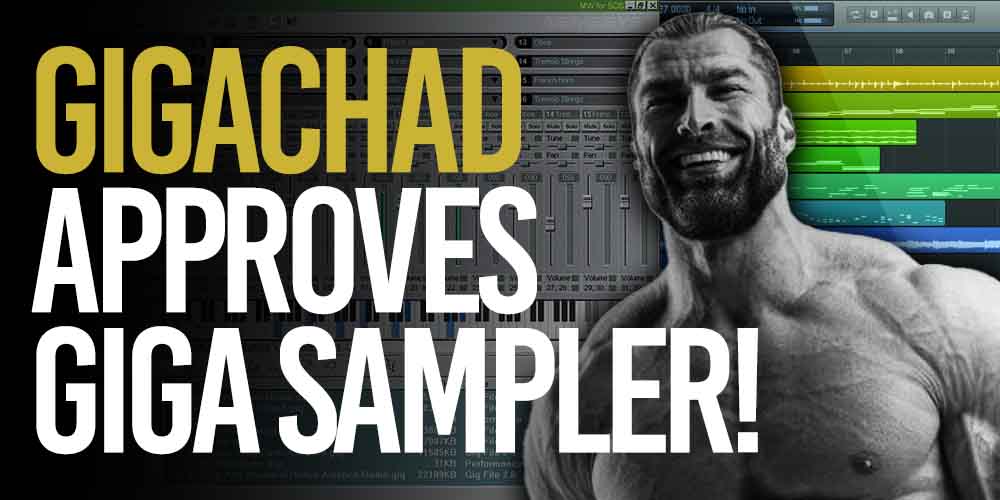
best vocal plugin for vocal chops
If you’re looking to get your vocal chops sounding more consistent, it can be difficult to find a vocal plugin that can help you.
It’s important to understand what you need to work on, though, to make sure that you get the best results.
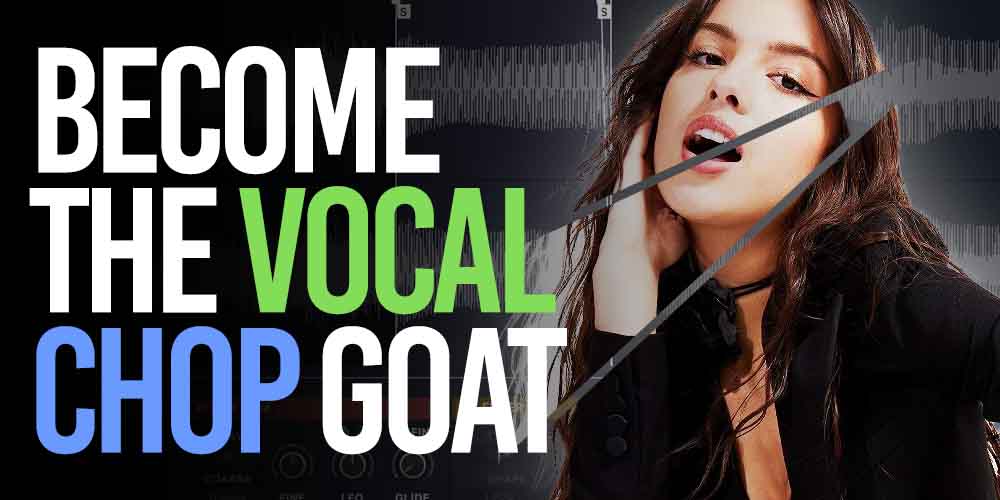
Vocal chops are a common problem among vocal producers, and the best way to improve your vocal skills is to work on them consistently.
One of the best vocal plugins you can use to perfect your vocal chops is the Waves Audio Morphoder.
This plugin comes with several different vocoder sounds, and it can be used with a microphone or an instrument.
This is an advanced vocal plugin that is designed for professionals, though, so it may be a bit too advanced for beginners.
The best vocal plugin for Reaper

Adding VST plugins to Reaper is hard and usually unnecessary.
You can do a fantastic job by using the Reaper-native plugins:
-
ReaTune
-
ReaEQ
-
ReaGate
-
ReaComp
-
ReaVerb
-
ReaDelay
Use a combination of all the tools above to improve the vocal performance of your mix.
You can make your complete mixes sound great without the need of any mixing engineer or external plugin emulations.
what is the best vocal chain to use?

To be clear: there is no such thing as a 'best' vocal chain.
The processing you do on vocals depends on many factors, so your vocal chain must be different for every scenario.
Some common plugins should be considered on every vocal, even if modifications end up being subtle. These are:
-
EQ
-
Compressors/Limiters
-
De-Essers
-
Stereo Modifiers
How to set up your vocal chain

Setting up a vocal chain can be tricky, but it’s important to do so if you want to get the most out of your vocal processing chain.
Understanding how to set up a vocal chain can help you get the most out of your plugin investment, so it’s important to know how to set up a vocal chain.
Many producers make the mistake of setting up their vocal chains incorrectly and end up with a muffled-sounding track.
The best way to set up your vocal chain is to understand where the problem is in your vocal track, and then work to fix it.
Try using EQ first - cleaning out unwanted frequencies that clash with the rest of your mix.
important guidelines for your vocal track

It’s important to keep a few guidelines in mind when working with your vocal track so that you get the most out of it.
It’s important to understand that vocals are often the centerpiece of a song, so it’s important to capture the listener’s attention with your vocal track.
It’s also important to remember that vocals are often used to convey emotion in a song, so it can be important to use different vocal effects to add depth to your vocals.
Choosing the correct vocal plugin for your vocal track, as well as understanding how to set up your vocal chain, can help you get the most out of your vocal processing chain.
Get your music on playlists now.
It’s time you get your exposure and listeners up - playlisting by Boost Collective has been trusted by 50,000+ artists worldwide.
It’s easy: Search your song, get on playlists, and track your campaign.
What’re you waiting for? Tap in - and get added to playlists in 24 hours.
Join Boost Collective for free here.