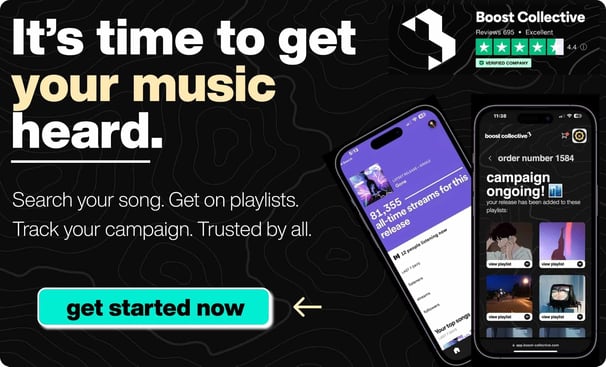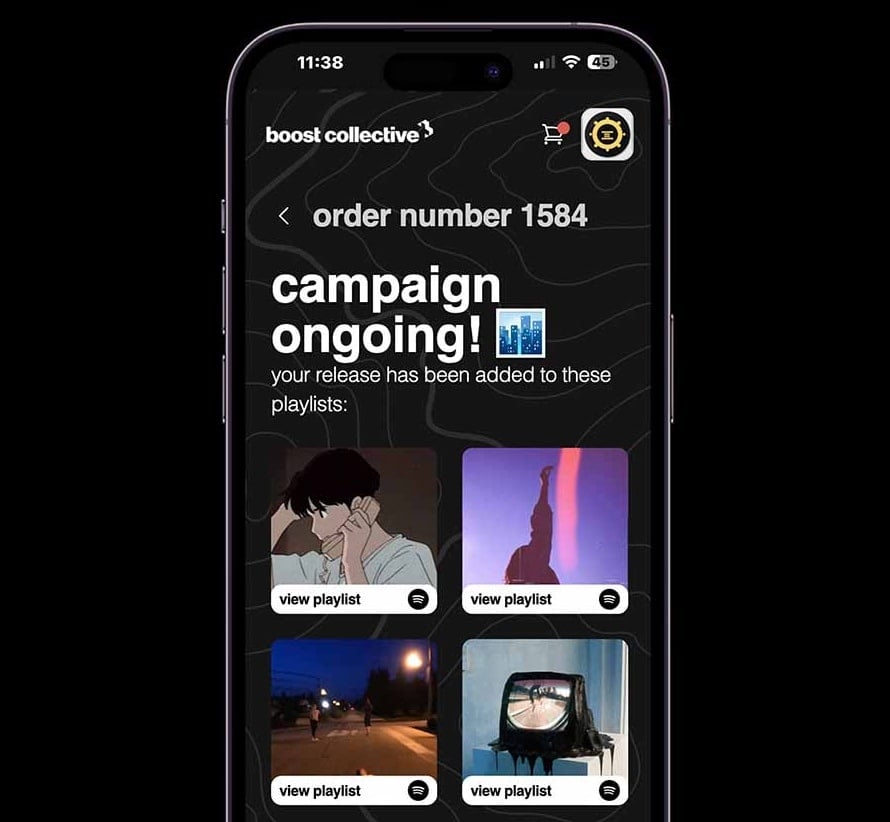What are digital Compressor plugins?
Compression is the process of squeezing the last bit of volume out of an audio signal so that it doesn’t fade away.
They are specially designed plug-ins that act as gates that can squeeze the volume out of a signal as it passes through.
Compressor plugins are also known as gate processors, expander processors, or as dynamic processors.
It’s a common trait amongst all music production software, and while they all offer the same compressor plugin features, they do so in different ways.
Some plugins will offer more features, some will be easier to use, and some may even sound better than their more expensive counterparts.
Free compressor plugins are another matter entirely, but they can often offer the same sounds as their more expensive alternatives.
Their sound quality has been able to match even the best in recent years, and many producers resort to using just the stock compressor from their digital audio workstations.
Bonus: check out our list of the best limiter plugins here.
Want to get your music on active & relevant playlists that actually get results?
Get your music heard now 👇
17 Best Compressor Plugins to download right now
These are the 17 best compressor plugins you must consider at a glance:
Bonus
- All About Compressor Types
- What Are VCA Compressors?
- What is Parallel Compression?
- What is FET Compression?
- What Is An Optical Compressor?
- What About Analog Compressors?
- How to Use Hardware Compressors
- What's Different in a Vocal Compressor?
- What is a Tube Compressor?
- What Are The Most Common Compression Styles?
- How Compressors Affect Dynamic Range?
Click on whichever plugin or topic above to navigate right to it!
With so many compressor VSTs out there, choosing the right one for the mix is not easy. But if you know what a compressor does and how it works, you’ll be able to find the right one without spending boatloads of cash.
Compression and EQ are the most essential tools in mixing.
You probably apply them on every track before the mix is complete.
With such a key part of the music production process, you need to have tools that can help you produce music easily and quickly.
More seasoned producers know what kind of compression they need, and they have a special plugin for every sound.
These include smooth compression, optical compression, bus compression, FET compressor, and more.
But choosing the right compressor plugin isn't easy because there are so many out there.
Even so, it doesn't have to be overwhelming because getting the right tool is as simple as knowing what kind of compressor it is and where it's best used in your mix.
Get your own music studio booth (for under $500)

This image above (with the portable music studio) ☝️ is the BEST resource for musicians!
- This little studio booth is ideal for use in tight quarters (dorms, rooms.)
- The soundproof booth is useful for reducing echo and other background disturbances
- The end result is perfectly dry and clear vocals
- You save thousands in studio time and specific equipment

Ever since my producer bought one of these... Life became 100x better.
Just tap here to learn more - this might just be for you!
MeldaProduction MCompressor (FREE)
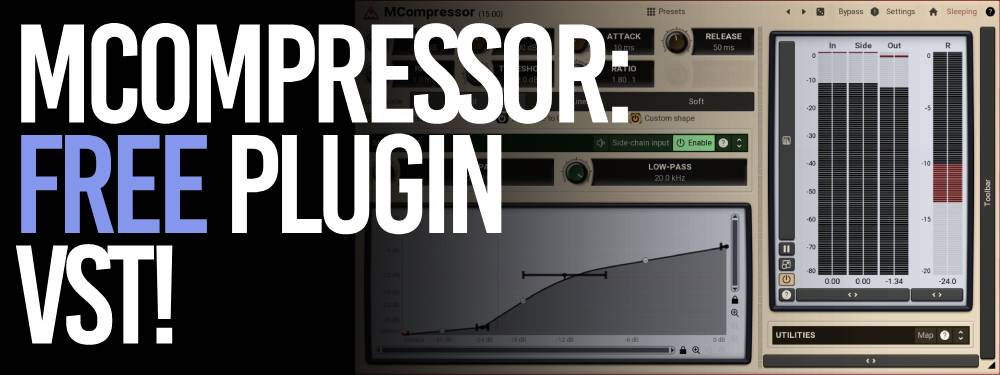
If you need to compress things fast and free, MCompressor is a good choice.
This can be very useful for music production where time is of the essence. The MCompressor can also be very useful for smoothing out vocals and reducing harshness in the mix.
The MCompressor features transparent gain controls, so the changes can be made without adding color.
It also has input/output gains and release times as well as a wide range of other parameters that allow for many useful adjustments to make to your mixes and masters.
The plugin also includes 3 different knee modes with size adjustment options for better-sounding compression.
The mid/side processing and upsampling capabilities, safety limiter functionality (which is extremely useful), and automatic gain compensation feature allow you to use the compressor on instruments playing louder than others.
This lets you keep all levels consistent instead of just one or two instruments getting over-amplified while everything else stays at normal volume levels - and prevents clipping!
Check out the Mcompressor here.
ADHD Leveling Tool (FREE)

The AdHd Leveling Tool will help the vocal track stand out in the mix with a more even and professional sound.
A vocal compressor will take the loud peaks in your vocal track, bring them down, and make the track sound more even and professional.
The AdHd Leveling Tool is a tube compressor that is inspired by the legendary compressors of the 60’s and 70’s.
It has been carefully crafted to meet the needs of modern mixing software.
It is just as likely to give you retro sounds as it is to give you modern sounds, it's up to how you use it.
Check out the AdHd Leveling Tool here.
Klanghelm MJUC jr. (FREE)

The MJUC Jr. is a variable-mu compression design, with lots of vibe and flexibility for smooth leveling or heavy pumping effects.
It offers a very deep soundstage that includes more harmonics than the original Mk1/Mk2 compressor designs from the early 1960s.
The three-position timing switch not only controls attack time and release time but also affects slew rate as well as how it modulates individual circuits to generate its rich harmonic content which contributes to increased saturation of your tracks!
Put this one on your drum bus - with its transparent gain reduction, you'll be able to get some powerful drums!
Check out the Klanghelm MJUC Jr. here.
TDR Kotelnikov (FREE)

TDR Kotelnikov is a versatile plugin, that combines high-fidelity dynamic range control with deep musical flexibility.
Turn that mix knob and see this compressor VST bring your music to life!
It's a descendant of the well-known TDR Feedback Compressor product family and has inherited several unique features.
These include the proven control scheme, individual release controls for peak and RMS content, and an intuitive user interface that enables easy understanding of what’s going on inside it (and how to get more out) along powerful state-of-the-art algorithms.
Check out the TDR Kotelnikov here.
Ableton Glue Compressor (FREE)

If you're an Ableton Live Suite user you already have access to an excellent VCA style compressor modelled on the SSL bus comp.
Don't let its simplicity fool you: it's one of the best Ableton plugins you can use!
What’s great about this compressor is that it can do a lot with a little. It doesn’t take up a lot of processing power and has a simple interface that makes it easy to use.
It can easily be found in most virtual mixing boards thanks to its high-quality sound design. It's comparable to Solid State Logic compressor VST's, especially if you're a new producer who can't push plugins to their limits just yet.
Check out how to use Ableton and their Glue Compressor here.
Universal Audio 1176 Compressor Plugin

The 1176 is a popular FET compressor - possibly the most popular.
It has a FET circuit, and infamously features backward attack and release potentiometers.
Waves skipped no details when designing this plugin - just as they did with all their other plugins!
The UAD 1176 compressor can be used in different ways, from being used on your master bus to being used on individual elements like a bass guitar.
It really is a Swiss knife plugin that can handle any audio material from vocals to your full mix.
You can use it to add a subtle touch to your sound or you can use it to give your sound a more “squeezed” and “pushed” vibe.
It works especially well when you want to add some grit and compression to your sound.
This plugin is a must-have for any producer, and its gain reduction adjustments are best-in-class.
It can be used in many different ways and it can be applied to different types of instruments.
It has an intuitive user interface and it has some very useful features.
Check out the popular UAD 1176 Compressor here.
FabFilter Pro-C 2
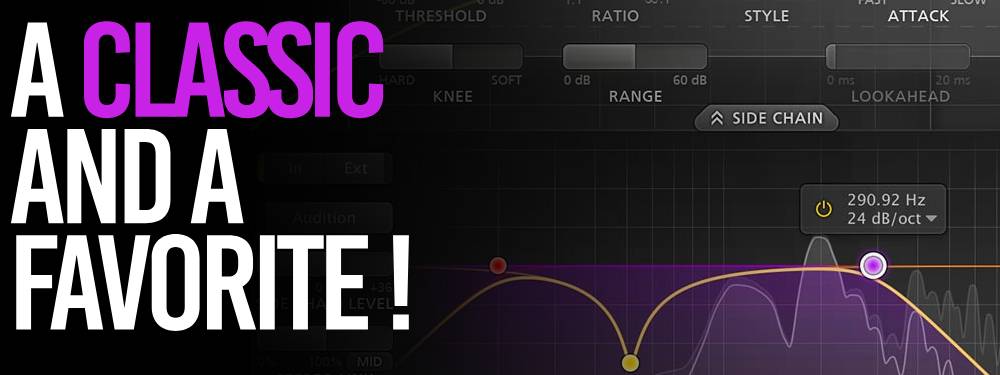
FabFilter Pro C2 is an incredible compressor that packs eight compression character styles, lookahead gain reduction, 4x oversampling, and mid/side control into one of the most incredible interface designs plugins have seen.
Not to mention the fact that it offers some of the best-sounding and most flexible sidechain compression available, giving you the ability to make this powerful tool do almost anything you can imagine.
If you’re looking for a compressor that can handle everything from rumbling low end to delicate high frequencies, this is the one.
For whenever you need a powerful yet flexible solution, look no further than the FabFilter Pro C2.
Here are some of its newly added features:
-
Eight different compression styles, of which five are new in version 2: Vocal, Mastering, Bus, Punch and Pumping
-
Range setting, which limits the maximum applied gain change
-
Mix setting, which scales the gain change from 0% to 200%
-
Side-chain EQ section, with customizable HP and LP filters, plus an additional freely adjustable filter
-
Accurate, large level and gain change meters, with peak and loudness level visualization. The loudness level complies with the Momentary mode of the EBU R128 / ITU-R 1770 standards
-
Smooth lookahead (up to 20 ms), which can be enabled/disabled to ensure zero latency processing
Soundtoys Devil-Loc Deluxe

Soundtoys is taking on the classic Shure Level-Loc compressor plugin to give it a few modern tweaks.
This one was also listed in our best vocal plugins article since this is such a great addition to thickening vocals.
To begin, the original Level-Loc had only three controls: an input level knob, a distance selector, and a bypass switch.
Fortunately for Soundtoys, they upgraded this feature from just having those three controls to have full control over compression levels (crush), saturation effects (compressors for "pumping" or making loud sounds louder) with sliders that could be set fast or slow release times and even tone-shaping through darkness settings as well as blending in your dry signal at different ratios from -100% all the way up to 100%.
Soundtoys also included a new graphical interface that allows you to see and tweak the compression ratio of your compression on the fly, which is a huge time saver when dialing in your settings.
The original Level-Loc was also limited in its tonal range, but Soundtoys upgraded the Level-Loc with new controls that allow you to dial in anything from “bright and analytical” to “dark and vintage” to “warm and analog” to “harsh and cutting” to “thin and sparkly” to “fat and vintage” to “lush and cutting” to whatever sound you can imagine.
Check out the Devil-Loc Deluxe here.
Universal Audio Empirical Labs Distressor

The UAD Dave Derr EL8 Distressor is a meticulously designed emulation of the famous hardware emulator from Empirical Labs, which was commercially released in 1993.
The sound of this software plugin is more aggressive than the original and will stand up to any digital emulation out there as an everlasting classic.
Distressor's staggering variations in compression, from 1:1 to 20:1 deliver unique tones and curves.
For warming up synths or strings without compressing them too heavily, use the 1:1 ratio; for adding low-order harmonics (low-end frequencies) to an entire mix, try the 10:1 setting.
The famous Nuke limiter is perfect for adding explosive excitement and energy to room mics or a whole mix of instruments!
Distressor's Dist 2 and 3 modes offer a wide range of coloration.
You can shape the source using either combined even-order or odd-order harmonic distortion, depending on how you want it to sound.
The low-frequency filtering lets you focus textures with just one knob!
Check out the Empirical Labs Distressor here.
Softube Tube-Tech CL 1B

The award-winning Tube Tech CL 1B Optical compressor is a silky smooth and mellower alternative to the numerous in-your-face dynamics processors.
It tends to be more transparent and forgiving than many similar products.
I'll most often use CL 1B when I'm looking for a warm, somewhat subtle, and musical compressor sound which usually takes very little time to dial in.
With just a few quick turns of the chunky black threshold knob, attack/decay knob, and release/ratio knob - you can quickly get your desired transparent compression sound!
Thanks to the new changes and updates of the Tube Tech, this Mk II version sounds better than ever.
It features cutting-edge high-res graphics as well as a feature update that includes side-chain low-cut filters and parallel mixing.
One of the reasons why so many vocalists love this Tube Tech compressor is that it has a smooth release, meaning no pumping or artifacts during quieter passages.
This makes it easier to keep in time with other instruments and not lose any clarity from the music.
Check out the Tube-Tech CL 1B here.
iZotope Neutron 3 Compressor

Neutron 3's compressor has all the bells and whistles of a modern-day, state-of-the-art mastering tool.
It will be right at home in virtually any music project - whether you are looking for a vintage color or brilliant transparency with an intuitive multiband system.
I really like using the Neutron 3 Compressor because it has a range of features that make it easy to focus on specific frequency ranges.
If I'm working on a sound source with too much dynamic range at one particular area, for example, the upper midrange punch of my kick drum but is a bit "boomy" in another area (say around 150-400 Hz), then I'll use only those frequencies and compress them specifically.
This allows me to keep everything else about my mix sounding good while just focusing on this tiny part so that things are clearer as well!
Check out the great Neutron 3 here.
Tone Empire LOC-NESS v2

The name suggests that this plugin from Tone Empire pays homage to the Shure level loc, but LOC-NESS is more than just a compressor.
It features three other sensitive tools: it has an attack control that allows your initial transients to survive, a smash knob for heavy limiting and sustain (and a fourth saturation type) as well as four unique types of saturations.
Finally, one neat feature is the helpful wet/dry blend knob where you can dial back the overall effect for subtle applications of this great tool.
If you’re looking for a compressor that sounds more like what you’d expect from a level compressor, then this is probably not the plugin for you.
LOC-ness is something altogether different; it’s an expertly crafted distortion, EQ, and dynamic tool that gives your sound a distinct character.
It’s great for adding a bit of grit to your vocals and other instruments, as well as giving your mixes a more ‘rock’ sound.
Check out the LOC-NESS V2 here.
Waves SSL G-Master Buss Compressor

The SL 4000 G is a streamlined version of the renowned original's design, meant for more delicate tasks.
This compressor is prized by top engineers for its ability to "glue together" tracks: it tames piano dynamics or adds punch to drums and percussion.
It is perfect for mix tasks like bringing everything together, or making a song sound “bigger.” The SL 4000 G is an easy-to-use compressor with a few unique features.
It has a per-track level knob, so you can make subtle adjustments to individual tracks without affecting the overall mix. It also has a track-level compressor knob, so you can tailor the compression intensity to each track.
The compressor has a threshold knob for adjusting the compression intensity as well as a “preset” button for quickly switching between commonly-used settings.
Check out the Waves SSL G-Master Buss Compressor here.
Maag Audio Magnum K Compressor

MAGNUM-K's Compressor can help quieter sonic signatures become as big as you want them to be while simultaneously reigning in those louder, more dominant tones.
The compressor section itself contains range, ratio, threshold, attack, release, and low-frequency sidechain controls, as well as feedback and feed-forward options.
Feedforward anticipates the amplitude signal and adjusts the sidechain signal in advance.
There’s also a parallel EQ section (more on that shortly) that can be used in L/R or M/S (mid-side) mode.
The Magnum K works on everything from adding subtle intensity to vocals, punch to drums, and even on the stereo bus.
Check out the Magnum K Compressor here.
SPL Iron

Iron is a variable-bias tube compressor often called a “Vari-Mu” design. Unlike most standard variable-bias designs, which use the bias of only one tube for compression.
Iron uses dual circuits with two tubes - an ECC83/ECC82 and 12AX7/12AU7 respectively that function in parallel.
The incoming signal goes to these two tubes via specially designed MuMetal transistors running in parallel and then recombined on each side into the final output.
There are six different settings on the Attack and Release parameters (including Slow, Fast, Medium).
The times vary according to what type of rectifier is selected.
There's a "Germanium", "Silicon" or an LED which has six different options for varying diodes (which range from slow to fast)
While IRON excels at stereo bussing and mastering, it's worth experimenting with on drum or instrument bus tracks.
I used it on an acoustic guitar track, and the sound instantly became powerful and thick.
Check out the SPL Iron here.
Universal Audio Teletronix LA-2A

Among all hardware compressors, there are a couple that stand out as studio legends.
One of those hardware unit legends is the Teletronix LA-2A. Built-in 1965, this optical compressor has been known for its warm character and classic tube output stage since then.
Universal Audio decided to rebuild the legendary compressor but not just leave it at that - they took an active role in getting their new plugin recreated by each famous sound from nearly every era of music!
The LA-2A is most commonly used in music production for its smoothing of transients and as a vocal compressor.
But it also works well on bass, both because of the tube output stage warmth and due to the smooth gain reduction achieved by this style of compression.
Three different variations of the compressor are available in this plugin.
The LA2 has slow attack and release like many 1950s compressors, while the gray and silver models have medium-fast attack and release for a more typical response similar to vintage LA-2As that earned their legendary status - though there aren't many controls to choose from as with hardware units.
Gain control and peak reduction features are also included within the LA-2A along with metering options, including limiting vs compression modes which change your sound between warmly tuned (limit) or hard limiter (compress).
It seems like it must be on so many records because the LA-2A hardware equivalent is 3 grand, so having this digital version is a huge value.
Check out the famous LA-2A here.
iZotope Ozone 9 Dynamics

The Ozone 9 Dynamics is the freshly updated multi-band compressor that offers advanced functionality for mastering and mixing and is a step up from the previous Ozone 8.
This plugin provides the functionality of a quality limiter with a quality compressor.
Its ability to fine-tune how audio sounds ensures that your finished product will sound just as you intended.
This makes it great for mastering since its main goal is to act as a compressor. It features mid/side processing, advanced metering, and variable look-ahead times.
The detection filter feature gives you more configuration options to adjust the incoming signal's effect on compression algorithms.
High pass and tilt modes enable tuning the signal for greater or lesser effects, and other useful features such as learn mode allow setting crossover points for multiband mode.
A great tip is to sidechain the high pass filter and use more advanced modulation to push this compressor VST plugin to its limits.
Check out the iZotope Ozone 9 Dynamics here.
How to Use a Compressor Plugin
Nearly all compressor plugins allow you to use the same basic technique of setting the threshold and ratio, and the same basic EQ rules apply.
What makes one compressor better than another is the sound characteristics and feature sets.
A compressor with a tube amplifier to mimic analog gear will add unique color to your sound as opposed to a clean compression mode from a stock compressor.
Digital compressors are perfect whenever you want ultra-transparent compression that doesn't affect the basic sound of the source material.
It all comes down to the compression algorithm.
That will color (or limit color) on your audio signals, fulfill the parallel processing, and give you dynamics control. It's easy to get overwhelmed.
The best way to get started with compressor plugins is to experiment with different settings until you find a sound you like.
The more you use a compressor plugin, the more comfortable you’ll be with it, and the more sound you’ll be able to squeeze out of your recordings.
It's usually good to start with free options (we've added the best free compressor plugin in our list), and then work your way up from there.
All About Compressor Types
There are two main types of compressors: analog and digital. Analog compressors tend to sound warmer, whereas digital compressors tend to sound more dry and clinical.
Nowadays though, there are plenty of analog emulations that retain the harmonic characteristics of the analog units but are available in convenient VST form.
These classic compressor iterations usually also come with modern features that the original hardware unit would never have.
Take a tone-shaping tool - with a VST, you can actively monitor frequencies and have beautiful displays to better understand what your audio is doing.
Digital compressors are usually less expensive, so they’re usually found on cheaper audio interfaces and in budget-priced hardware compressors. Analog compressors are usually ridiculously expensive - and the vast majority of producers will never even touch one.
And that's okay! The humble compressor VST plugin of today's age will give you everything you need (and even more):
-
Advanced gain reduction control
-
Built-in limiter mode in many hybrid compressor plugins
-
Killer transient control
-
Modulation ability for attack and release settings
What Are VCA Compressors?
VCA compressors (stands for voltage-controlled amplifiers) must not be mistaken for digital compressors.
These are standalone physical units. A lot of high-end studios use VCA compressors for elements like acoustic guitars.
It is very easy to get technical with how these function - check out this great article to learn more about the technology behind these compressors.
what is parallel compression?
Parallel compression is similar to normal compression; it’s a type of dynamic EQ. This is achieved by squeezing the whole signal rather than just the highs and lows.
The whole signal is squeezed in unison with the lows and then released with the highs. This is similar to how vocal recordings are EQ’d.
There are no highs and lows, just a whole.
During recording, the vocal might not be perfectly in line with the beat, so the engineer will use compression to bring the whole track back into sync.
What is FET Compression?
FET compression can be fast and aggressive with a vintage character.
It has appealing bloom and saturation when pushed, which is great for vocals or anything else where you need extreme gain reduction yet still have the natural sound of that instrument.
Look out for any compressor VST that has FET compression, it's a valuable addition to your arsenal!
what is an optical compressor?
An optical compressor is a compressor that’s designed to emulate the sound of an optical compressor by using a high-pass filter.
The high-pass filter is designed to filter out the low-frequency sound, leaving only the high frequencies.
They have gain reduction and other features you'd expect on a mastering compressor.
Some compressor plugins do this automatically, but other plugins have to be manually switched to optical compression mode.
This is usually done by setting the low-frequency threshold to 0.
What About Analog Compressors?
Analog compressors are typically the more expensive variety, but they do offer one unique advantage over digital compressors: they’re not linear.
Analog compressors are not designed to saturate at a precise volume level, so they don’t affect the tone of your signal as much as digital compressors do.
This is especially useful for recording guitars and bass guitars, which can often be too compressed or too bright when using digital compressors.
However, an analog compressor is not designed to have a flat response, so it will have some effect on the tone of your signal.
How to Use Hardware Compressors
A hardware compressor works by squeezing the signal into a box, usually with a volume knob and an input level knob.
The signal is passed through the box, compressed, and then passed out of the box.
The advantages of using hardware compressors are that they’re usually more transparent, they give you more control over the sound, and they’re more forgiving.
The downside is that you’re usually going to have to buy a hardware compressor, and they’re not cheap.
However, if you want to use hardware compressor plugins in your studio, they’re perfect for use with your computer.
When you’re done recording, you can easily switch your computer’s audio to the hardware interface and squeeze the last bit of volume out of your signal.
What's Different in a Vocal Compressor?
Vocal compression is often done to make a track sound louder and more present.
This is usually done by bringing up the "level" of the vocal, but it also can be done by reducing the "level" of the vocal.
Vocal compression is usually done using an optical compressor; it’s designed to emulate the sound of an optical compressor.
What is a Tube Compressor?
Tube compressors are analog compressor circuits that emulate the sound of a vacuum tube.
They use a vacuum to create a tightly packed waveform, which is then squashed into a more "open" sound.
Tube compressors are usually more expensive than standard analog compressors and rely heavily on the user’s EQ’ing skills to achieve a well-balanced sound.
What are the most common compression styles?
There are many different techniques available when it comes to compression, but most are variations of these four styles of audio signal modification:
Level: This is the most basic style of compression, where the gain is reduced with the volume. The sound may be perceived as "brighter" or "sharper," which is achieved by raising the threshold.
Ratio: This is the amount of gain that is squashed and how much is left untouched.
The ratio is usually expressed as a percentage, such as 5:1, 10:1, etc. The sound may be perceived as "mids," "lows," or "highs," which is achieved by lowering the threshold.
Threshold: This is the point at which the signal is compressed.
The threshold is usually expressed as a signal level, where a signal is below a threshold, the signal is not compressed.
Expander: An expander is a tool designed to expand a signal, allowing the signal to be heard again without being compressed.
How Compressors Affect Dynamic Range
Dynamic range is the difference between the loudest and softest parts of a track.
This is what’s left after you’ve reduced the volume of the loud parts, and it can be used to create more interesting parts in your music.
The volume at which a track is recorded and the dynamic range of the instruments will affect how much of a difference there is between the loudest and softest parts.
A track with a high dynamic range will have a lot of volume variation; it may include loud and soft parts that are far apart in volume.
As a result, there will be a big difference between the loudest parts and the softest parts of the track.
A track with a low dynamic range will have little volume variation and a weak audio signal; it may include soft and loud parts that are close to each other in volume.
Get your music on playlists now.
It’s time you get your exposure and listeners up - playlisting by Boost Collective has been trusted by 50,000+ artists worldwide.
It’s easy: Search your song, get on playlists, and track your campaign.
What’re you waiting for? Tap in - and get added to playlists in 24 hours.
Join Boost Collective for free here.