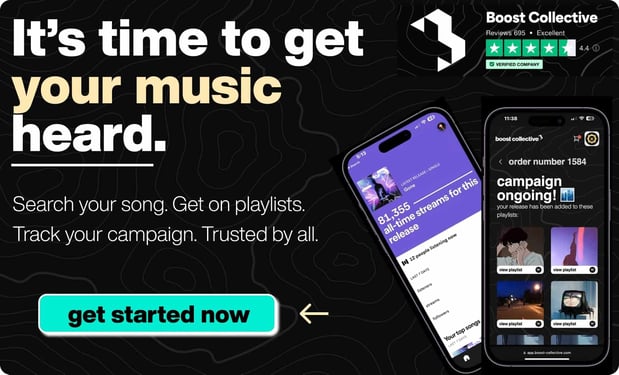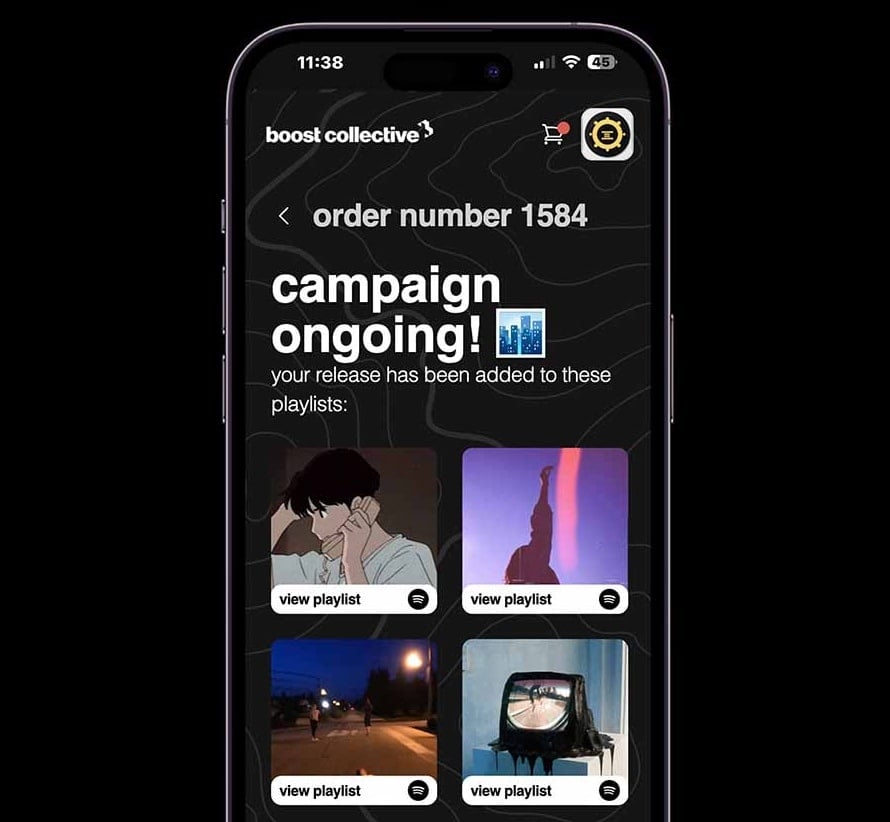Overview
Have you ever wanted to remove the vocals from a song and use it as an instrumental track? Perhaps you're a singer who wants to practice singing along to your favorite songs without the original vocals getting in the way?
Vocal removal technology has been around for decades, but it has come a long way in recent years. There are now numerous software programs and online tools available that claim to be the best vocal remover.
But with so many options, it can be difficult to know which vocal reduction tool to choose.
Introduction
In this feature, we will explore the best vocal remover tools and software available. We will examine their features, ease of use, and effectiveness, so you can make an informed decision about which one is right for your needs.
Whether you're a professional musician or just want to have some fun with your favorite songs, there's sure to be a vocal remover tool that will work for you.
Want to get your music on active & relevant playlists that actually get results?
Get your music heard now 👇
What's A Vocal Remover?
A vocal remover is a software or tool that uses advanced audio processing algorithms to separate the vocals from the instrumental parts of a song. The process of removing vocals from a song is called "vocal isolation."
Vocal isolation works by analyzing the audio waveform of a song and identifying the frequencies that are associated with the vocals. Once the vocal frequencies have been identified, they can be removed from the song, leaving only the instrumental parts behind.
There are several ways to apply vocal removal to a song, and each method has its own strengths and weaknesses. One common approach is to use a specialized plugin in a digital audio workstation (DAW). A DAW is an application that allows users to record, edit, and mix audio on a computer.
Vocal remover plugins are specifically designed to process audio and remove vocals from a song. They work by analyzing the left and right channels of a stereo recording and identifying differences in the sound that corresponds to the vocals. Once the vocals have been identified, the plugin can remove them from the mix, leaving behind only the instrumental parts of the song.
Another way to remove vocals from a song is to use specialized software. There are many software applications available that can perform vocal removal, and they range from simple, free tools to complex, high-end programs. Some software can even perform vocal removal in real-time, allowing users to remove vocals from a song as they listen to it.
Benefits Of Using A Vocal Remover
1. Karaoke Singing (Separate Vocals/Karaoke Version)
The most popular benefit of using a vocal remover is for karaoke singing. With a vocal remover, you can remove the vocals from a song, leaving only the instrumental track. This makes it perfect for karaoke singing, allowing you to sing along to your favorite songs without the original vocals interfering.
2. Learning Music
Ever wanted to learn a favorite song but you wanted to extract vocals from it? Using a vocal remover is also great for people who want to learn music. With the vocals removed, you can easily hear the different instruments and melodies in the song, making it easier to study and learn. This is perfect if you want to play along to your favorite song with just various instruments playing in the background!
3. Remixing Music
For music producers and DJs, a vocal remover can be a valuable tool for remixing music. With the vocals removed, you can isolate the instrumental parts of a song and use them to create new remixes or mashups.
4. Music Production (Audio File Clarity)
Using a vocal remover can be useful for music producers during the production process. It allows them to hear the instrumental track more clearly without the vocals distracting or interfering, making it easier to mix and master the song. These audio files can also be sent to musicians to learn and practice! This leads us to the next point.
5. Practice Singing
We get it. Those instrumental versions are fun and all. But for people who are practicing and improving their singing and their voice quality in general, a vocal remover can be a valuable tool. It allows you to sing along to a track without the original vocals, helping you to focus on your own voice and improve your skills.
6. Recording Covers
Using a vocal remover can be helpful for singers who want to record their own covers of songs. With the vocals removed, you can sing over the instrumental track and create your own version of the song. Prepare to post more guitar or bass covers and have your video uploaded to several different apps and websites!
7. Listening Enjoyment
Lastly, using a vocal remover can simply enhance your listening enjoyment. By removing the vocals, you can hear parts of the song that you may not have noticed before, making it a new and exciting listening experience. After all, a little background music never hurt!
The 7 Best Vocal Removers:
Here’s a run-through of some of the best vocal remover programs that can help you transform any song into a karaoke track:
1. Audacity
Audacity is one of the best vocal remover software that is free and easy to use. This open-source program has a noise reduction tool that can help you remove vocals or any other background noise from your audio track. Audacity also allows you to edit your tracks and add effects, making it an all-in-one software for music enthusiasts.
2. PhonicMind
PhonicMind is a web-based vocal remover software that can remove vocals from any music track in seconds. This program uses artificial intelligence algorithms to isolate vocals and instrumental parts of a song, producing high-quality karaoke tracks. PhonicMind is free to try for the first minute, and then you’ll need to pay a reasonable fee to continue using it.
3. Karaoke Anything
Karaoke Anything is free software that can remove vocals from any song, leaving you with a high-quality instrumental track that you can use for karaoke or any other purposes. This program can be used with any audio format, and it’s easy to use, making it a popular choice among music enthusiasts.
4. Remove Vocals from Songs
Remove Vocals from Songs is an online vocal remover software that can remove vocals from any song for free. This program uses a complex algorithm to isolate the vocals from the instrumental parts, producing a high-quality karaoke track. Remove Vocals from Songs can only be used for personal use, and it has a limit of 30MB per file.
5. Vocal Remover Pro
Vocal Remover Pro is a software that can remove vocals from any song, leaving you with a high-quality instrumental track. This program allows you to adjust the level of vocal removal, making it easy to find the perfect balance between vocals and instrumentals. Vocal Remover Pro is not free, but it offers a free trial, and the full version is reasonably priced.
6. Hit’n’Mix Infinity
Hit’n’Mix Infinity is a powerful audio editor that uses AI-assisted audio separation to remove vocals from songs. It offers a wide range of audio editing tools, including vocal removal, and is a great option for professionals. However, it’s not a budget-friendly option.
7. Spleeter
Spleeter is an open-source AI-powered vocal remover that uses machine learning to separate vocals from songs. It’s a command-line tool, which means it’s not as user-friendly as some of the other options on this list. However, it offers high-quality results and is completely free to use.
The Wrap-Up
With the above list of vocal remover software, you can transform any song into a karaoke track and sing along with your friends or alone once you extract vocal parts of the music. Whether you prefer free or paid software, these programs offer high-quality karaoke tracks that can help you unleash your inner singing star.
Get your music on playlists now.
It’s time you get your exposure and listeners up - playlisting by Boost Collective has been trusted by 50,000+ artists worldwide.
It’s easy: Search your song, get on playlists, and track your campaign.
What’re you waiting for? Tap in - and get added to playlists in 24 hours.
Join Boost Collective for free here.