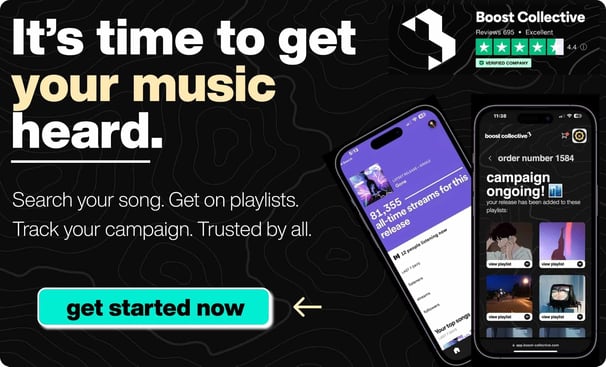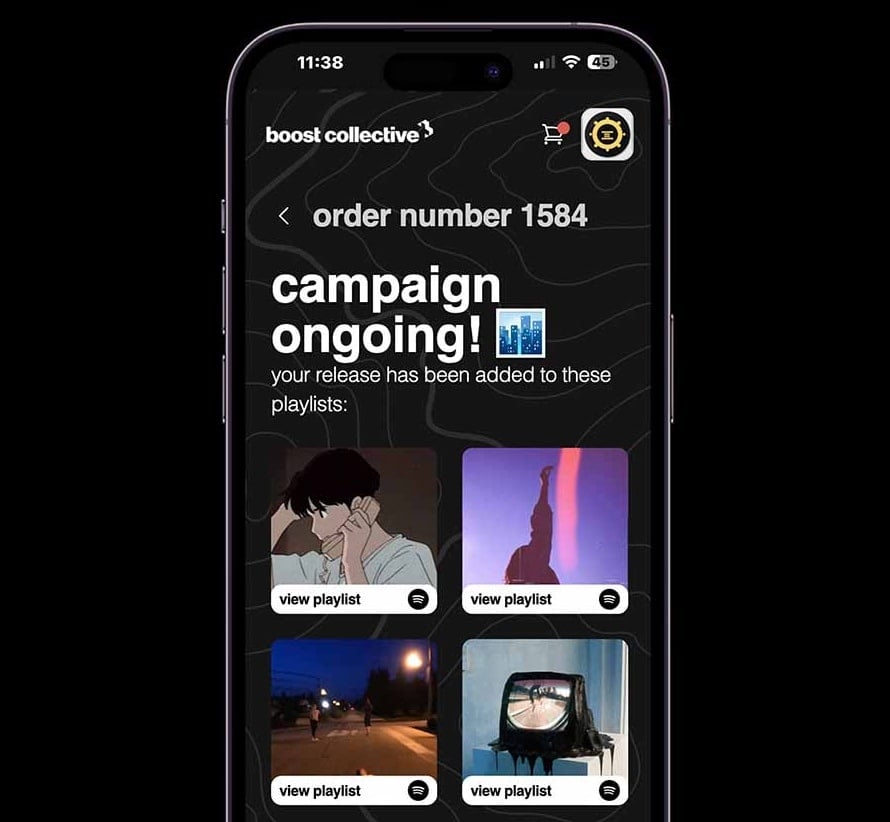Does Spotify have a sleep timer?
Yes, Spotify does in fact have a sleep timer!
Whether you're commuting for work or pleasure, listening to music, a podcast or an audiobook may help you pass the time!
Along with Receiptify and Spotify Wrapped - this is another cool tool.
However, you can be doing more damage than good if you listen to various forms of media just before bed...
You can access the Spotify sleep timer by clicking the moon button.
The Spotify sleep timer is important for regulating your sleeping habits yet still enjoying the app!
Thankfully, a sleep timer is a standard feature on most modern music devices and streaming services.
Before you switch off your music, podcast, or audiobook, make sure your screen is as dark as possible and the environment is as dark as feasible.
Let's talk about how you can set up your own built-in sleep timer.
Do you make good music?
Want to get your music on active & relevant playlists that actually get results?
Get your music heard now 👇
How to set up the Spotify sleep timer

Select the Now Playing bar to see the whole Now Playing screen, where you'll find the Sleep Timer.
To activate the Sleep Timer while listening to a podcast, touch the moon symbol to the right of the play button on the Now Playing screen.
Tune in for whatever length you'd like.
The music can play for 5, 10, 15, 30, 45, 60, or 120 minutes, or until you press the stop button.
This sleep timer feature is available to all Spotify users with a premium subscription.
If you've never used the Spotify sleep timer before, you're really missing out!
Next, "OK, your sleep timer is set" will appear on the screen.
The remaining time on your Sleep Timer may be seen by tapping the three-dot menu and then scrolling down to find the time next to the Sleep Timer icon.
Your favorite tunes may help you drift off to sleep in no time once that's taken care of.
Snooze away, folks!
Benefits of the Spotify app sleep timer!

Sure, you can stop audio with this Spotify clock app feature... But why does it matter?
Here are some benefits of using the Spotify sleep timer in their app.
4 benefits to the Spotify sleep timer:
- Save money
- Don't lose track of Podcasts
- Reduce screen time
- Get quality sleep
Whether you use an Android phone or iPhone, this is something you want to tap into.
Not many iPhone apps have tools like the Spotify sleep clock app.
#1. Save money with a Spotify sleep timer
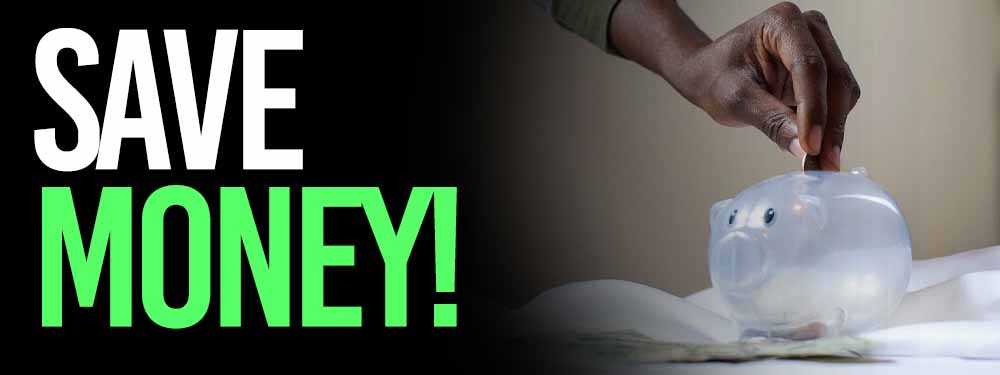
It takes a lot of self-control to put down your book, turn off the TV, or turn off the stereo when you're tired and ready for bed...
You are also using electricity/energy with every track you play.
The less you consume phone content, the more you save on money!
When your iPhone isn't running at night (probably plugged in) then you save some cash on your energy bill.
So clicking the three dots in the upper right corner and turning off the mobile
devices is an easy way to save money.
The Spotify app lets you stop audio and save cash!
I really love this feature.
#2. Don't lose track of your Podcasts

If you're like me, you REALLY like your podcasts.
When I want to relax, somehow my podcast always starts playing in my
hand!
Tap the top right corner and set the Spotify timer to off.
How much time is long when I doze off listening?
We need a way to listen to our podcasts without them playing all night long! Otherwise, you'll lose your progress.
That's why the turn-off timer is so essential.
I can check my playlists/browser for all my Android/iPhone podcasts with no Issue.
This works on both iPhone and Android phones so it's an easy solution.
#3. Spend less time on the Screen

Time limits should be placed on all apps... Even the Spotify app.
Although the Spotify app isn't considered social media, it's just as addictive.
Spotify's Sleep Timer function lets you stop the now-playing bar at the right time.
Not only does this save your battery life, it even saves you from addiction.
Most addictions start in the nighttime. It's SO EASY to turn Spotify into an addiction.
Music and Podcasts are modern forms of drugs.
Your iPhone/Android phone... is not the best thing for you.
Music apps are Faustian. You can start playing any song but it's easy for it to consume you.
Make sure you tap the three dots icon and set a sleep timer before bed.
Remember that most streaming services' timer features are built around the idea that you're nodding off while enjoying your content.
That said... The app only makes money when you use it.
#4. Get quality sleep when you tap the sleep timer

Go to the Spotify app and tap the sleep timer to save yourself.
If you're the kind that needs a few more minutes to get up and moving, this is a nice perk to have.
Rather than feeling like garbage in the morning...
Just tap the sleep timer to stop playing music late at night.
The difficulty of falling asleep may be exacerbated by music.
Turn the Spotify app down, and save yourself.
Conclusion
The Spotify sleep timer is essential.
Recharging your body and mind via sleep is a critical function that leaves you feeling revitalized and ready to take on the day.
Getting a good night's sleep will help you avoid getting sick.
In a sense, the Spotify sleep timer can save your life!
When it automatically stops playing then you're maintaining good REM sleep.
You can't expect your brain to work well if you don't get enough sleep.
Your capacity to focus, think rationally, and recall information may all suffer as a result of this.
The average adult needs seven to nine hours of QUALITY sleep every night.
Having a sleep playlist is still destructive because it messes with you when you've fallen asleep.
More sleep is required for children and adolescents!
I recommend you open Spotify and turn on the Spotify sleep timer for your child every night.
You don't want them to play music on their Android phones and not fall asleep on time.
Get your music on playlists now.
It’s time you get your exposure and listeners up - playlisting by Boost Collective has been trusted by 50,000+ artists worldwide.
It’s easy: Search your song, get on playlists, and track your campaign.
What’re you waiting for? Tap in - and get added to playlists in 24 hours.
Join Boost Collective for free here.