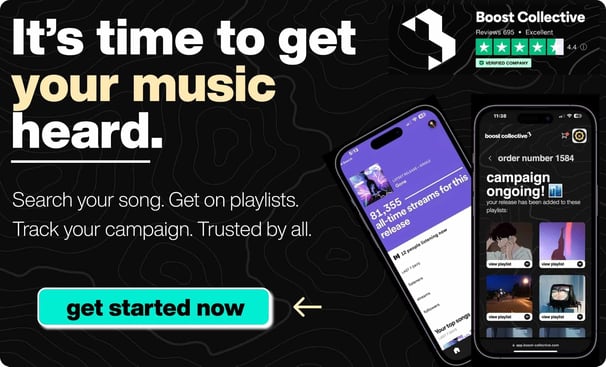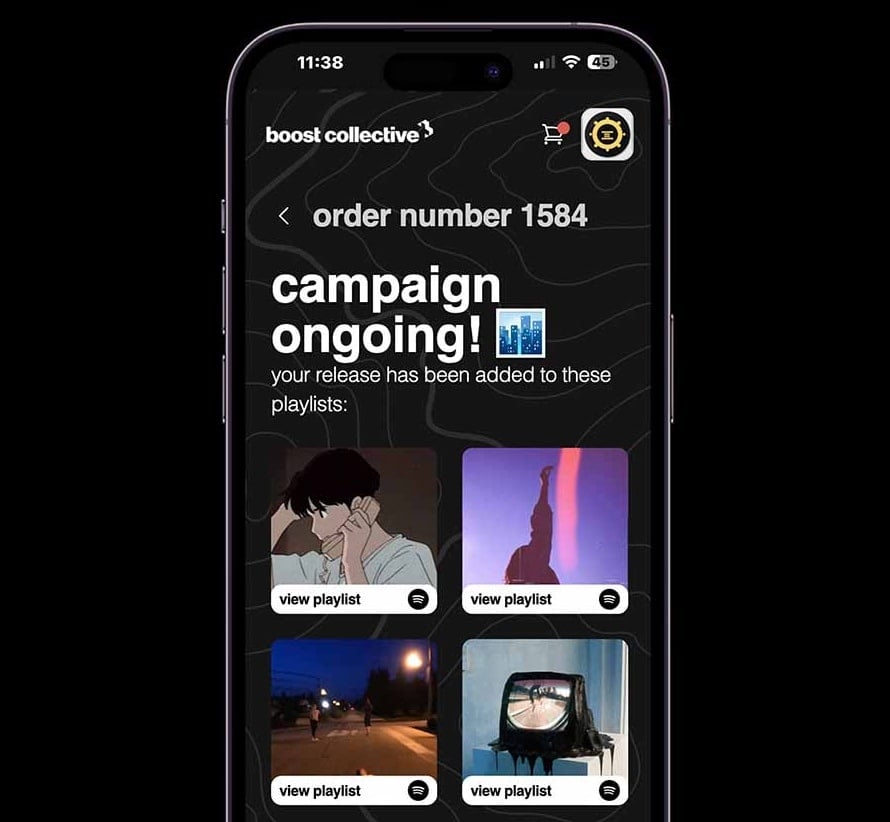Picking the Best Studio Monitor For You
Knowing which studio monitor is the best for your home studio or recording studio is a daunting task.
You have more options than ever before, at all kinds of price points.
There are studio monitor speakers for small studios, big studios, beginners, and seasoned producers.
So we've put together an in-depth comparison of all the top studio monitors on the market.
These studio monitors were put through rigorous testing to be ranked, compared, and ultimately give you the best possible idea of which studio speakers are best for your needs.
We've made this article easy to read.
There are sections for the best studio monitors at each price point, and then each studio monitor will be given a concise rating based on:
- Features
- Deliverability
- Price point
- Editorial take.
How We Rank The Best Studio Monitor Speakers
To give you an easy view of the pros and cons of each studio monitor.
We'll give an overall score to each one by running extensive tests with each studio monitor on this list.
Every studio monitor will have a section on features, how well it delivers to the segment it aims at, and our overall take.
We're ranking the best studio monitors by a number of criteria.
These include:
-
Neutral frequency response
-
Bass response
-
High-frequency response
-
Acoustic space control
-
Acoustic tuning controls
-
Clarity and transparent sound
-
How the speakers sound in acoustically treated and untreated studios
-
Price and value
The maximum score a studio monitor will be able to achieve is 10, and it takes into account all of the criteria mentioned above.
We've made this the most comprehensive review of the best studio monitors you'll find anywhere.
As such, there is a lot of content for you to go through!
To make it easier for you to navigate, we've organized every main section for easy access!
Without further ado, let's dive right into our comprehensive best studio monitor speakers guide.
13 Best Studio Monitors in 2024
Let's find you some nice monitors!
These are the 13 best studio monitors:
These are going to be ranked by price point below - so you can see which studio monitor is best for your specific needs.
Best Studio Monitors Under $200
These are the best studio monitors for music producers and artists who are just starting out.
You need something better than a laptop speaker, or a Bluetooth speaker to be able to actually do some mixing.
These studio monitors will let you clearly hear a lot of your mix on a budget.
However, you can't expect an amazing bass response on this budget as these studio monitor speakers are physically smaller.
You'll still find great studio monitors at this price point.
These will give you an accurate frequency response that is adequate for any music producer on a budget.
For our entire list of the best studio monitors under $200, click here.
Samson M30 (Pair)

A great choice for beginners, Samson's M30s is a small studio monitor that is perfect for starting your own home studio on a budget.
Technical Specifications
-
20 watts (10W per channel)
-
3" polypropylene woofers with butyl surround
-
3/4" silk dome tweeters
-
Bass Boost switch
-
Stereo RCA inputs
-
Stereo 1/8" Sub and headphone outputs
-
Frequency Response: 50Hz–20kHz -2dB
Who's it For?
These are undeniably for artists looking for something compact.
These are among the best studio monitors for a small room.
With smaller monitors comes smaller woofers and thus a weaker bass audio signal.
These are definitely less punchy than the JBLs.
With all things said, if you're looking for a compact monitor that can give you clarity, you can't go wrong with the M30s.
Our Impressions
Since they're not too big, they'll fit on your desk comfortably.
These are great studio monitors for beginner music producers.
The frequency response is 50Hz-20kHz, which is fine considering the size of this speaker system although not the best in this segment.
They provide balanced sound with bass boost, but you can always add more low-end by plugging into an AUX out port (it also works without subwoofers).
These are worth considering if having smaller studio monitors that don't take up a lot of space is important to you.
Some other bigger studio monitors on this list can deliver more sound and a better frequency response if you're willing to have bigger studio monitors in your setup.
If space isn't an issue, or if more power is necessary, we recommend stepping up from these to something like Samson’s M50s which output 40W per channel.
The passive heat sink keeps the monitors cool during extended use.
The M30s have a ported enclosure that attempts to maximize bass response and does an ok job at this.
Our Score: 7/10
Check out the Samson M30 monitors here.
Behringer MS16 Powered Studio Desktop Monitors (Pair)

The Behringer MS16 Powered Studio Desktop Monitors set is a great affordable desktop monitor set for any home recording studio.
Their compact size, reputable brand name, and balanced frequency response make them worth considering.
Technical Specifications
-
4" woofers and high-resolution tweeters powered by two 8-Watt amplifiers
-
Dedicated Volume, Bass, and Treble controls
-
Stereo RCA inputs for sound cards, keyboards, etc. that can be used simultaneously with a second stereo source (e. g. CD/MD player) through 1/8" TRS stereo input
-
Separately adjustable 1/4" TRS microphone input mixable with stereo inputs for playback and vocal monitoring applications
-
1/8" TRS headphone connector with auto-mute loudspeaker function
-
Magnetically shielded for placement near computer monitors
Who's it For?
These are for artists who while on a budget, are still looking for speakers that sport larger woofers. At this price point, you can't find many 4-inch woofers like those on these Behringers.
They are also designed and engineered in Germany, and they definitely live up to the Behringer nameplate.
While somewhat thin on the bass even with the bigger woofers (which is the reason why you want big woofers), they are still some of the best studio monitors at this price point.
Our Impressions
These have been on the market for a while, and for good reason - they're the old reliable affordable studio monitors.
With the 4" woofer and high-resolution tweeter equipped with two 8-Watt amplifiers, this setup has bigger woofers than other monitors on this list which in turn produces an accurate sound output for you to use on voice or music listening purposes.
You can also daisy-chain these monitors with other Behringer products to increase the overall volume, which is great if you're already in their ecosystem.
The Behringer MS16s have a nice, balanced sound with a slight emphasis on mids.
The bass response is in line with others on this list although slightly thinner than we'd like.
The large front panel also includes a headphone jack which is great for when you want to produce headphones.
To sum up, these are definitely worth considering if you are in the $200 or less budget range.
Our score: 8/10
Check out the Behringer MS16 monitors here.
JBL Professional 1 Series, 104 Compact Reference Monitors (Pair)

The name JBL nowadays is synonymous with 'Bluetooth speaker at a house party - but don't mistake this pair of studio monitors for that.
Technical Specifications
-
4.5-inch coaxial driver with contoured woofer and integrated .75-inch soft-dome tweeter
-
Reference mixes or enjoy music from mobile devices with Bluetooth 5.0 streaming (104-BT and 104-BTW only)
-
60-watt Class D amplifier (30 watts per speaker) drives max SPLs as loud as 104dB
-
Acoustically optimized for desktop placement
-
bass ports for deep bass extension down to 60Hz
-
Three sets of inputs
-
Front-panel input control selects Bluetooth, Aux, RCA, TRS, or combines all inputs (104-BT and 104-BTW only)
-
Front-panel volume control and headphone jack with speaker mute feature
Who's it For?
These are for the music creator who wants great studio monitors they can also use on their off-time.
Most people will appreciate using these wired for music production and then being able to connect their smartphone via Bluetooth to these to enjoy music casually.
The JBLs do have Bluetooth indeed - but we consider it as a plus and not for any real mixing.
And with 4.5-inch woofers, these are among the biggest at this price point, exceeding even the Behringer model.
When you put all these together, the JBL package really is impressive, and one of our favorites at this price point.
Our Impressions
They deliver clear sound and crisp bass and treble that sounds good - definitely fit in home studios and are more than mere consumer speakers.
They produce a broad sweet spot that is enjoyable to mix with.
The Image Control Waveguide widens the sweet spot of what sounds good as well.
With three input ports and the acoustic adjustment for desktop use, you can connect various devices with these monitors from JBL.
Its design emphasizes it being a modern monitor - something that's more than a stale black cube like many other studio monitors.
They also feature a built-in amplifier to power the speakers, which makes them easy to use.
Our score: 9/10
Check out the compact JBL Professional 1 Series here.
Best Studio Monitors Under $500
These are the best studio monitors for music producers and artists who have a bigger budget to play with and want to step up to better-known speaker manufacturers.
At this budget, you can find very decent studio monitors that can provide great clarity.
It's highly recommended you get an additional subwoofer to pair with these studio monitors, as you'll still be missing the ultra-low-end of a mix.
For our full comparison of the best studio monitors under $500, click here.
KRK Rokit 5 (Pair)

The KRK Rokit 5 G4 (Generation 4) is the most advanced speaker system from KRK that caters to professional studio-grade monitoring applications.
Unlike Generation 3 models, which are geared more towards casual listening and monitors, these speakers produce a balanced and clear sound quality.
Technical Specifications
-
Frequency Response
43Hz - 40KHz -
Max SPL 104dB
-
Power Output 55 Watts
-
Balanced TRS/XLR Combo Jacks
Who's it For?
These and the Yamaha HS5 studio monitor speakers come neck-in-neck in terms of which one is the best.
The proprietary waveguide technology used in this model is optimized for better stereo sound - making it a good option for smaller spaces like music producers' studios or apartments.
Traditionally, the Rokit 5's would be overlooked due to their excessive bass. However, with the revised Generation 4 models, this is absolutely not the case anymore.
These are among the best in the business for electronic music producers.
If you're choosing between these or the Yamaha HS5s, it really comes down to personal preference.
You won't regret either decision.
Our Impressions
The bass port is revised and updated for this new generation - providing cleaner-sounding bass that's more balanced (and the front fascia of the monitor looks more modern as well).
These monitors won't be portable by any means - but by god, will you have lots of range and power to turn up in the studio?
These are great if you make bass-heavy music.
The low-end response is great thanks to the redesigned bass reflex port and low-distortion Kevlar drivers.
The speakers also feature EQ switches and an LCD visual EQ on the back of each monitor, a big upgrade from the G3 model and we love using them.
As for the weightiness of these speakers: they’re heavier than others on this list.— so carrying them around won't work if portability matters for you!
Overall, when you're looking for audio equipment that can rival recording studio quality, the KRK Rokit 5 G4s are among the best studio monitors you can find.
Our score: 9/10
Check out the KRK ROKIT 5 G4 monitors here.
Yamaha HS5 (Pair)

The good old reliable Yamaha HS5 studio monitor speakers are still topping the charts in sales and are among the best studio monitors at this price point.
This is a sound designer favorite!
Technical Specifications
-
2-way bi-amp powered studio monitor
-
54Hz - 30kHz frequency response
-
5" cone, 1" dome tweeter
-
70W (LF:45W, HF:25W) output power
-
EQ controls: Level (+4dB/center click), High trim switch (+/- 2dB at HF), room control switch (0/-2/-4 dB under 500Hz)
Who's it For?
This studio monitor is undeniably for those intermediate music producers.
When you have a little more of a budget and want to be able to mix and master as well as the big guys.
You'll be well-equipped with a pair of HS5s.
These are a staple in the industry and with good reason.
When cross-comparing with the other monitors, it's worth noting that these are older designs.
The KRK Rokit 5's were recently overhauled and have great new features, for example.
Our Impressions
The HS5 model is designed to provide accurate monitoring in small rooms and is ideal for home studios.
These are a great choice for many music producers of all genres.
They are worth considering if you're also looking at the KRK Rokit 5 monitor speakers.
The HS5 has a 5” driver with a carbon fiber composite frame that delivers deep lows, smooth mids, and crisp highs.
The HS5's pivoting bass port lets you angle the speaker to compensate for room acoustics, and the included wall mount bracket lets you mount the HS5 on the wall to save space.
It has a high maximum volume to also help compensate for the lack of acoustic treatment and low walls.
Weighing 12 pounds and measuring 7 x 9 x 12 inches, it’s not exactly a portable kind of monitor you can comfortably carry around with you.
The sweet spot is the low frequencies.
You'll get a smooth response in both the low and mid-range that is neck-in-neck with the KRK monitor speakers.
This 2-way bass-reflex bi-amplified nearfield studio monitor utilizes both a 5-inch cone woofer and a 1-inch dome tweeter which enables it to handle a frequency response range of 54 Hz – 30 kHz respectively, as well as includes a low-frequency extension.
You also get a room control switch.
Furthermore packed with several advanced features such as a low resonance enclosure design (prevents sound from bouncing back into the cabinet.)
Our score: 9/10
Check out the Yamaha HS5 Powered Studio Monitor here.
Audioengine A5+ (Pair)

When you need some affordable punch for your audio setup, Audioengine’s A5+ Home Music System can do the trick.
While these are traditionally bookshelf speakers, their feature set, clarity, and overall value make them a great choice especially if you want to use your studio monitors for casual, enjoyable listening as well.
Technical Specifications
-
150 W peak power total (50 W RMS / 75 W peak per channel), AES
-
5″ aramid fiber woofers, 0.75″ silk dome tweeters
-
3.5 mm stereo mini-jack, RCA L/R inputs
-
RCA variable line-out, USB (power/charge) outputs
-
50 Hz-22 kHz ±1.5 db frequency response
Who's it For?
These are great speakers for those who want something that looks more upscale.
You can even get a wood-style finish.
These are bookshelf speakers at heart, which makes them great if you want to both produce music and use them as a very impressive entertainment audio system for gaming, movies, or for an easy listening environment.
Our Impressions
These speakers have a 5-inch composite driver and a 1-inch silk dome tweeter with a frequency response of 50 Hz-22 kHz that will surprise you, especially considering these are the smaller size.
If you need more bottom end, hook up a subwoofer to the variable LFE line output or if connectivity is important there's a 3 1/2 mm jack or Bluetooth with SBC, AAC, and aptX protocols.
These are great studio monitors under 500 dollars to consider - they pack some solid bass without muddling the entire overall sound, and worth considering if you can get a good discount on them.
Our score: 8/10
Check out the A5+ monitors here.
Mackie CR5-X (Pair)

When it comes to the best studio monitors, Mackie is near the top of the list.
These look great in a modern studio and they provide an excellent alternative to all those bland straight black monitors out there.
Technical Specifications
-
Inputs - 1/4", RCA, 1/8"
-
Front panel Power/Volume control
-
Front panel headphone output
-
80 watts per studio monitor
-
5″ woofer and .75″ ferrofluid-cooled silk-dome tweeter
Who's it For?
These are similar to the Audioengine A5s in that they serve as excellent speakers for gaming and other purposes alongside excellent mixing and mastering ability.
They have a balanced audio profile and they definitely do stand out from the crowd with their more unique look.
If you're tired of the same-old KRK and Yamaha options, this one is worth considering.
Our Impressions
The Mackie CR5-X offers a 5-inch polypropylene-coated woofer, as well as a 0.75-Inch ferrofluid-cooled silk dome tweeter to deliver the high end.
The low end has enough depth for delivering smooth bass, and for those looking for clarity in general, there is plenty at the top tip without any distortion up until 20kHz where most monitors can't hold out past that point!
The brushed metal front panel on this updated model is a huge plus - and makes this Mackie look wicked in a home studio.
The speaker position select feature that was present in earlier versions of this monitor is still available, which means you can control which side your volume knob will be situated on!
Not only does this offer flexibility not found with other monitors but it also helps when incorporating these speakers into your studio space, too.
Our score: 8/10
Check out the Mackie CR5-X monitors here.
Best Studio Monitors Under $1000
If you want the best of the best, these are them.
For right under and around $1000, you'll find new manufacturers that don't serve cheaper price points.
You are stepping up to more professional gear that is seen in recording studios regularly.
For our entire list of the best studio monitors under $1000, click here.
Focal Alpha 65

The Focal Alpha's are the go-to for many producers, especially in the electronic dance music scene.
It has a neutral sound that provides a great level of depth and clarity to let you better pinpoint all parts of your mixdown.
Technical Specifications
-
6.5” Slatefiber cone woofer, 1" tweeter with aluminum inverted dome
-
Large laminar vent
-
Connect up to 3 audio sources
-
Inserts for wall and ceiling fastening
-
Automatic disengageable stand-by
-
Protection grilles included
-
Frequency response (+/- 3dB): 40Hz - 22kHz
-
Sensitivity: Adjustable, 0 or +6dB
-
Level midrange/bass (0 - 300Hz): Adjustable, +/-6dB
-
Treble level (4.5 - 22kHz): Adjustable, +/-3dB
Who's it For?
These are excellent choices for serious music producers making electronic music.
This is a staple seen in many home studios.
And while these aren't the biggest speakers in terms of driver size, they are definitely a step up to the big boys.
We're a big fan of these, especially if you're looking for a studio monitor that can deliver a clear sound for accurate mixing.
Our Impressions
These are also a more modern iteration that came on the market recently, so you'll see some newer technologies in these monitors.
The Alpha 65 monitor has a powerful 1” (25mm) aluminum tweeter and a 6.5” (16.5 cm) woofer with a Slatefiber cone developed and manufactured in Focal's workshops in France, for excellent dynamics and neutrality of sound at high volumes.
Its features include a 1/4" (6.35mm) TRS jack input in addition to the XLR and RCA analog inputs.
There is also a disengageable automatic stand-by mode as well as inserts for wall and ceiling fastening.
The bass-reflex design, rounded edges, and modern, robust side panels are another big plus for the Alpha 65, all contributing to acoustical integration and optimum aesthetics in any location.
The power consumption of these speakers is very minimal as well, making them environmentally friendly.
You're getting studio monitors from a more professional company with higher-end speakers. And the best part? You can get a pair of em for under $1,000.
Our score: 8.5/10
Check out the Focal Alpha 65 Evo here.
Kali Audio IN-8

The Kali Audio IN-8's are a major step up from their more budget-friendly LP-8's.
They both feature 8-inch drivers, although the IN-8's are superior in some key ways that we'll dive into below.
Technical Specifications
-
3 drivers for bass, mid, treble
-
Bass Driver: 8-Inch Paper
-
Mid-Range Driver: 4-Inch Optimized Profile Paper
-
Treble Driver: 1-Inch Textile Dome tweeter
-
Freq. Response (-10 dB): 37 Hz - 25 kHz
-
Total Power: 140 W
Who's it For?
These are aiming to go against the ADAM A7X's and other high-performance studio monitors for professionals.
It definitely has a leg up with its primary woofer being an inch bigger than the ADAM A7X's, so that's a factor to consider if your studio is big and you need more power to fill the room with sound.
If you're all about value - finding the biggest speakers with the best features and you don't care about the brand name, these are worth considering.
Our Impressions
The IN-8 studio monitors are a 3-way design with hyper-realistic imaging of a co-axial mid-range and tweeter, they offer more transparency, lower distortion, and a soundstage that is superior to the LP-8's.
Here's how they stack up:
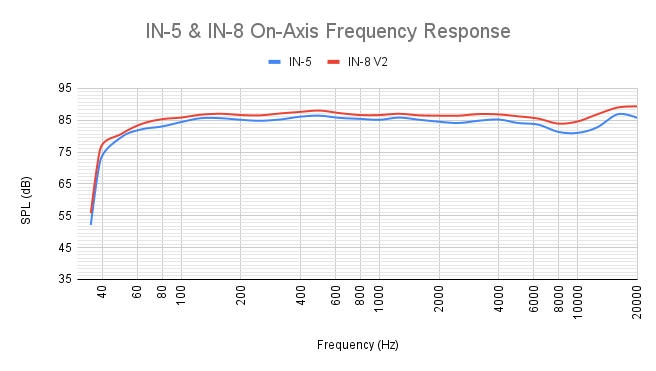
It also has built-in wall mounting ability if that's something you need for your studio.
The Kali Audio IN-8 is equipped with sound-shaping options, which help you accommodate the acoustic properties of your room.
But that’s not all: Kali Audio has also made the process of adjusting to your
surroundings are a lot more flexible by providing eight presets for most rooms and fine-tuning high and low frequencies as well.
And in terms of pricing, they come out on top compared to others - these are typically more affordable of the bunch.
If you're looking for affordable professional monitors that keep up with the best, this is it.
Our score: 9/10
Check out the Kali Audio IN-8 here.
ADAM Audio A7X

Some say that the ADAM Audio A7X is the absolute pinnacle of what the best studio monitors could sound like.
This is undoubtedly a professional monitor - and one that you'll see in professional studios across the world.
Technical Specifications
-
7" Carbon, Rohacell, Glass Fiber woofer
-
1.5" Tweeter
-
Cone Material: Carbon/ Rohacell/ Glass Fiber
-
Built-in Amplifiers
-
Input Sensitivity: -∞ to +14 dB control
-
High Shelf EQ > 5 kHz: 6 dB control
-
Low Shelf EQ < 300 Hz: 6 dB control
-
Tweeter Gain: 4 dB control
-
Analog: XLR / RCA
-
Frequency Response: 42 Hz - 50 kHz (-10 dB)
-
THD 90 dB / 1 m > 100Hz: ≤0.5 %
-
Max. SPL with sine wave acoustic 100 Hz to 3 kHz at 1m: ≥106 dB
-
Max. SPL per pair at 1m: ≥114 dB
-
Crossover Frequencies: 2.5 kHz
Who's it For?
These are for those who want the absolute best studio monitors in the game and are willing to spend big money on them.
But don't necessarily care about the size of the woofer or driver.
If you're in a small studio space, this set of monitors will deliver a great overall sound.
Though with the smaller size compared to others on this list, you might be disappointed with its output.
Our Impressions
The first aspect that distinguishes the old from the new model is the X-ART tweeter.
The X stands for eXtended frequency response and thus for one of the features of the Accelerating Ribbon Technology that has been drastically improved: the frequency response.
It now extends all the way up to 50kHz. In addition, the X-ART tweeter has higher efficiency and higher maximum sound pressure levels.
The tweeter type we find here is the Hybrid Ribbon Design found on higher-end Adam Audio models.
They continue to add complexity and finesse to what could have been more traditional speakers for average users or professionals alike.
Check out this review of these studio monitors as well:
So you're getting a 7-inch driver on these ones which are admittedly smaller than some others on this list that have even 10-inch drivers.
Although if you don't have a very big room there's no need to have such big drivers - and the quality on these smaller 7-inch ADAM A7X's are spectacular.
Our score: 9/10
Check out the ADAM Audio A7X here.
Presonus Eris E8 XT

Presonus is one of the top brands out there and it's well worth a second look, with many reviews speaking to it being in the sweet spot in terms of quality for the price
Technical Specifications
-
8-inch woven composite low-frequency transducer
-
1.25-inch (31.75 mm), ultra-low-mass, silk-dome, high-frequency transducer
-
Front-firing acoustic port for superior bass-frequency reproduction
-
Optimized, resonance-suppressing internal bracing
-
105 dB maximum continuous SPLHF Adjust (+/-6 dB, continuously variable
-
Midrange Adjust (+/-6 dB, continuously variable)
-
Acoustic Space settings (flat, -2, -4 dB) for accurate mixing contour
-
Highpass filter (Off, 80 Hz, 100 Hz)130 watt, Class AB bi-amplification
-
The amplifier "soft start" feature eliminates popping on power-up
-
Internal power supply with IEC connector
-
1- Balanced XLR, 1- Balanced 1/4" TRS, 1- Unbalanced RCA inputs
-
Frequency Response: 35 Hz - 20 kHz
-
Crossover Frequency: 2.2 kHz
-
LF Amplifier Power: 75W
-
HF Amplifier Power: 65W
-
Peak SPL (@ 1 meter): 105 dB
Who's it For?
The 8-inch woofer puts out great clarity and punch and is a great size relative to some other options on this list.
So you're able to snag a pair for under $1,000 and you get some big benefits. Any downsides?
This low-priced compact studio monitor offers perfect sound around its frequency range and is a good option for small-sized rooms.
The only condition is that your room should be acoustically treated before you purchase it.
Without being acoustically treated, you could face reflections interfering with the mixing or monitoring process.
It's a good idea to have at least minimal acoustic treatment done to your room if you're looking to buy this.
Some may find having to tune these speakers an annoyance, but once you dial these in to work with your studio, you'll be ready to rip any mixdown with ease!
Our Impressions
As per usual with Presonus, you get more control over bass frequencies while mixing.
It features a 1.25″ ultra-low-mass, silk-dome, high-frequency tweeter which is great for home and mid-range studio use.
The familiar woven composite low-frequency driver still offers Eris' signature tight, clear bass; plenty of punch, and no flub.
Eris E8 XT studio monitors sport a ported enclosure that is larger than that of their predecessors, allowing them to reach down to an astonishing 35 Hz.
That's 10 Hz below the previous models no subwoofer is required!
The Presonus also has RF interference protection as well as noise isolation; plus Turn-On/Off transient protection so you can focus on your work without interruption.
Our score: 8/10
Check out the Presonus Eris E8 XT here.
Mackie XR624 (Pair)

While not on the same level as ADAM or Neumann, Mackie delivers in terms of clarity and at a competitive price.
Technical Specifications
-
Logarithmic waveguide provides acoustic alignment
-
1" black anodized aluminum tweeter
-
6.5" Kevlar woofer 160W bi-amplified
-
Class-D amplification (100LF / 60HF)
-
Frequency response: 45 Hz 22 kHz
-
Adjustable acoustic space filters maintain flat response in typical placement
-
HF filter applies a boost or cuts to compensate
-
LF filter rolls
-
The included custom acoustic isolation pad reduces unwanted resonance and improves bass response
Who's it For?
These are for the same type of people as those looking at the Kali pair of studio monitors.
If you're not interested in brand names and are looking for value, these are great.
You don't need impressive room acoustics or additional studio equipment to get the most out of these.
Our Impressions
Mackie HR624 is a mid-range, middle-priced monitor that costs around $1000 for a pair.
This studio monitor provides the necessary features for good mixing and sound production that won't break the bank.
It can be adjusted to any environment as it has adjustment buttons at the backside of it - acoustic adjustment with no noise from midrange artifacts, and passive radiators provide tight bass extension down to 45Hz.
Check out a video overview of these studio monitors:
The Mackie HR624 has a 6.7″ low-distortion LF transducer which delivers precise low frequency down to 45 kHz.
Its 1″ titanium dome tweeter provides very clear and accurate mid and high frequencies up to 22kHz.
A cool feature I enjoyed having around was that the front power button doubles as the indicator for overload and signals you when the monitor gets overloaded - mega cool!
Our score: 8.5/10
Check out the Mackie HR624 here.
KRK Rokit 10-3

The KRK Rokit 10-3 G4 studio monitors feature the best price-to-driver size ratio of any speaker on this list.
These sit at the top of the KRK range, and the newly updated G4 versions are not playing around.
You'll need a pair of strong monitor stands for these bad boys!
Technical Specifications
-
Proprietary waveguide
-
Max SPL 112 dB
-
Power Output 300 Watts
-
DSP-driven Onboard EQ with Visual LCD
-
Frequency Response: 26Hz - 40KHz
-
Lightweight, glass-Aramid composite woofer
-
Low-frequency adjustment
-
Front Firing Port Low-frequency extension
-
Radiused edges reduce distortion from diffraction
-
Multiple audio input connectors (XLR, RCA)
-
Factory-installed foam pad provides isolation between the speaker and the surface
Who's it For?
If you need a lot of power, have a big home recording studio, and are looking at the driver-size-to-price ratio, these are going to be your go-to's.
These are beyond impressive in their size, and if you're a KRK fan who wants the best of the best from them, these will not disappoint.
The bass ports allow these active monitors to be great for critical listening without needing a subwoofer.
Our Impressions
I mean, you're getting a 10-inch transducer, 3 drivers, and an absolute symphony of the best KRK has to offer.
And with this being the biggest size of any monitor on this list, you're getting some of the best frequency coverage of anyone on this list: 25kHz up to 30kHz.
As aspected from this 3-way monitor system, it has a 140W class A/B amplifier that delivers SPL up to 113dB.
The power is distributed as 80W for low frequencies, 30W for mid frequencies, and 30 W RMS for high frequencies.
The Front-firing Bass Port helps reduce boundary coupling while the front baffle design reduces any reflections when placed against a wall.
Here's a great video review of these monitors:
Its proprietary waveguide technology ensures clear sound imaging with superior quality output at all levels of listening volume.
And I just love how imposing they look - put these in your studio, and they will stand out. Everyone will know you have the big daddy of the iconic KRK lineup.
The low-end response is great thanks to the redesigned bass reflex port and low-distortion Kevlar drivers.
The speakers feature EQ switches and an LCD visual EQ on the back of each monitor, a big upgrade from the G3 model and we love using them.
As for the weightiness of these speakers: they’re heavier than others on this list.
So carrying them around won't work if portability matters for you!
Overall, when you're looking for audio equipment that can rival recording studio quality, the KRK Rokit 10-3 G4's among the best studio monitors you can find.
Our score: 9/10
Check out the KRK Rokit 10-3 G4 here.
Studio Monitor Positioning
When you're using any studio monitor, it's important you have your positioning and placement spot on to get the best sound possible.
It's easy to miss out on sonic clarity with improper positioning, and you want to get the best sound possible out of your latest investment.
Positioning your speaker properly is a form of room correction that helps your monitors sound crisp and clear.

In all cases, you want to make sure that your ear is at least 2 feet (and no more than 8 feet) away from the monitor.
Check out our ranking of the best studio monitors for a small room if you don't have a big studio space to work with.
Here's a video tutorial on proper studio monitor positioning:
You want to achieve as flat a frequency response as possible, and this can be achieved by making small changes to your room.
The best studio monitors mentioned in this article will have a great frequency response, but the quality can be ruined if your room doesn't have proper treatment.
To get a flat frequency response in your room, try using these:
-
Acoustic panels
-
Bass traps
-
Sound diffusers
These all help minimize echo and unwanted resonant frequencies to make your sound good -and it's easy to get done!
Acoustic music panels are better at filtering out mid to high frequencies, while bass traps are more suited for low-frequency ranges.
The purpose of sound diffusers is to soften the sound in a room and reduce reverb time.
Despite the variety of designs, all sound diffusers have one thing in common:
They all have porous surfaces that scatter sound waves as they enter the material.
As a rule of thumb, the larger the surface area, the more effective the diffuser.
There are a variety of acoustic products to choose from depending on the shape of your room and desired treatment.
Options include fabric or wood-based panels in an assortment of colors, matching any decoration preferences.
Picking The Right Budget For Studio Monitors
When it comes to picking the right studio monitors, it's important to think about some important factors to help make your ultimate decision.
You're not buying consumer speakers - you're buying monitors for critical listening.
Driver size (or woofer size) is important.
The bigger this is, the better your speakers will usually sound, and the more of the frequency spectrum they will cover.
The driver is the part of the speaker that produces sound, and each model will have varying sizes.
If you are purchasing new monitors, make sure to check their driver size.
Most drivers range from 5 to 10 inches - the more expensive the monitors, the bigger the drivers (in most cases).

The smaller the drivers, the weaker the low frequencies in most cases, in which case you'll probably need to use an extra subwoofer to help support the smaller studio monitors' low ends.
When looking for studio monitors, it is important to find the "sweet spot" where you can hear as many sound frequencies as possible within your budget.

The wider the frequency response, the better- this is why technical specifications are necessary when determining a monitor's quality and whether or not it has a wide range of sound.
We've outlined the frequency responses of all the monitors in this article so you can reference and compare.
Picking Studio Monitors With Good Frequency Range
When choosing a pair of studio monitors, one of the most important criteria to compare is the frequency range.
The frequency range is the range of sound a monitor can produce - monitors with bigger drivers for example can produce lower bass frequencies that more budget options can't.
The majority of monitors will fall between 80 Hz and 20 kHz, which is the audible range for the human ear.
However, some monitors can go as low as 40 Hz, and others can go as high as 30 kHz.

The lower the frequency range, the deeper the bass.
Usually, more expensive monitors will have more of a frequency range that includes deeper bass frequencies.
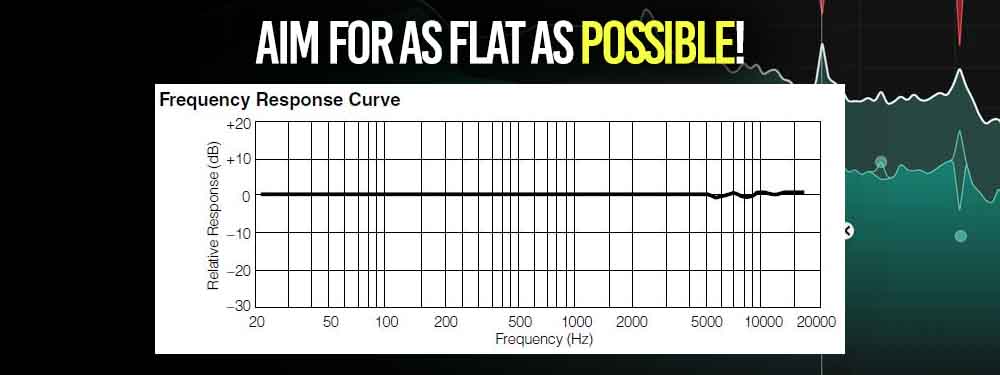
The higher the frequency range, the higher the treble.
Depending on what you are recording, one may be more important than the other.
For accurately recording acoustic instruments, such as piano or guitar, it is important to make sure the monitors you are using have a high-frequency range so they can reproduce those sounds.
It's also important for studio monitors to have a low latency - the delay between when you hear something and how long it takes for that sound to be reproduced.
Most are around 10- 20 milliseconds but these numbers vary depending on what you're listening to.
Experts always say never to mix or master with Bluetooth speakers because their response time hovers at 100 milliseconds which would throw everything off.
Look out for monitors that have a high distortion rate, as these will produce unnatural-sounding audio.
Lastly, you’ll want to find monitors with a wide dynamic range: the difference between the loudest and softest sound they can produce.
Difference Between Studio Monitors Vs. Speakers

There are some significant differences between these two types, and knowledge will help you pick the best studio monitors for a small room.
Studio monitors are specially designed for audio production and recording.
They have increased power handling, accurate response, and high-fidelity sound quality.
This allows you to hear every detail of your work during the creative process
On the opposite end of the spectrum, computer speakers are designed for casual listening to music and watching videos.
These two types of speakers have some major differences.
Studio monitors are meant for production because they have a flat response curve and a high level of detail.
These monitors typically don't come with an amplifier, so you'll need either a powered audio interface or a dedicated audio card with line-level input to record sound through them.
Also, because studio monitors were designed for production work and not playback, their input is larger than most computer speakers.
Because studio monitors have a flat response curve, you can hear every detail in your audio.
The best choice for you will depend on your specific needs.
What is the best studio monitor for a home studio?

Choosing the right monitor for your home studio is just as important as choosing the right one for a professional recording studio.
Home studio monitors are significantly less expensive than their professional counterparts, but that doesn’t mean they aren’t important.
The quality of your home recording studio is just as critical as a professional studio.
The most important consideration when choosing a home studio monitor is the sonic profile or intended use of the speaker.
There are several different types of monitors designed for different purposes.
The most common types of monitors for home studios are bookshelf, active, in-wall, and nearfield monitors.
Active and in-wall monitors are self-amplified, while bookshelf and nearfield monitors require an external amplifier.
Active and in-wall monitors are best for small spaces because they lack external hardware.
Nearfield monitors are best for creative use because they produce the smallest sound profile.
It is important to choose the right monitor for your space.
What Are Passive Monitors?
Here's a video that explains the difference between active and passive monitors:
Passive monitors are powered by the computer or the audio software they are connected to.
Passive monitors require an external amplifier to be powered.
When matching an amplifier to the speakers, they must be able to handle the power required to drive the speakers in a system efficiently.
Passive speakers are less popular than their active counterparts.
They are generally cheaper than active studio monitors, though most studio monitors on this list are active studio monitors.
Passive monitors are usually easier to set up and use.
Passive monitors do not offer any control of the audio levels.
They will deliver the same audio levels regardless of the audio source, which may be too loud or too soft for the needs of the user.
Passive monitors are ideal for people who want a quick and easy setup for their home recording studio or music production software.
They are also great for beginners who are experimenting with recording and mixing audio, as they are less expensive and more forgiving.
What Are Active Monitors?
These are speakers that use amplifiers and active drivers to push out the sound.
Active monitors are self-contained speakers and amplifiers that match their characteristics.
They do not need outside amplification, all they need is an amplified line out from the amp for them to work properly.
They are designed to be placed near your computer screen and provide more accurate sound reproduction than cheap computer speakers.
Since they are active and designed to be placed close to your computer, you will need to have a source plugged into these monitors for them to work.
You can have a microphone plugged in or have a source plugged into your computer to stream audio.
What are the Best Studio Monitors for a Small Room?
There are many options when it comes to picking the best studio monitors for a small room.
We compiled the best ones and ranked them in this article.
What are Hi-Fi speakers?
Hi-fi speakers are essentially just another fancy word for studio monitors.
Hi-Fi speakers are any speaker or powered studio monitor that minimizes distortion and color on the sound and gives you the most realistic sound possible.
How To Get A Flat Frequency Response With High-End Studio Monitors
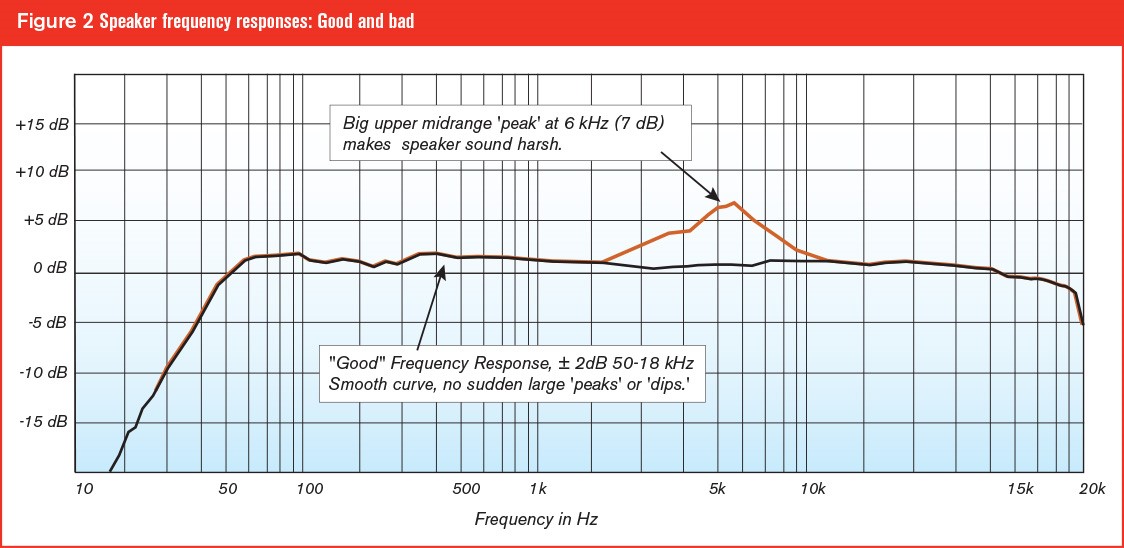
The best studio monitors will have loads of features to ensure that you'll get the flattest frequency response possible.
Of course, you'll need to optimize your acoustic environment.
But there are loads of speaker configuration settings on many studio monitors to help you.
For example, most studio monitors will have EQ controls on the back to limit resonant frequencies in your room.
Other features that studio monitors may have that help include:
-
Logarithmic waveguide to provide acoustic alignment
-
Adjustable acoustic space filters maintain flat response in typical placement
-
Acoustic isolation pads reduce unwanted resonance and improve bass response
-
Acoustic Space control settings (flat, -2, -4 dB) for accurate mixing contour
Look out for these in the speaker configuration specs to pick the best studio gear for you.
2-Way vs. 3-Way

This is a type of speaker configuration.
There are either 2-way or 3-way systems.
The difference is the number of drivers they have per channel (left/right) that cover different separate frequencies in the frequency response range for monitors.
In a 2-way system, you will have two drivers.
One for the high-end, and one bigger driver for the mid-to-low end.
This is the most popular setup, especially in the more affordable options.
The KRK Rokit 5 or the Yamaha HS5 have a 2-way speaker configuration, for example.
In a 3-way system, you'll have an extra larger driver used to push the bass and sub-bass frequencies.
This is useful because you might not even need a subwoofer.
The KRK Rokit 10-3 is a 3-way system, for example.
One of the benefits of a 2-way system is that there'll be less chance for "frequency crossover".
Frequency crossover is when drivers overlap in frequency response, which can cause interference.
In 3-way systems, more crossovers will inevitably happen between low and mid frequencies – so you’d have to keep that in mind while mixing or mastering.
On the other hand, a 3-way system will have fewer crossover effects and you most likely won't need a subwoofer.
While every three-way speaker has some crossover effect, the manufacturer is knowledgeable of this and designs them accordingly.
Why Do I Need a Studio Monitor?
Though they may not seem necessary at first glance, studio monitors are important for anyone who wants to make professional-sounding music.
Studio monitors matter because audio can sound different based on the device but with them, your sounds will be balanced and clear.
This is a plus when it comes to hearing all of those small details that typical speakers won’t put out.
Audio production is a demanding process, and it takes skill to do it well.
Beginners soon realize that they need many different pieces of equipment including audio interfaces and studio monitors.
Even if you have the best speakers in the world, they won't be able to compare with good quality monitor headphones or speakers when producing music/audio content.
Do I need 2 studio monitors?

The best practice is to get 2 studio monitors - it's worth it. Most of the cheaper studio monitor options even come in pairs when you purchase them.
Ultimately, it all depends on what you're using the studio monitor for, but one can be enough.
With that being said, there's a reason most audio producers get multiple monitors when they work in the studio.
When you use multiple monitors to surround yourself with sound and improve your stereo field awareness and understanding of smaller details is right at hand!
If you're just starting, we recommend you get a cheaper pair of studio monitors instead of getting a single expensive studio monitor.
Once you have all the other equipment in line and can afford to do so, upgrade to a pair of more expensive studio monitors.
The good news is that it's easy to re-sell studio monitors for not much less than what you paid for them, so it's easy to get your old set on Facebook Marketplace or eBay to pay for your next ones!
Studio monitors are essential for audio recording and music production; they make it easier to hear small details by boosting sound output.
One is not enough if you want professional-quality sound though.
Speaker Power

The power of speakers like studio monitors is measured in watts. Having a lot of wattage is important because you want to be able to pinpoint where things sound off at all volumes.
Having enough headroom allows for clear and transparent monitoring when your song gets loud.
Having a lot of wattage also ensures you don't blow out your speakers when you get those accidental loud pops and glitches.
For the most part, if you want to listen to music loud, make sure you get a speaker with a bigger driver size.
Where should you place studio monitors?
You can either put your studio monitors on your desk (easiest), use monitor stands (intermediate), or mount them to the wall (hard).
The most common way to do it for beginner producers is to place them on your desk. One on each side of your computer screen, tilted at 60 degrees to face you and to form an equilateral triangle.
Most studio monitors will have foam pads underneath them to minimize vibrations.
The second way costs more as you'll need to buy stands for each studio monitor.
It helps improve the sound of the monitors by isolating the studio monitors from your desk so that any vibration won't affect them.
The base of the speakers must be at the same level as your laptop or computer.
Make sure that your setup forms an equilateral triangle with you in it, or form a 60-degree angle between you and them.
If you're in a home studio, don't bother mounting them to a wall. It's usually done by professional audio/music producers or in studios.
Many higher-end studio monitors will come with wall-mount brackets to help with this.
The reason why you'd want to wall-mount studio monitors is to minimize acoustic vibrations and distortions which sometimes do happen if you're putting your studio monitors on your desk.
To mount the studio monitors on the wall, make sure the base of the speaker is at the same height as your laptop/computer.
How to protect a studio monitor from getting blown

Regular speakers are delicate, so you can't be rough with them. Studio monitors on the other hand are much more durable, and you can't blow as easily as regular speakers.
With that being said there are still a few precautions to take when handling these particular pieces of equipment.
The volume on your studio monitors should never be turned to higher than 75% of its capacity.
You also need to make sure the gain is adjusted so you don't overload the monitor speakers.
Even though it may sound like a challenging feat, blowing out or damaging their monitors isn't entirely impossible; this type of mistake will prove costly for you in money and time if done once!
Next, we want to prevent feedback. When this happens, the microphone is taking in sound from your powered studio monitor and playing it louder and louder.
This is caused by the microphone picking up audio that goes out of the monitors and then repeats over again to be recorded within them which becomes a never-ending cycle.
Why is there a buzzing noise from my studio monitor?

There are a few possible causes for the buzzing or ticking of studio monitors in general.
One of the most obvious is blowing out the monitor due to playing music too loud, allowing feedback for too long, and so on.
It's not that easy to do this though- which means it's probably caused by another source like excessive use or wear and tear from time.
If you want to make sure your sound is always at optimal levels, you must have the gain adjusted correctly.
It may be necessary for you to turn down the input a bit but remember: listen carefully and don't over-amplify any of your DAWs, audio interfaces, or studio monitors. A small adjustment can change everything!
How to tell if a studio monitor is blown?
A blown speaker will often show obvious signs of physical damage, such as a rip or tear in the cone.
This prevents the cone from flexing fully when transmitting electrical energy and produces an apparent buzzing sound.
In some cases, there may be no sign of damage on the outside even though you can hear that something is wrong.
The inability to hear certain frequencies in the audio spectrum is a clear indication that one of your speaker's components has malfunctioned, although it looks like the cones are intact.
You may also notice rattling or howling sounds similar to feedback which both indicate a blown speaker component.
What is Studio Monitor conditioning?
The first thing to do when you get your new monitors is to condition them.
It's a good idea not to mix or listen critically to them right away because they're still new, and won't sound ideal at the time!
Conditioning will make sure that sounds are balanced with each other within the monitor speakers themselves.
To condition or break in a new studio monitor, you should play pink noise for 24 to 48 hours.
Pink noise is a mix of noises that have much lower frequencies than white noise, so the studio monitor can reach its peak of high and low frequencies while being broken in.
After playing pink noise for 24 to 48 hours, try playing different styles of music with varying ranges and volumes (like rap) for 4-6 hours!
Then your monitor will be conditioned and ready to go.
What is Monitor Range?

There are three major monitor ranges:
-
Nearfield
-
Midfield
-
Farfield
The terms "nearfield", "midfield" and "farfield monitors" refer to the monitor speaker's ideal listening range.
The distance at which nearfields are best depends on how much acoustic treatment is in your room.
Mid-frequency speakers, like midfields, work well for larger rooms or where you want a bigger sound stage. Large studios might use a farfield-powered studio monitor setup.
Nearfield on the other hand is studio monitors designed to be closer to you.
They are designed to provide accurate listening even when the room needs better acoustic treatment.
This makes them an excellent option for bedroom producers!
Even in larger rooms, nearfield monitors also serve the added benefit of giving an engineer or producer a “second opinion” from another set of monitors.
Farfield monitors work best in larger rooms, especially rooms that have been acoustically treated.
They are also a bit more sensitive to room correction - so if you have little acoustic treatment it might be hard to get a good sound quality from them.
Basically, midfield studio monitors are the standard - and what most of the monitors on this list are.
The best studio monitors will be perfect for both average-sized and larger rooms alike.
If you have an exceptionally small or large room, you'll then need to look at the nearfield and farfield studio monitor options respectively.
Get your music on playlists now.
It’s time you get your exposure and listeners up - playlisting by Boost Collective has been trusted by 50,000+ artists worldwide.
It’s easy: Search your song, get on playlists, and track your campaign.
What’re you waiting for? Tap in - and get added to playlists in 24 hours.
Join Boost Collective for free here.