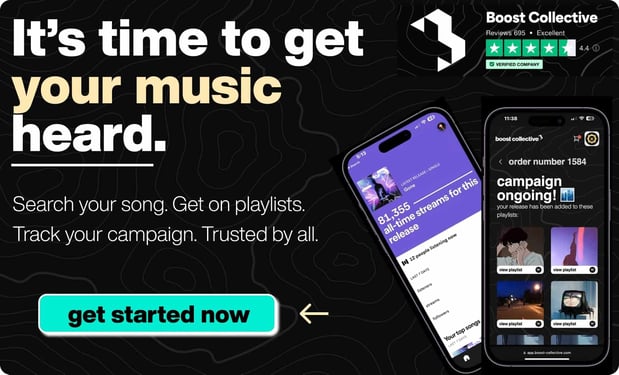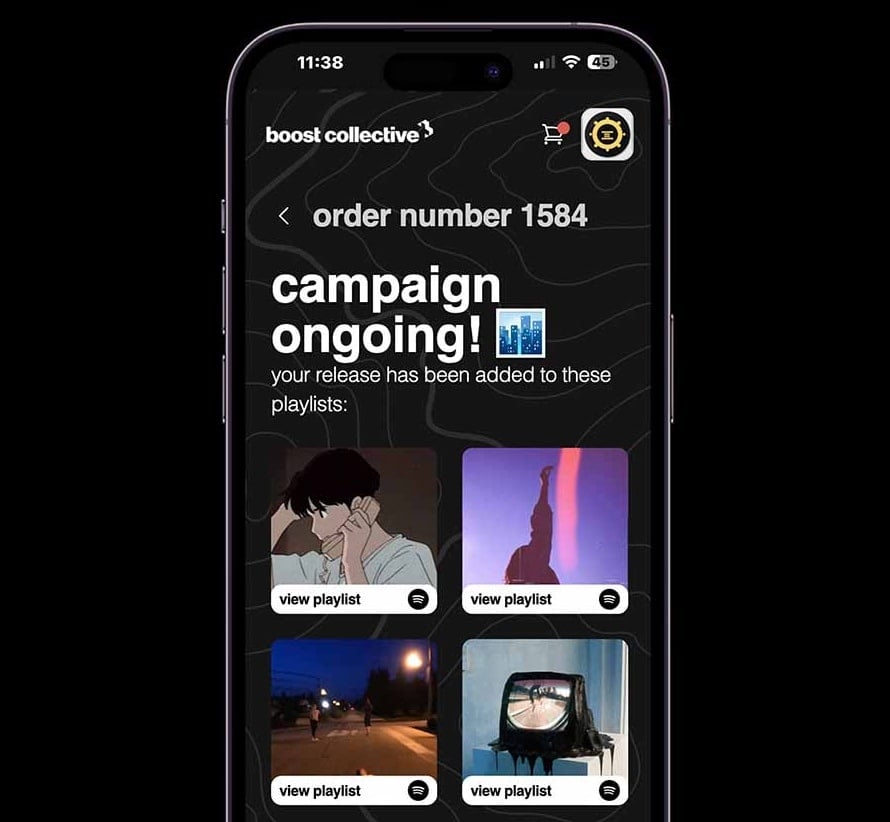As music producers, we are always on the lookout for the best tools to create the ultimate sound.
FL Studio is one of the most popular Digital Audio Workstations (DAWs) in the world, and it comes with a variety of stock plugins that can help us achieve our musical goals.
In this article, we will be discussing the best FL Studio stock plugins that you can use to create the ultimate sound. Let's dive in!
Why Stock Plugins Are Awesome
Stock vst plugins are an important part of FL Studio, and people who make music often talk about them because they are a big part of what makes DAWs different.
Stock plugins are probably the first ones a user will use when they first start using the software. They are important for both new and experienced users.
Stock plugins are also often updated with new features, like when the Parametric EQ 2 plugin in FL Studio 20.8 got a real-time histogram display.
Also, many producers like stock plugins because they are simple, easy to use, and come with FL Studio for free.
You don't have to choose between stock and third-party plugins because they can both work together to give you a more complete set of production tools!

You Don't Need Super Fancy Plugins
You don't need plugins that cost a lot of money to sound good. In fact, some people say that using too many plugins can keep you from learning important music production skills and knowledge.
Instead of trying to keep up with the latest trends in signal processing, it's more important to understand the ideas behind how things work.
Also, many of the best music software plugins come with popular DAWs, so you don't always have to buy expensive plugins from third-party companies.
In the end, fancy plugins can be helpful in some situations, but they aren't necessary to make good music, and focusing too much on them can take attention away from more important parts of making music.
Want to get your music on active & relevant playlists that actually get results?
Get your music heard now 👇
Boost Collective is the #1 trusted source of music distribution for artists - You can protect your content and earn royalties whenever it is being used. Enjoy!
Blog Guide
Use this guide to navigate this lengthy blog!
-
Sakura
-
Sytrus
-
Maximus
-
Gross Beat
-
Harmor
-
Patcher
-
Vocodex
-
Sawer
-
Edison
-
FLEX
-
Morphine
-
NewTone
-
Pitcher
-
Transient Processor
-
ZGame Editor Visualizer
-
Fruity Delay 2
-
Fruity Reverb 2
-
Fruity Limitier
-
Fruity Parametric EQ 2
-
Fruity Flanger
-
Fruity Phaser
-
Fruity PanOMatic
-
Effector
-
Fruity Notebook 2
-
3x Osc
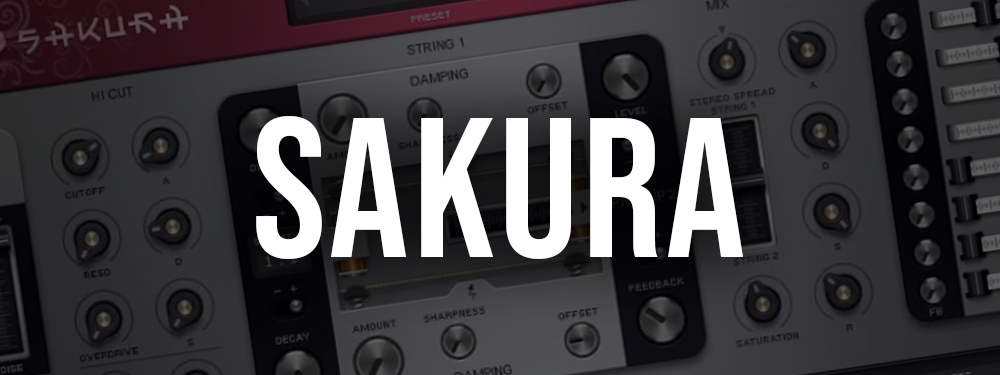
Sakura
Sakura is an incredible VST plugin that comes with FL Studio. It is perfect for creating melodic sounds, ambiance, and a variety of other unique sounds.
One of the best things about Sakura is that it employs effects such as delay and reverb, which you can adjust to your liking. Additionally, it has an easy-to-use interface that allows you to create unique sounds to add to your beats.
Overall, Sakura is a fantastic plugin that you should definitely try out.
Sytrus
Sytrus is another staple of FL Studio's suite of virtual instruments. It provides six fully customizable oscillators, three filter modules, a power-packed effects engine, and a modulation matrix for creating ultracomplex patches.
For beginning sound designers, Sytrus can seem a little overwhelming, but with a little patience and experimentation, you can create some truly unique sounds.

Maximus
Maximus is a multi-band compressor that can be used for mastering or individual tracks. It allows you to compress different frequency ranges independently, which is great for controlling the dynamic range of your tracks.
Additionally, Maximus has a variety of other features, such as saturation, stereo separation, and more. Overall, Maximus is a must-have plugin for anyone serious about producing music.
Gross Beat
Gross Beat is a time and volume manipulation plugin that can create some truly unique effects. It can be used for stuttering, gating, and scratching effects, as well as for creating unique time-based effects like half-speed or double-speed playback.
Overall, Gross Beat is an incredibly versatile plugin that can add a lot of character to your tracks.

Harmor
Harmor is another powerful virtual instrument that comes with FL Studio. It allows you to create additive, subtractive, and frequency modulation synthesis all in one plugin.
Additionally, Harmor has a variety of features that allow you to manipulate and shape your sound in unique ways.
Overall, Harmor is a great plugin for sound designers who want to create complex sounds from scratch.
Patcher
Patcher is a modular plugin host that allows you to create complex signal flows within FL Studio. It is perfect for creating custom effects chains, as well as for creating unique signal processing chains for individual tracks.
Additionally, Patcher has a variety of built-in modules that allow you to manipulate and shape your sound in unique ways. Overall, Patcher is an incredibly powerful tool that can help you achieve your musical goals.
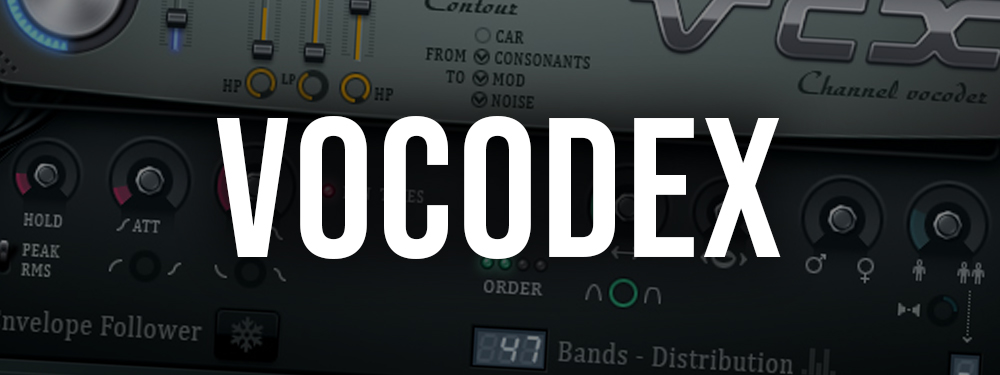
Vocodex
Vocodex is a powerful plugin for FL Studio that lets users vocode sounds in real-time by using the frequency spectrum of one sound (Modulator) to modulate the frequency spectrum of another sound. To use Vocodex in FL Studio, you must first set up a "Modulator" mic input modulator mixer track.
Then, move the Modulator mixer track to the left and take it off the Master track. The last step is to send it to the Vocoder mixer track you made in the first step.
Once the Modulator mixer track is set up, you can use Vocodex to make sounds that are unique and interesting. The Vocodex engine is made up of a set of bandpass filters that only let through the frequencies found in the Modulator source.
This lets you make a wide range of effects, from subtle changes in texture and vocal width to more extreme robotic and electronic sounds.
Vocodex also comes with several presets to help you get started. You can change these presets or make your own from scratch to get the sound you want.
In conclusion, Vocodex is a powerful and flexible plugin for FL Studio that lets users create a wide range of unique and interesting sounds by vocoding one sound using the frequency spectrum of another.
Vocodex is a great tool for adding texture and character to vocals and other sounds in your FL Studio projects. It has bandpass filters and a variety of presets as well!
Sawer
Sawer is a vintage modeling synthesizer plugin that can be bought separately for FL Studio. Users can also try out a demo version of it before buying it. Sawer is known for being able to make sounds that are clear and loud enough to stand out in a mix.
This makes it a great choice for a wide range of music styles, from electronic to pop and beyond. Sawer's reverb parameters are one of its best parts.
They let users simulate different types of acoustic spaces and give patches a "live" feel that is true to life. Sawer's reverb can make a room sound like it has hard, shiny surfaces if the decay value is high, or it can make the room sound more muted and padded if the decay value is low.
Sawer is a useful tool for both producers and musicians because it can be used as both a VST Plugin and an Audio Units Plugin on macOS and Windows. Sawer has an analog-style subtractive synthesis engine that can make a variety of classic synth sounds, like warm pads, fat basses, cutting leads, and more.
The plugin also comes with several presets to help users get started and an easy-to-use interface that makes it easy to change parameters to get the sound you want. Overall, Sawer is a powerful and flexible FL Studio plugin that works well with a wide range of musical styles and uses.

Edison
Edison is a plugin for FL Studio that lets users record and edit audio right in their projects. It is a wave recorder and editor. It is a tool for editing and recording audio that is fully integrated with the host. It can be loaded into any VST-compatible effects spot and will record or play audio from that spot. Users can load as many instances of Edison as they want on as many mixer tracks or effect spots as they want.
Key features of Edison include the ability to edit waveforms with tools like cut, copy, paste, crop, and normalize, as well as apply various processing effects like reverse, fade in/out, and time stretching. Edison also has advanced features like spectral analysis, noise reduction, and de-clicking.
Edison works well with FL Studio, which makes it fun to edit and record a lot of audio. Even if you already know how to use Edison, you can still learn from the many tutorials on YouTube that cover things like audio recording and sound design.
Edison can also be controlled with hardware and software controllers, touch controllers, and the IL Remote App. It also has keyboard and mouse shortcuts to make editing faster. Overall, Edison is a powerful and versatile audio recording and editing tool that gives FL Studio users a lot of ways to change and improve their audio projects.
FLEX
Flex is a free, native synthesizer plugin that comes with FL Studio's interface. The interface was made by skilled music producers to make things easier for users so they didn't have to worry about making their own sound effects to use in their music projects. This is one of the most recent FL Studio plugins. The sample sound quality is amazing, and it can also create some awesome bass sounds & chords.
The plugin is a preset-based synthesizer that is powered by an advanced synthesis engine that can do subtractive, wavetable, multisample, FM, and AM synthesis.
The FLEX plugin is free and comes with FL Studio. It is a synthesizer that uses presets and is powered by an advanced synthesis engine. It has a lot of presets that users can choose from to use in their music projects.
This makes it a useful tool for people who don't want to make their own sound effects. FLEX can also be controlled by subtractive synthesis, wavetable synthesis, multisample synthesis, FM synthesis, and AM synthesis. FLEX is also very easy to use and can be changed to fit your needs!

Morphine
Morphine is a plugin for FL Studio that can be used with a synthesizer that adds sounds. It has a flexible design that lets users make any sound by changing the harmonics by hand or by resynthesizing any sample into one of four separate voices.
The plugin can make complicated sounds and has been a part of FL Studio for a long time. It can be found in the plugins section of the software, and anyone who has bought FL Studio can use it.
NewTone
Newtone is a plug-in for FL Studio that lets you fix the pitch and change the time. It works very well with FL Studio and can be used to cut, fix, and edit vocals, instrumentals, and other recordings.
The company Image-Line makes Newtone, and you can buy it on their website. It is also available on the Splice platform as a VST or AU plugin.
Image-Line has made a Guru video tutorial for people who are new to Newtone and want to learn the basics of how to use the plugin. The Image-Line website is where you can find this tutorial.

Pitcher
Pitcher is a pitch correction plugin for FL Studio that lets you change and correct the pitch of a sound in real-time. It's a plugin that comes with FL Studio and can be used with the DAW.
The FL Studio Reference Manual says that Pitcher can be used to correct pitch, harmonize, and do other pitch-based things. It has controls for changing things like pitch, formant, and vibrato.
In FL Studio 20, Pitcher has a new user interface and more advanced features. It lets you autocorrect vocals and instruments in real-time. On the FL Studio website, you can find a link to download Pitcher.
Transient Processor
The Transient Processor is a plug-in for FL Studio that lets you work with audio signals that change quickly.
It is in the DAW's Effects section and can be used to emphasize or downplay a sound's initial transient.

ZGame Editor Visualizer
ZGameEditor Visualizer is a free plugin for FL Studio that adds a visual effect. It lets users make complex visuals that move in time with their music. Some of the things that this plugin can do are:
Movie render: The visualizations you make with ZGameEditor Visualizer can be turned into a video file.
This makes it easy to share your work on social media or other sites.
Layers that can be changed: Users can add as many as 100 layers to their visualizations, and each layer can be changed in several ways.
Real-time editing: The ZGameEditor Visualizer lets users change their visualizations in real-time, so they can see how changing their settings affects the end result.
Integration with FL Studio: Because ZGameEditor Visualizer works well with FL Studio, users can control it in the same way they make music.
Open-source: ZGameEditor Visualizer is based on the free, open-source ZGameEditor.
This means that users can make their own custom visualizations using the same software that was used to make the plugin itself.
Fruity Delay 2
Fruity Delay is a plug-in effect for FL Studio that delays or repeats sound. It has a lot of different features and settings that can be changed to make different delay effects.
The delay time can be set by hand or matched to the tempo of the project.
The feedback control changes how much echoes are repeated, while the dry and wet controls change how much of the original signal is mixed in with the delayed signal.
To change the sound of the delay effect, you can also change things like the filter, stereo separation, and panning.

Fruity Reverb 2
The FL Studio free vst plugin Fruity Reverb 2 can be used to add reverb to audio tracks. This is by far the best reverb plugin to have in your arsenal.
It can give a mix of a sense of space and depth by simulating how sound waves interact with different spaces like rooms and halls. This is one of the best FL studio plugins to have for music production.
The plugin has controls that let you change things like the reverb's decay time, damping, and stereo width to make it fit the mix.
Fruity Reeverb 2 is an updated version of the original Fruity Reeverb plugin, with new features and improvements. One of the best free plugins out there, you should absolutely use it in your plugin arsenal.
Fruity Limiter
Fruity Limiter is a plugin that comes with FL Studio. It can be used as a compressor, a limiter, or a gate.
It has two tabs called LIMIT and COMP that let you get to the controls for limiting and compression.
Fruity Limiter can be used to maximize and limit whole mixes, as well as to compress and limit single sounds.
The plugin also has a sidechain feature that lets you change things even more.
Also, you can boost or cut the sound with Fruity Limiter by turning the knob, which is set to a 5.5 dB boost by default.
But it's important to know that too much boosting can cause clipping, which can cause the sound to get distorted and the quality to go down.

Fruity Parametric EQ 2
Fruity Parametric EQ 2 is an effect plugin for FL Studio that is used to change the sound level. It lets people change the frequencies in an audio signal by turning down or turning up certain frequencies.
The plugin comes with features like:
Frequency adjustment: Fruity Parametric EQ 2 provides users with up to eight adjustable frequency bands to target specific frequencies in the audio signal. Users can change each band's center frequency, frequency range, and gain.
Graphical interface: The plugin has a graphical interface that displays the frequency response curve of the audio signal. This makes it easy to see how the signal has been changed.
Users can isolate and study a certain part of the signal by isolating and turning off certain frequency bands.
Linear phase mode: The Fruity Parametric EQ 2 has a linear phase mode that lets you make more precise changes and reduces phase distortion.
Mid/side processing: The plugin has mid/side processing, which lets users process the middle and side channels of a stereo signal separately.
Phase rotation: The updated user interface has a display for phase rotation, which shows how the signals coming in and going out are related.
Fruity Flanger
Fruity Flanger is an effect plugin in FL Studio that makes a sound like someone singing a single note while opening and closing their mouth.
Its purpose is to give the sound more depth and dimension by making a sweeping, swirling sound.
There are many ways to change the sound with the plugin's controls, such as speed, depth, delay time, feedback, and mix.
With the speed control, you can change how fast the flanger effect moves back and forth, and with the depth control, you can change how strong the effect is.
The feedback control lets you change how much of the signal from the output goes back into the input. This makes the flanging sound more complex.
The delay time control lets you change how long it takes for the flanged signal to reach the original signal. Lastly, the mix control lets the user change how much of the original audio signal is mixed with the flanged signal.
This lets the user dial in the amount of effect they want.
Fruity Flanger is a popular way to add texture and movement to a wide range of music styles.
Fruity Phaser
The FL Studio plugin Fruity Phaser is used to add phaser effects to audio tracks. It works by splitting the audio signal in two and delaying one of the parts before putting them back together.
There are several controls on the plugin that let you change the phaser effect to get the sound you want.
The "Sweep Freq" control sets the frequency of the low-frequency modulator. The "Min Depth" and "Max Depth" controls set the range of the phaser effect sweep.
Also, the "Feedback" control sets how much of the effect's output is fed back into it, while the "Phase Offset" control sets how far out of phase the two parts of the split signal are.
Overall, the Fruity Phaser is a flexible tool that can be used in FL Studio to make rich and lively phaser effects.
Fruity PanOMatic
The FL Studio plugin Fruity PanOMatic lets users automate panning and stereo width modulation of an audio signal. The user interface of the plugin has several controls, such as the panning and stereo width modulation knobs, the pan law, the type of panning, and the rate and depth of the LFO.
You can use Fruity PanOMatic to add spatial movement to individual tracks or entire mixes, make stereo effects, or design sounds.
By drawing automation curves, making custom LFO shapes, or syncing with the project's tempo, the plugin can be used to control panning or stereo width modulation. The pan law control lets users change how loud the sound seems to be as it moves from one side to the other.
The panning type control lets users choose between different types of panning, such as circular or random. The rate and depth of the LFO control how fast and how much the sound changes.
Fruity PanOMatic is a great tool for giving your mixes more depth and dimension, and it's easy to use.
There are a lot of video guides that can help people start using this plugin.
Overall, Fruity PanOMatic can be a powerful and creative tool for producers, mixers, and sound designers who want to add movement and interest to their audio tracks by making them sound like they are coming from different places.
Effector
Effector is a plugin that comes with FL Studio. It has 12 effects that are focused on performance and can be used one at a time. It's a real-time effects processor that can be used to change audio tracks in creative ways in real-time.
Some of the effects are distortion, filter, phaser, flanger, chorus, vocoder, ring modulation, delay, reverb, stereo, limiter, and gate. The plugin has a large X/Y pad in the middle that can be used with a touch interface or linked to controllers for more expressive control.
The effector has many controls, such as the X/Y pad, which lets the user control two parameters at once, and the XY Link knob, which connects the X/Y pad to any MIDI controller or automation clip.
Other controls include the Wet/Dry Mix, which adjusts the balance between the original signal and the one that has been changed, and the Master Volume, which adjusts the volume of the output as a whole.
Also, each effect has its own set of controls, like the Drive, Tone, and Mix controls for the Distort
effect.
ReWired
ReWire is a protocol that lets you use different audio programs as if they were all part of the same system.
It lets you use FL Studio as a ReWire client, which means you can host any ReWire device that works with FL Studio.
This includes sample-accurate streaming audio input, synchronized transport and playback controls, and receiving and sending MIDI data.
FL Studio needs to be run as a VST instrument for it to work as a ReWire client.
For this to work, you need to have the VST plugin version of FL Studio on your computer. Once the VST plugin version of FL Studio is installed, you can go to the program files, then Image-Line, Shared, Start, and the FL Studio folder.
You can then run the Install plugin version shortcut from there.
3x Osc
The 3x Osc plugin is a subtractive synthesizer plugin included with FL Studio that allows users to create various sounds through the manipulation of its oscillators and filters.
The plugin provides three oscillators, each with its own waveform selection, tuning, volume, and panning controls, as well as a filter section with lowpass, bandpass, and highpass options, among other filter types.
The 3x Osc is capable of producing a wide range of sounds, from basses and leads to percussion and sound effects. It can also be used to make sounds and music, and whole tracks have been made with it.
Many producers say that the 3x Osc is a good place to start learning synthesis because it is easy to use and can be used in many different ways.

Our Top Picks
Ladies, and gentlemen. Here are our top stock plugins for FL Studio!
These are the best virtual studio technology/native FL studio plugins that not only sound fantastic but have the most functionality for your music production!
Here are our five best fl studio vst plugins:
-
FLEX
-
Fruity Reverb 2
-
Fruity Parametric EQ 2
-
Edison
-
Harmor
Conclusion
In conclusion, these are the best FL Studio stock plugins that you can use to create the ultimate sound.
Each plugin has its unique features and capabilities, and they can all be used in conjunction with each other to create some truly amazing music.
As with any plugin, it's important to experiment and find the best settings for your particular sound.
We hope that this article has been helpful in your quest to create the ultimate sound.
Get your music on playlists now.
It’s time you get your exposure and listeners up - playlisting by Boost Collective has been trusted by 50,000+ artists worldwide.
It’s easy: Search your song, get on playlists, and track your campaign.
What’re you waiting for? Tap in - and get added to playlists in 24 hours.
Join Boost Collective for free here.